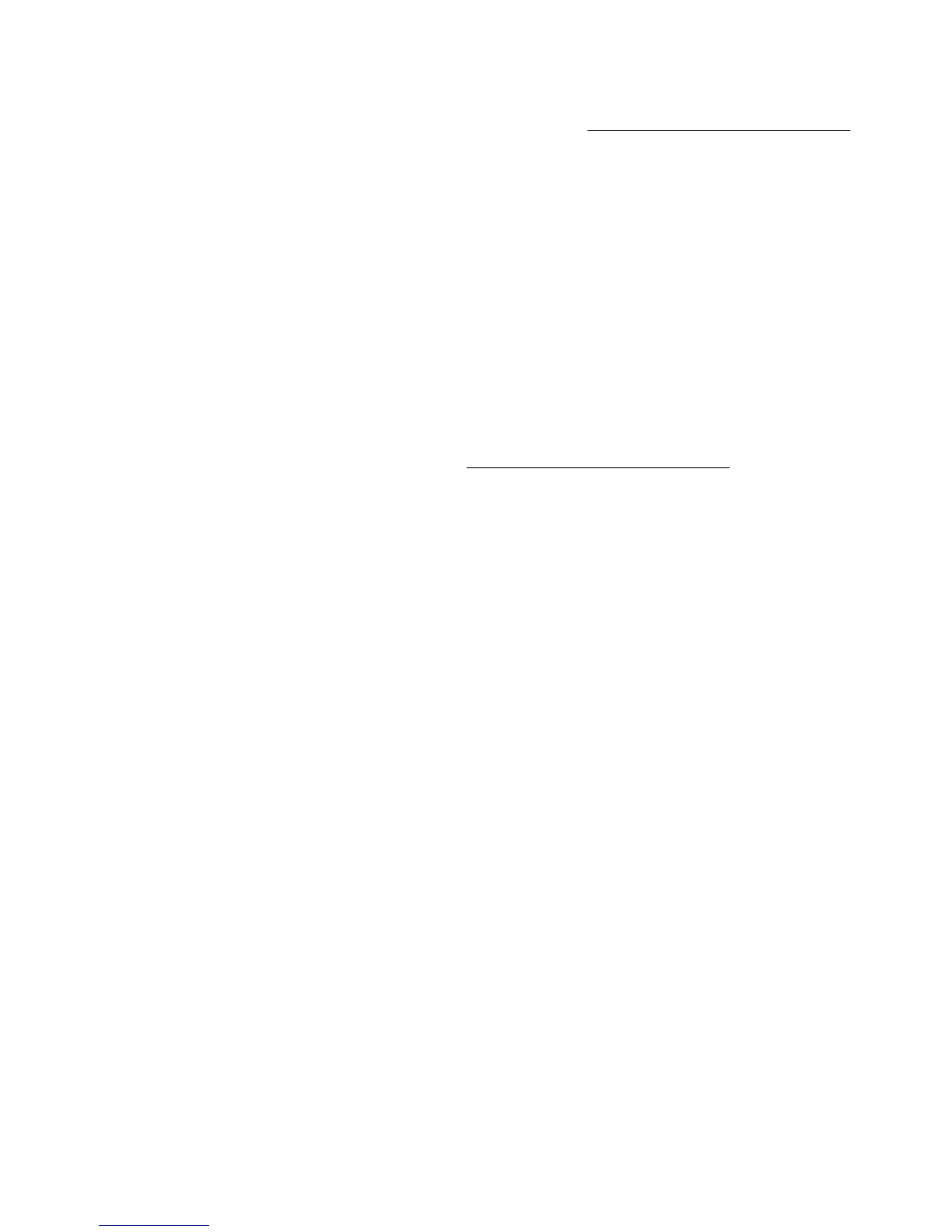Action
Replace and charge the HPE Smart Storage Battery.
For more information, see the maintenance and service guide on the Hewlett Packard Enterprise website.
1830-Slot X Drive Array – Incorrect cache module power source detected
Symptom
1830-Slot X Drive Array – Incorrect cache module power source detected. Caching will be enabled when
Cache Module Battery Pack is installed and charged. Action: Remove the Super-cap. Install a Battery Pack.
Cause
An FBWC capacitor pack was installed.
Action
1. Remove the FBWC capacitor pack.
2. Install an HPE Smart Storage Battery.
For more information, see the user guide on the Hewlett Packard Enterprise website.
1831-Slot X Drive Array – Data in Write-Back Smart Cache has been lost
Symptom
1831- Slot X Drive Array – Data in Write-Back Smart Cache has been lost. Action: Restore data from backup.
Cause
Power was interrupted while data was in the cache.
Action
Restore data from backup.
1832-Slot X One or more physical drives are not exposed
Symptom
1832-Slot X One or more physical drives are not exposed to the host due to presence of logical unit
metadata. Action: Run HPE SSA to manage these drives.
Cause
Drives contain logical unit metadata.
162 1830-Slot X Drive Array – Incorrect cache module power source
detected
