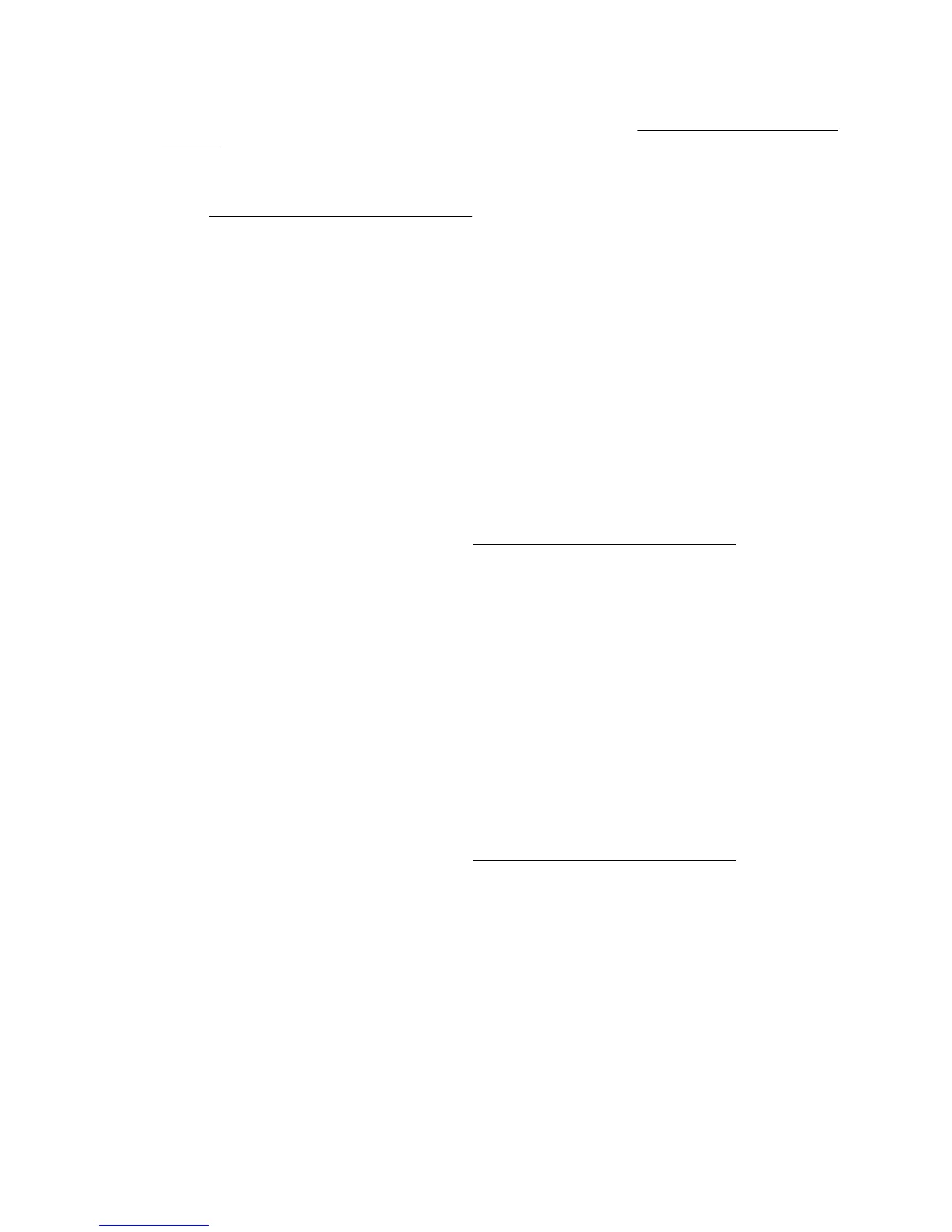Action
1. Replace the controller.
For more information, see the maintenance and service guide on the Hewlett Packard Enterprise
website.
2. Update the firmware.
For more information, see "Firmware updates" in the HPE ProLiant Gen9 Troubleshooting Guide, Volume I
on the Hewlett Packard Enterprise website.
3. Configure the controller encryption to bring the encrypted drives online.
1827-Slot X Drive Array – Please install cache module battery pack
Symptom
1827-Slot X Drive Array – Please install cache module battery pack. Caching will be enabled once Battery
Pack is installed and charged.
Cause
The HPE Smart Storage Battery is not installed or not connected correctly.
Action
Install and charge the HPE Smart Storage Battery.
For more information, see the user guide on the Hewlett Packard Enterprise website.
1828-Slot X Drive Array – Cache Module Battery Pack is not installed
Symptom
1828-Slot X Drive Array – Cache Module Battery Pack is not installed. IMPORTANT: Unsupported
Configuration: Cache Module functionality is limited. Action: Install the Battery Pack to remove these
limitations.
Cause
The HPE Smart Storage Battery is not installed.
Action
Install and charge the HPE Smart Storage Battery.
For more information, see the user guide on the Hewlett Packard Enterprise website.
1829-Slot # Drive Array – Please replace cache module battery pack
Symptom
1829-Slot # Drive Array – Please replace cache module battery pack. Caching will be enabled once the
Battery Pack has been replaced and charged.
Cause
The HPE Smart Storage Battery is not functioning or is not charged.
1827-Slot X Drive Array – Please install cache module battery pack 161
