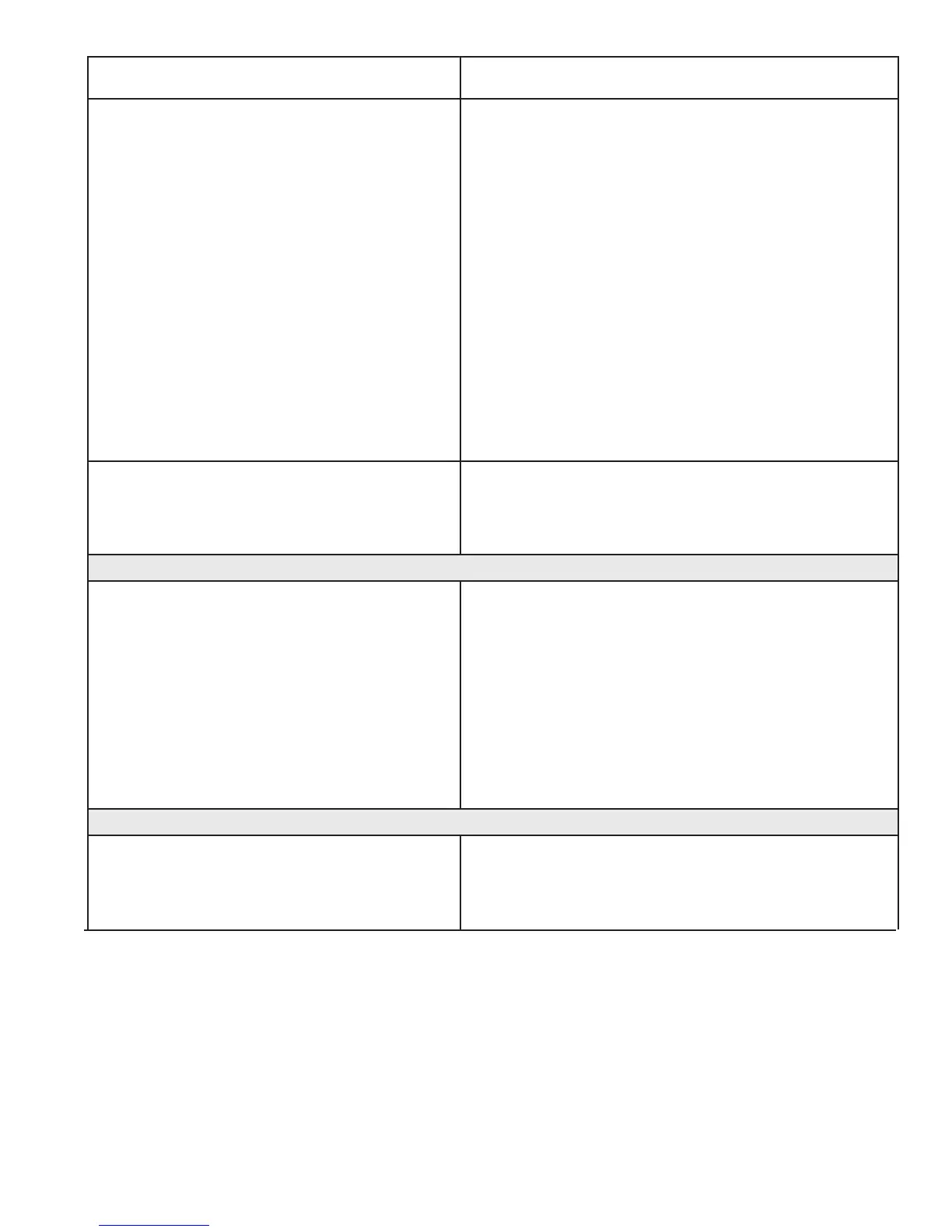09/01/139.2 | Troubleshoong www.HandiQuilter.com
Problem/Symptom Correcve Measure
The Pro-Stcher stches, but the stch lengths
vary and the quilng machine slows down or
even stops in some direcons.
The problem can be narrowed to a specic encoder
wheel by running the quilng machine manually
(HQ Sixteen owners will need to press the Switch to
Handlebar Control buon at the top le-hand corner
of the screen to pass control back to the handles).
Start the quilng machine from the handlebars in
Stch Regulated mode and only move the machine le
and right. Then try only moving front and back. If the
quilng machine stops stching while moving front and
back, then the problem is with the encoder mounted
to the back of the machine. If it stops stching le
and right then the problem is with the encoder on the
carriage. Make sure the encoder wheels roll on the
tracks when moving the quilng machine and also that
the gray stch regulator cable is plugged in securely to
the encoders.
HQ Sixteen owners: The C-Pod screen is blank
or scrambled and the handlebar screens are
stuck on a screen that says, “Handlebars
Version X.X”
The gray at stch regulator cable is plugged in upside-
down to one or both of the stch regulator encoder
wheels. Make sure the red stripe on the gray cable is
facing up on both encoder connecons.
An older version of the “Y” encoder is mounted to the HQ Sixteen
The HQ Pro-Stcher begins to stch but stops
right away.
Make sure the “Y” or “machine” encoder, which is
mounted to the back le-hand side (when looking from
the front) is the newest version encoder for the HQ
Sixteen. The old version has a 2-inch secon of black
plasc heat shrink encasing a small circuit board where
the cable plugs in. The new version does not have that
2-inch secon of black heat shrink. If the old encoder
is mounted to the machine, then replace it with the
new encoder that is included in the HQ Pro-Stcher
accessory bag.
The white gears do not engage the blue exirack
When the quilng machine is pushed by hand,
the horizontal and/or vercal crosshair lines do
not move.
Make sure the white gears fully engage the blue rack.
Use the manual engagement/disengagement tool
to adjust. Insert into the hole at the front of the EZ
Carriage.