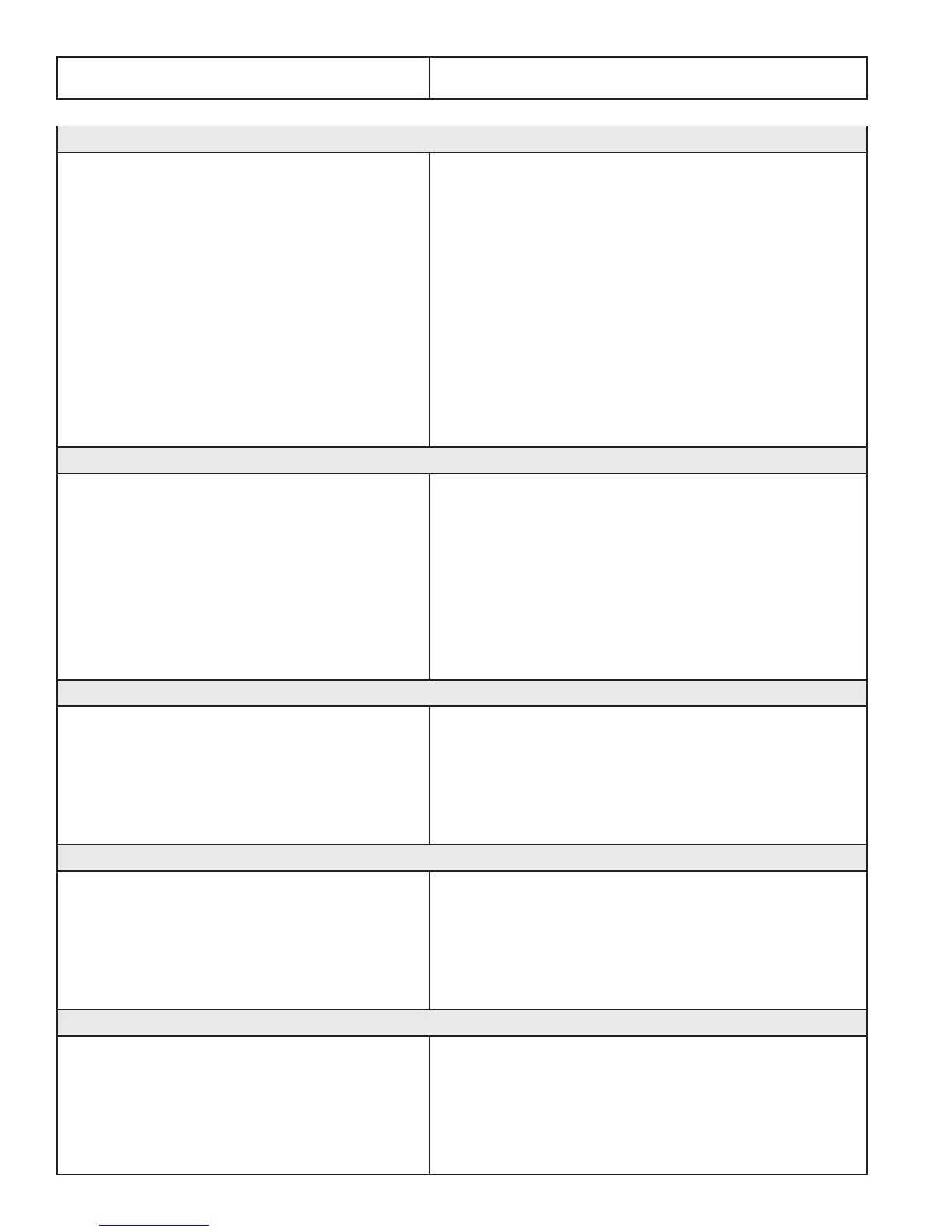09/01/13www.HandiQuilter.com Troubleshoong | 9.3
Problem/Symptom Correcve Measure
The X and/or Y axis gears are only parally engaged
Stched designs appear jagged or wobbly.
With the Pro-Stcher powered and motors
engaged and enabled (locked in posion),
pressing the machine side to side or front to
back allows a lile moon but the white gear
does not rotate.
Make sure the white gears completely engage the
blue rack. If the X-axis lever gets “stuck,” and does
not naturally fully engage without pushing on the
lever, it may be because the X-axis motor assembly
is slightly narrower than the carriage. It may be
necessary to insert a thin washer between the X-axis
assembly bracket and the side(s) of the carriage. To do
this, remove the black screws that mount the motor
assembly to the sides of the carriage and wedge the
washers between the inner wall of the carriage and
the motor assembly bracket. This should relieve the
pressure/bend added to the motor assembly if it is
slightly undersized for the carriage.
One or more of the pulleys/gears on the X or Y axis assemblies are loose
Stched designs appear jagged or wobbly.
With the Pro-Stcher powered and motors
engaged and enabled (locked in posion),
pressing the machine side to side or front to
back allows a lile moon and the white gear
does rotate.
Monitor the motor assembly while engaged and
enabled to determine which gear/pulley is slipping. It
will most likely be either the gear mounted directly to
the motor sha or the gear mounted to the sha that
drives the white gear. Use the appropriate Allen wrench
to ghten both set screws on the gear. The motor gear
requires a 1/16” Allen wrench and the larger gear on
the drive axle with the white gear requires a 5/64” Allen
wrench.
Lubricaon required between white gears and blue rack
When the Pro-Stcher carriage levers are
engaged squeaking can be heard as the
machine is pushed or driven.
Lubricate the teeth of the white plasc gears for both
the X and the Y axes by applying a small amount of
silicone lubricant to the teeth of the white gears. Do not
use a solvent-based or an oil-based lubricant (such as
WD-40 or sewing machine oil) as this will aract dust
and eventually clog the gears.
Posioning a paern using the Reset Home buon
When the Reset Home buon is pressed, the
paern is not posioned properly.
The Reset Home buon is not intended to be used as
a re-posioning tool. Reset Home simply makes the
current needle posion match up with the “X=0, Y=0”
point of the paern. This “0,0” posion can vary from
paern to paern, so the best way to reposion is by
using the Area or Reposion tools from the menu.
Quilng machine stuck in a faster speed than selected by Pro-Stcher
Stch length is much smaller than selected,
machine running faster than it should.
Something has caused the quilng machine to lock up
at a higher speed (ghter SPI) than selected. Reboong
both the quilng machine and the Pro-Stcher
computer should resolve the issue.