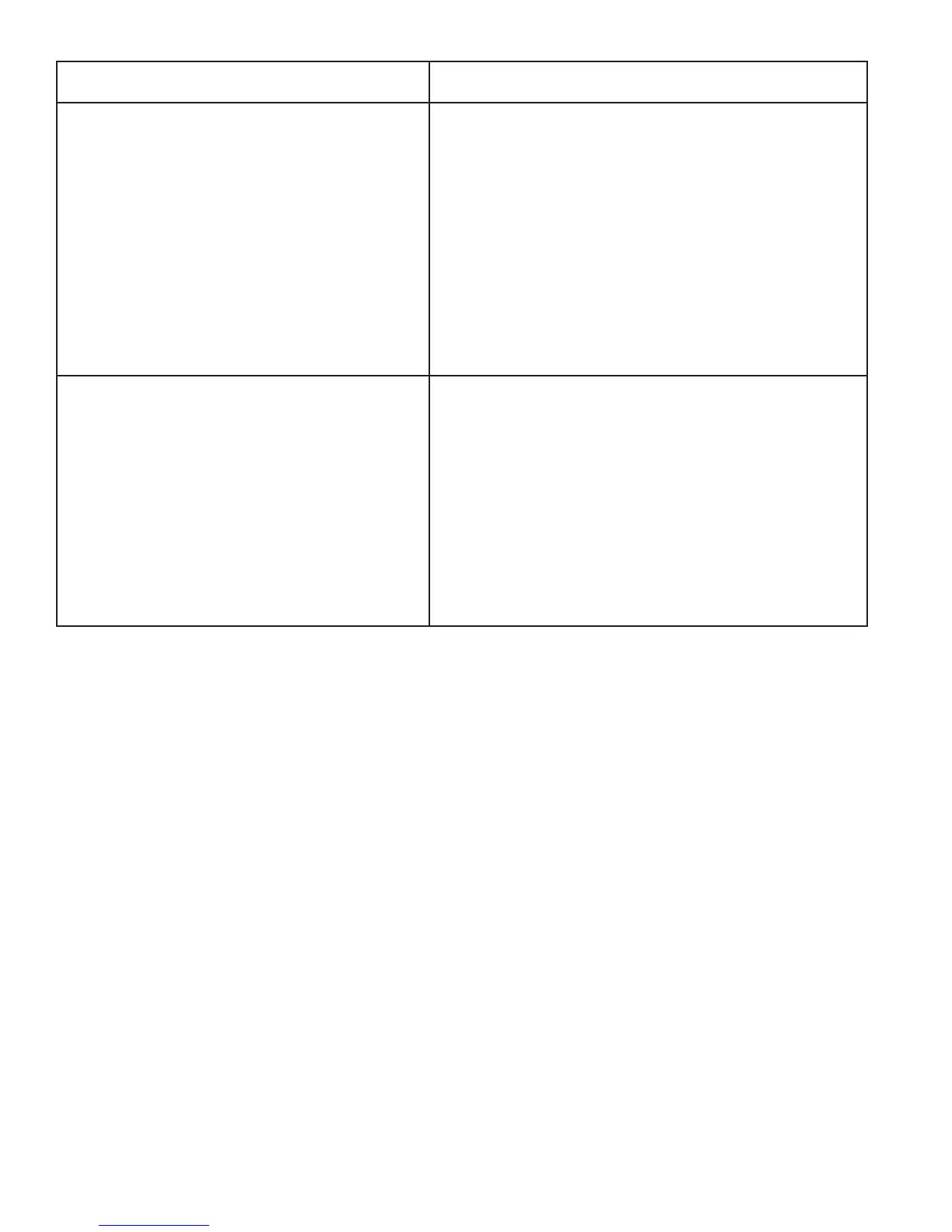09/01/13www.HandiQuilter.com Troubleshoong | 9.5
Problem/Symptom Correcve Measure
Buer Underow If a message with the words Buer Underow appears
while stching, it is an indicaon that data is not geng
to the motors quickly enough. This may be due to
something in the computer tying up the CPU. Although
it may be possible to resume quilng by simply pressing
red X box to close the error message and then pressing
the Motor Error lightning bolt buon at the top right-
hand corner of the screen, it is best to cancel the
current design stch-out, save the paern, and re-boot
the computer. Use the New Start Point funcon
if necessary to resume from where stching was
le o.
System Restore or System Repair message
on boot-up.
If a message appears on boot-up (black screen, white
text) that asks whether to run System Restore or Start
Windows Normally, select Start Windows Normally by
using the keyboard. Plug the keyboard into the open
USB port using the USB extension cable and press Start
Normally and the system should resume as normal.
The computer will default to the System Restore screen
(more of a typical Windows blue/white screen) if you
do not select the Start Normally opon in me. If this
occurs, use the power switch to reboot the computer
and try again.