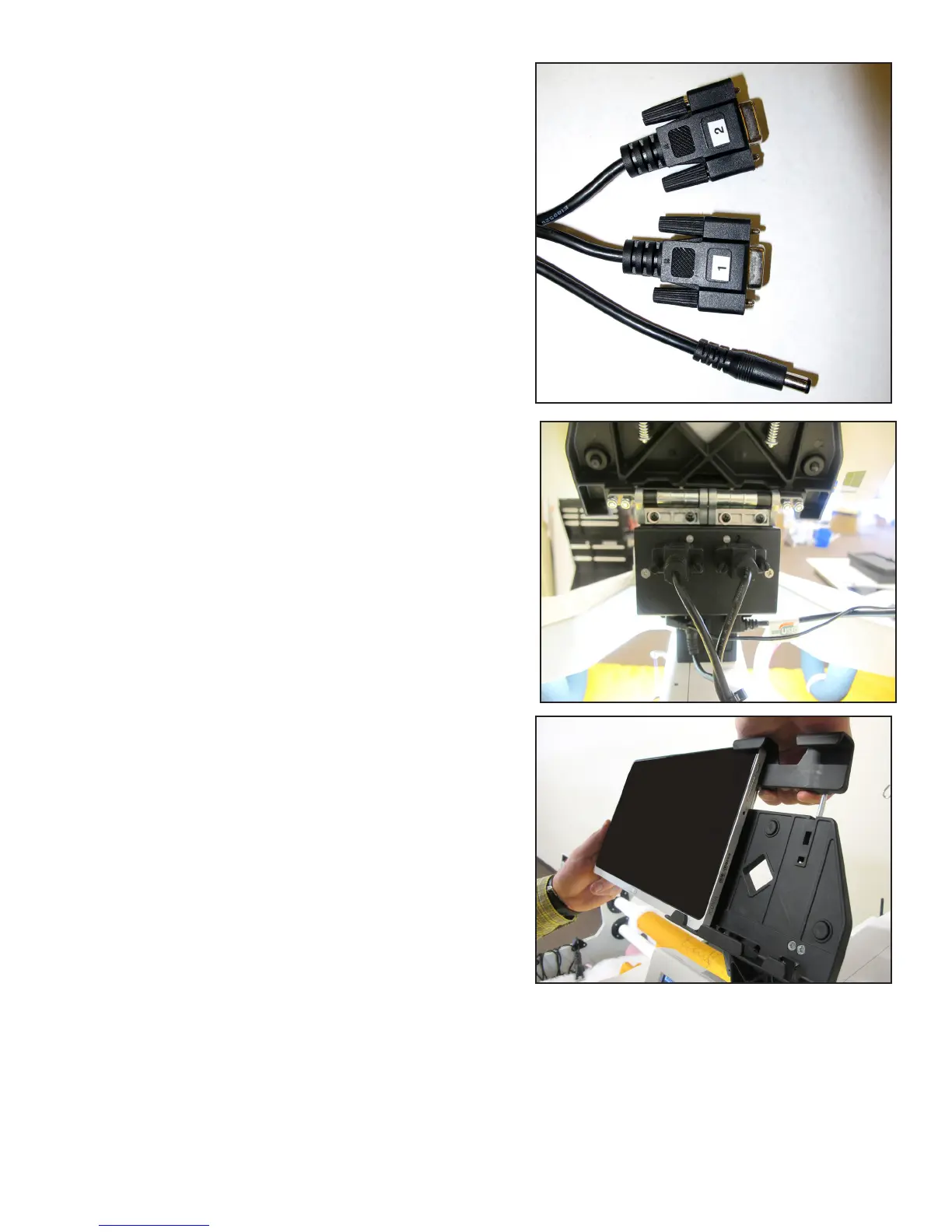09/01/133.28 | Installaon www.HandiQuilter.com
6. The black cable has three connecons – two 9-pin
serial connectors and one barrel connector for power.
Insert the barrel connector into the center jack (B)
located on the boom edge of the black box that
is mounted to the back of the computer bracket.
Aach the two 9-pin serial cables to the appropriate
ports on the back of the same box, making sure cable
connectors are plugged into their corresponding ports
on the black box.
7. Remove the computer from its packaging. Install the
computer into the computer bracket by sliding it into
the black bracket from the side.