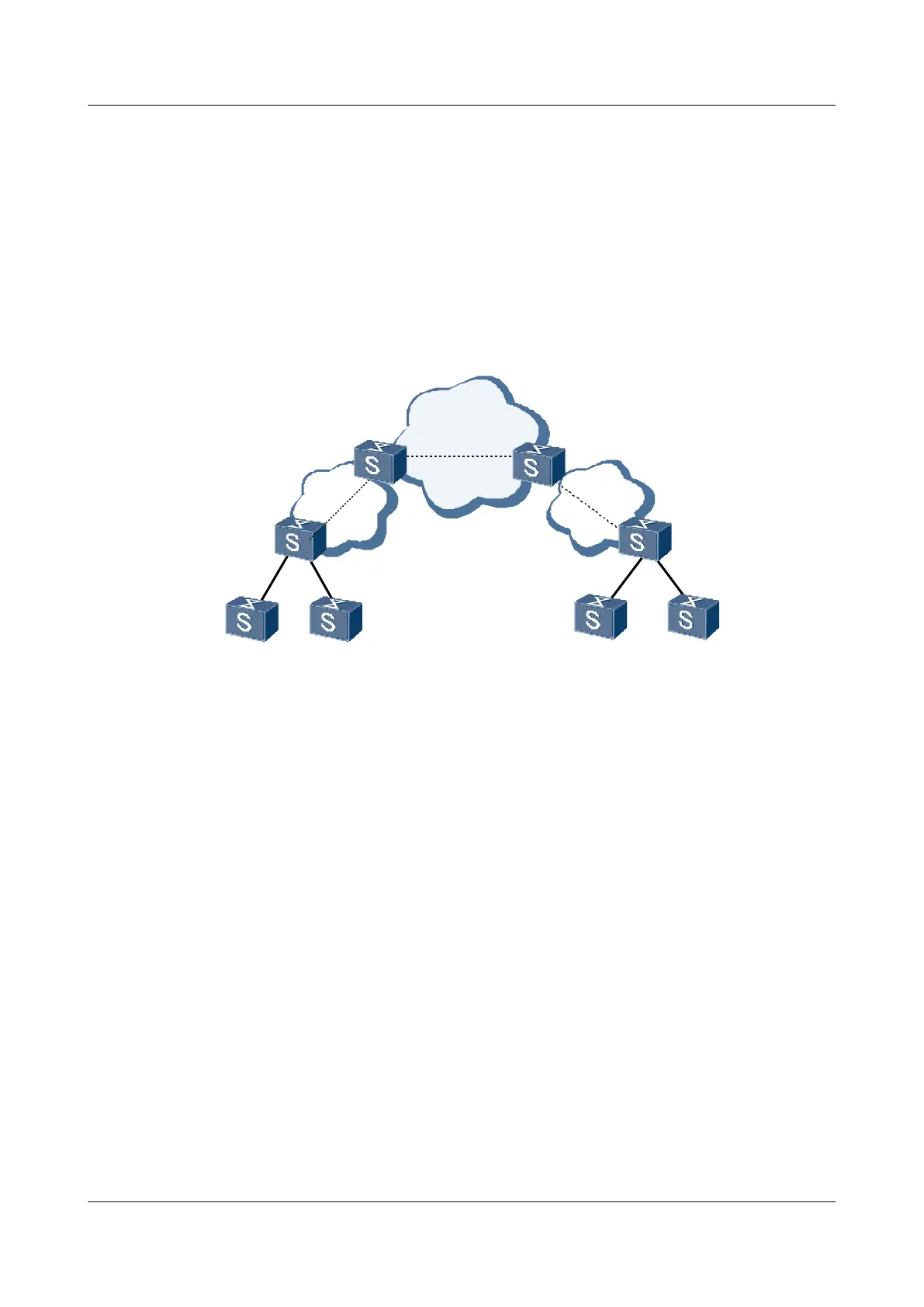VLL Accessing the VPLS
As shown in Figure 7-4, in the HVPLS, SPE1 and SPE2 support VPLS. VSIs of the SPEs adopt
LDP as the signaling protocol of the VPLS.
In practical networks, such as MAN access networks, virtual leased lines (VLLs) set up between
Underlayer Provider Edges (UPEs) and SPEs can connect the Customer Edges (CEs) to the
backbone VPLS network. In certain networking environment, if a UPE does not support the
dynamic VLL, the UPE needs to access SPEs through the static VLL. A UPE and an SPE
generally set up a static virtual circuit (SVC) between each other to create a VLL.
Figure 7-4 Networking diagram of the VLL accessing the VPLS
SPE1 SPE2
UPE1
UPE2
CE1
CE2
CE3
CE4
PW
VPLS
Network
VLL
VLL
The UPEs add double MPLS labels to the packets sent by the CEs. The outer layer is the LSP
label and is switched when a packet passes through the devices on the access network. The inner
label is the VC label that identifies the VC. The inner label remains unchanged when a packet
is transmitted along the LSP.
The packets received by the SPEs contain double labels. The outer label, which is a public
network label, is popped up. The inner label decides which VSI the VLL accesses.
Static VLL Accessing the VPLS Network in Dual-homed Mode
To ensure the reliable VLL accessing, the UPE accessing the SPE in dual-homed mode is
introduced. In dual-homed mode, if a PW fails, the data traffic is immediately switched to another
PW, as shown in Figure 7-5.
In VPLS, the bidirectional transmission paths are consistent because the routing information
about the Layer 2 forwarding is automatically learned through MAC addresses of the data traffic.
If a fault occurs, the VPLS traffic of a UPE device is switched to another LSP. The SPE devices
belonging to the VSI delete the MAC entries of this VSI. After the switchover or the deletion,
the MAC entries need to be learned afresh.
Quidway S7700 Smart Routing Switch
Configuration Guide - VPN 7 VPLS Configuration
Issue 01 (2011-07-15) Huawei Proprietary and Confidential
Copyright © Huawei Technologies Co., Ltd.
675
