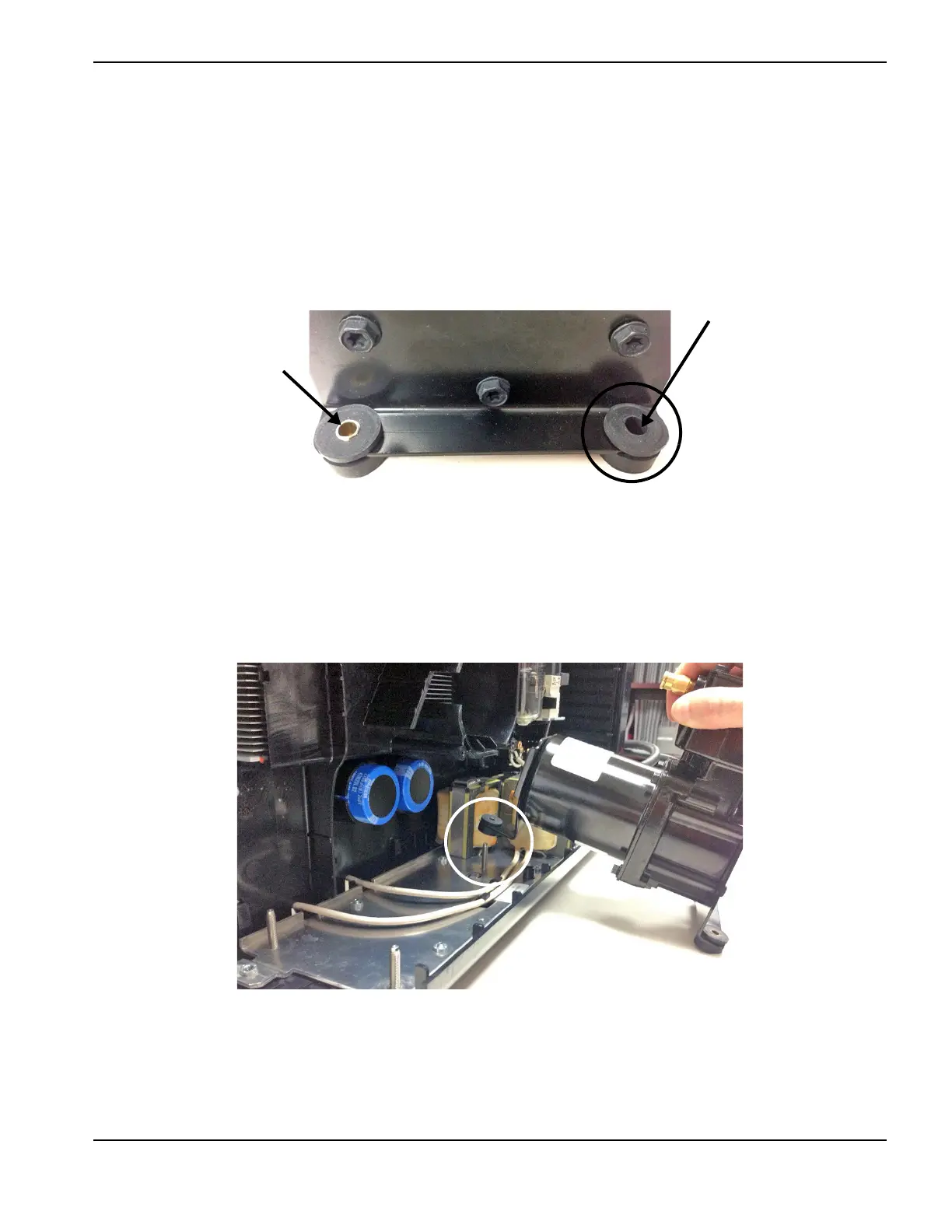Powermax30 AIR Service Manual 808850 163
6 – Power Supply Component Replacement
Install the internal compressor
1. Check the 3 mounting brackets on the new compressor. Is the brass sleeve missing in any of the brackets?
See Figure 75.
If yes, replace the missing brass sleeve with one from the old compressor.
If no, continue with the next step.
Figure 75
2. Orient the internal compressor so it is perpendicular to the power supply. Slide the internal compressor’s bracket
over the retaining screw in the middle of the power supply’s base, as shown in Figure 76.
Figure 76
Check for missing brass
sleeves before installing the
compressor.
Brass sleeve
