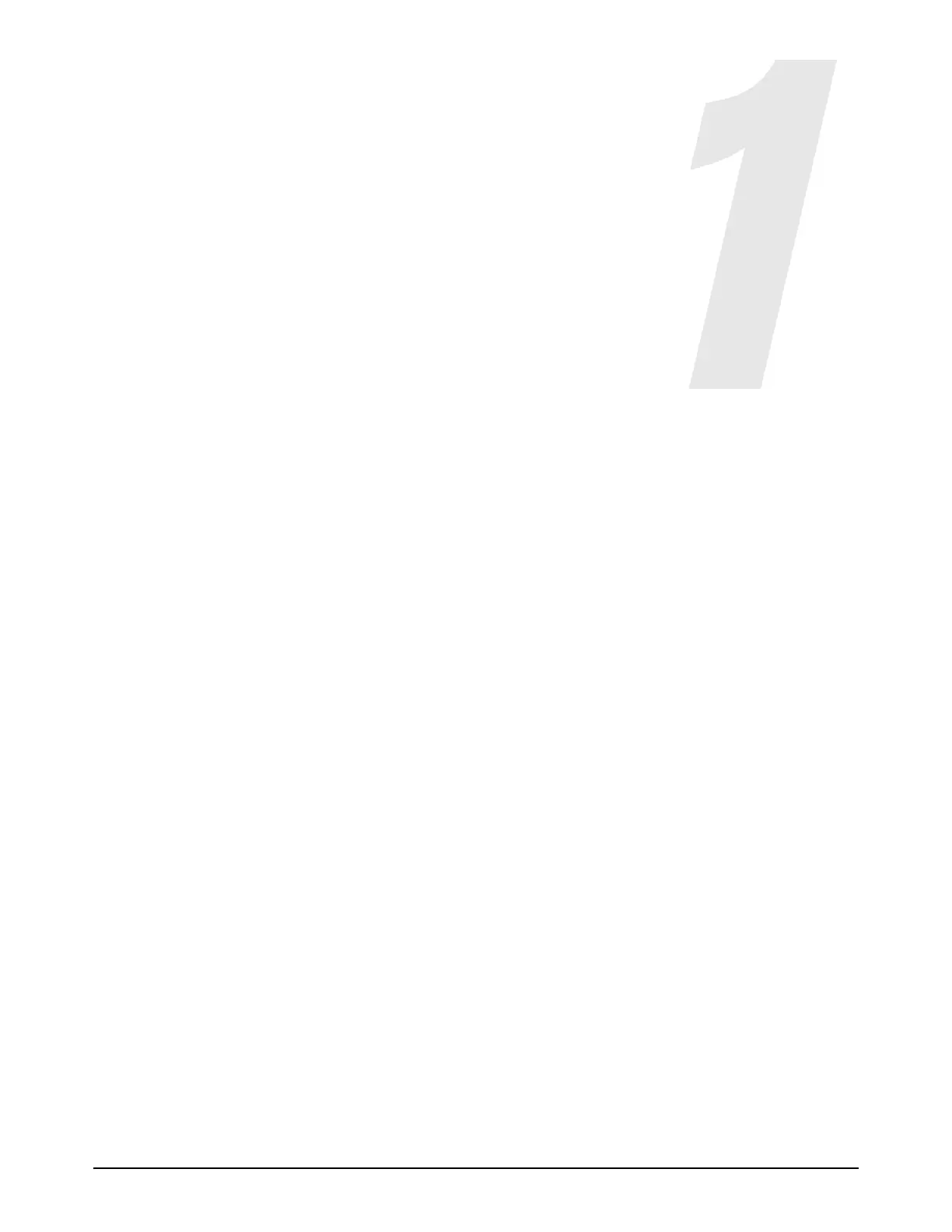Powermax65/85 SYNC Service Parts and Procedures 810440 11
Before You Begin
This manual has service parts and procedures for the plasma power supply only. For torch service
parts and procedures, refer to SmartSYNC™ Service Parts and Procedures Guide (810460).
This manual helps you do the following:
Install replacement parts that you already have
Refer to Service Procedures for the Cover, Panels, and Connectors on page 47.
Refer to Service Procedures for the Gas Line on page 79.
Refer to Service Procedures for the PCBs and Related Components on page 93.
Refer to Service Procedures for the Magnetics on page 125.
Find the part number that you need to order
Refer to Service Parts on page 13.
Refer to Find replacement parts by part number on page 44.
For assistance with repairing or replacing internal components, do the following:
1. Get the serial number for your system from the data plate that is on the rear panel of the plasma
power supply.
2. Contact your Hypertherm distributor or authorized repair facility.
3. Contact the nearest Hypertherm office shown in the front of this manual.