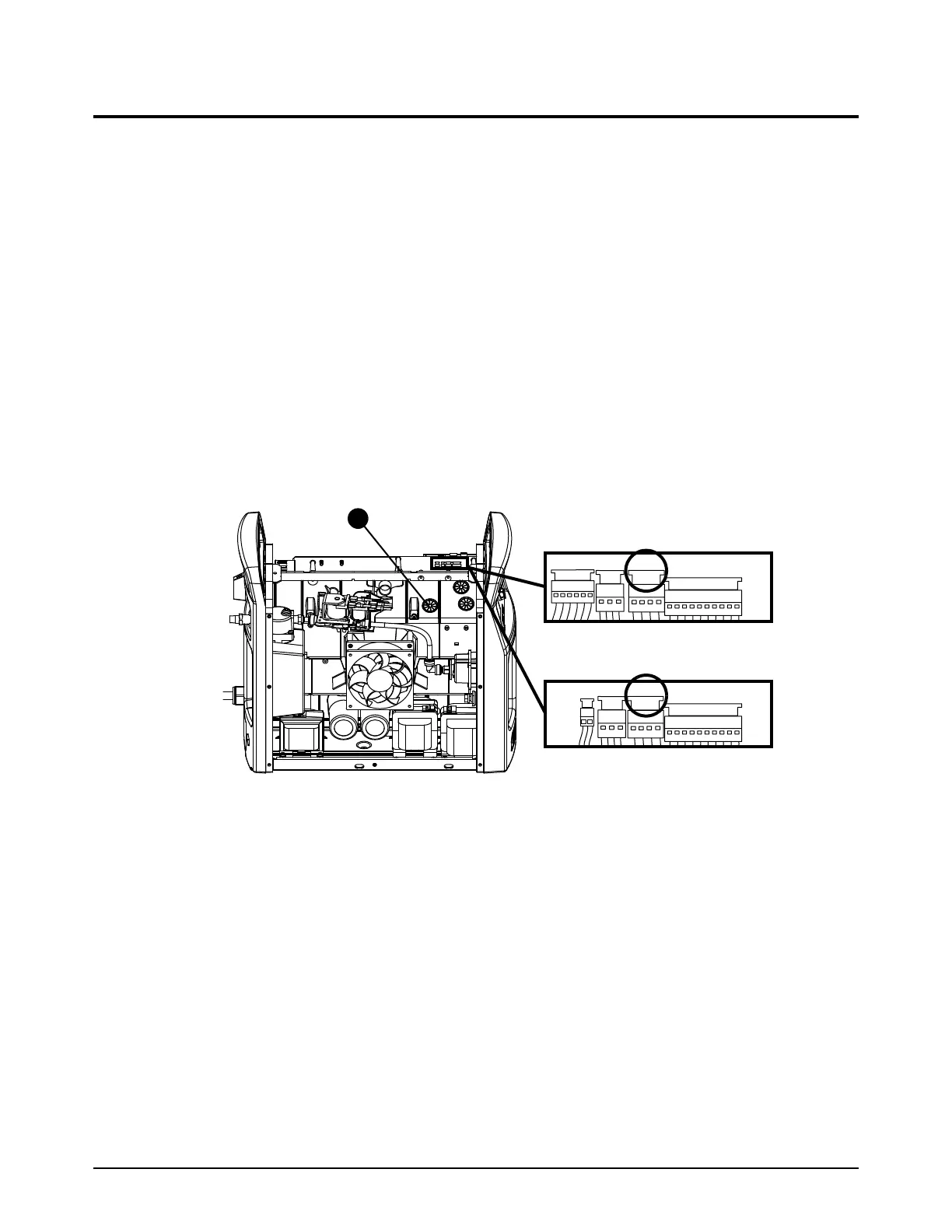Service Procedures for the Gas Line
Powermax65/85 SYNC Service Parts and Procedures 810440 85
Replace the fan and fan shroud
For kit contents, refer to Plasma power supply interior, fan side on page 21.
Remove the fan and fan shroud
1. Set the plasma power supply switch to OFF (O), disconnect the power cord from the power
source, and disconnect the gas supply.
2. Remove the plasma power supply cover and the component barrier. Refer to page 49.
3. Remove the end panel bracket. Refer to page 53.
4. Pull the fan shroud straight off of the fan.
5. Cut the cable tie that holds the fan wires.
6. Disconnect the fan wire connector from J3 (CSA) or J5 (CE/CCC) near the top of the power
PCB.
7. From the fan side, pull the fan wire through the grommet.