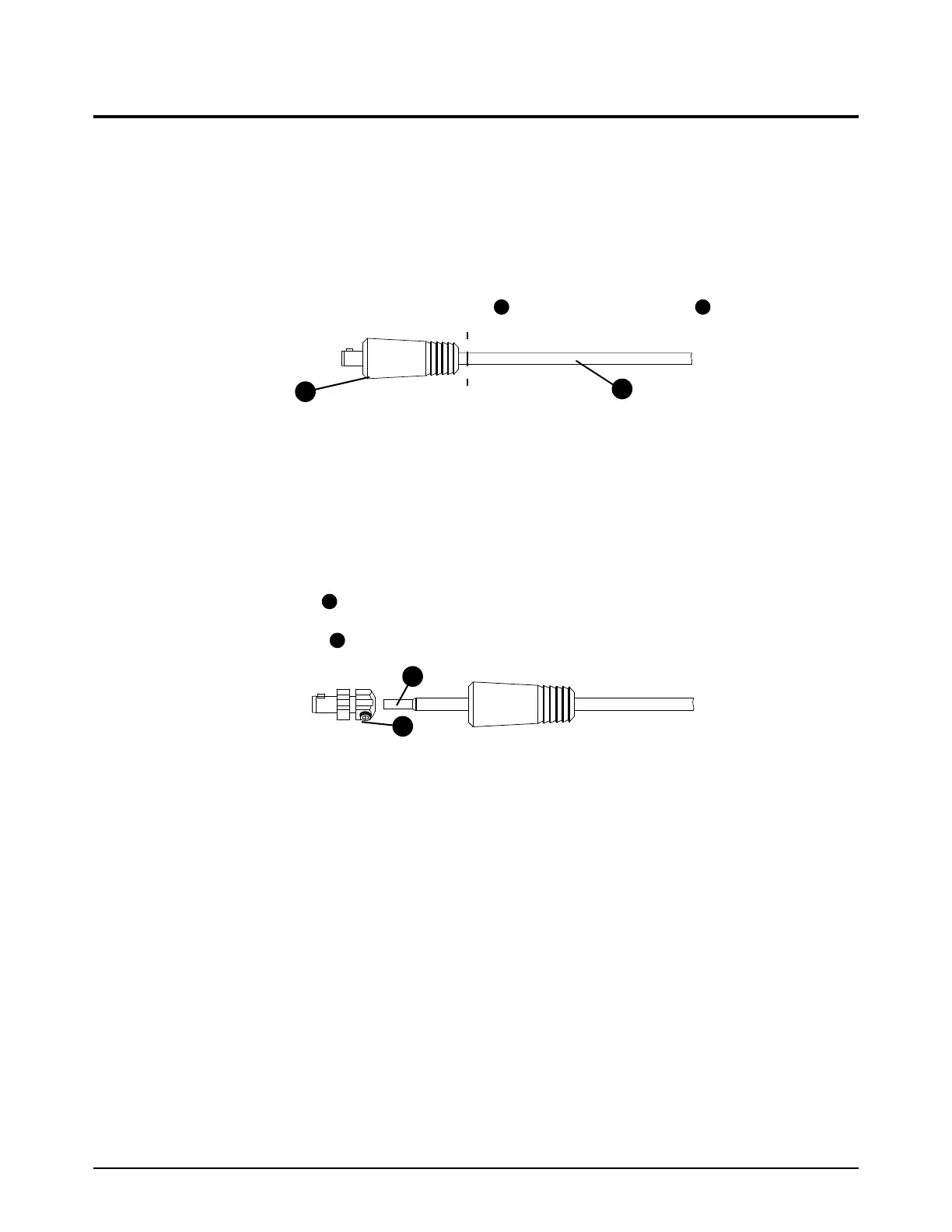Service Procedures for the Cover, Panels, and Connectors
Powermax65/85 SYNC Service Parts and Procedures 810440 67
Replace the work lead connector
For kit contents, refer to Work leads on page 15.
Remove the work lead connector
1. Set the plasma power supply switch to OFF (O), disconnect the power cord from the power
source, and disconnect the gas supply.
2. Use cable cutters to cut the work lead cable close to the rubber boot .
Install the work lead connector
1. Put the new rubber boot over the work lead cable.
2. Move the rubber boot back along the work lead cable.
3. Strip 13 mm (0.5 inches) off the end of the work lead cable.
4. Put the stripped end of the work lead cable into the new work lead connector.
5. Tighten the set screw to 11.3 Nm (100 lbfin).