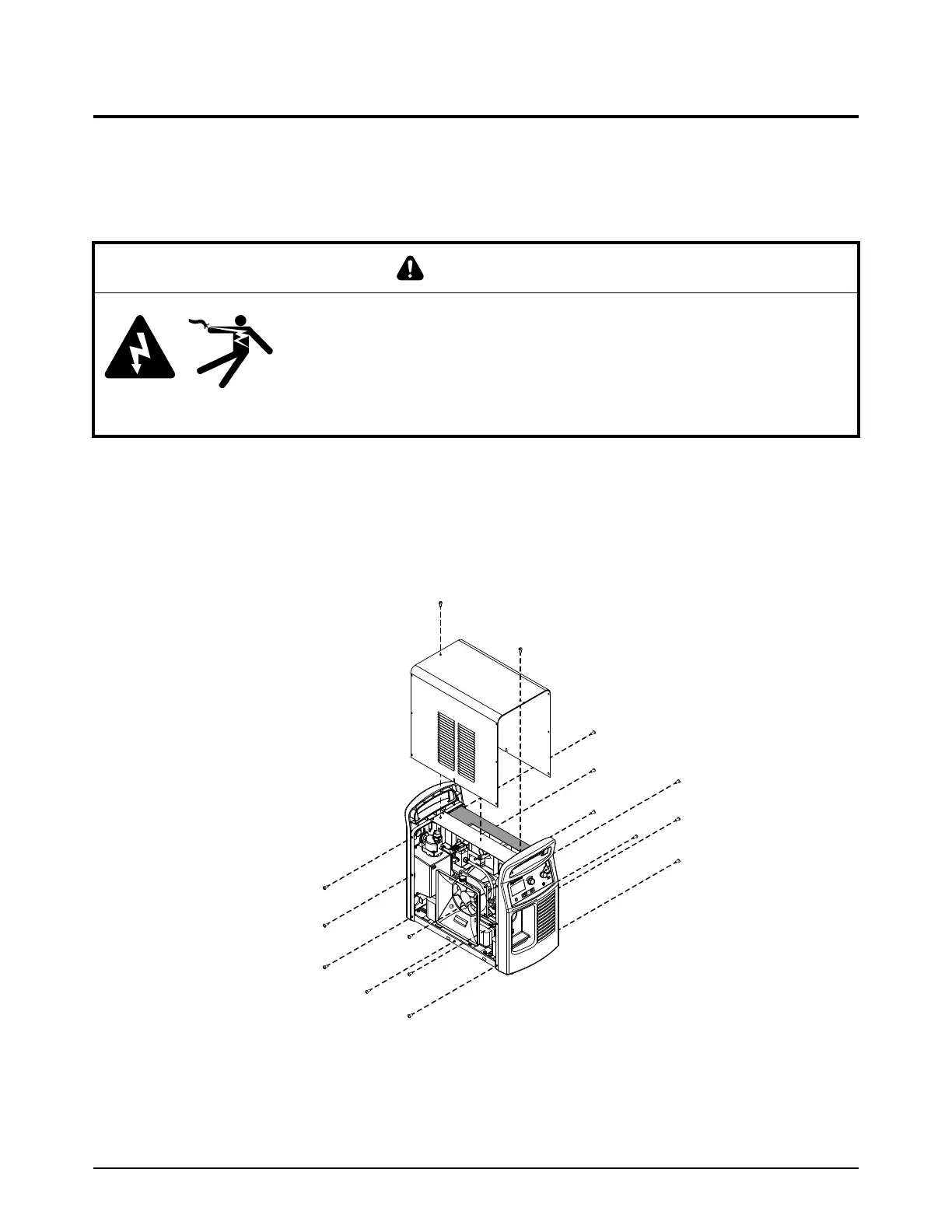Service Procedures for the Cover, Panels, and Connectors
Powermax65/85 SYNC Service Parts and Procedures 810440 49
Replace the plasma power supply cover and component barrier
For kit contents, refer to Plasma power supply interior, power PCB side on page 26.
Remove the plasma power supply cover and component barrier
1. Set the power switch on the plasma power supply to OFF (O), disconnect the power cord, and
disconnect the gas supply.
2. Remove the 16 screws from the plasma power supply cover.
3. Remove the plasma power supply cover.
WARNING
STORED ENERGY HAZARD
You can get a serious electric shock from the uncontrolled release of stored
energy in capacitors. Electric shock can seriously injure or kill you.
Before you remove the plasma power supply cover, disconnect electrical
input power and wait 1 minute to allow stored energy to discharge.
