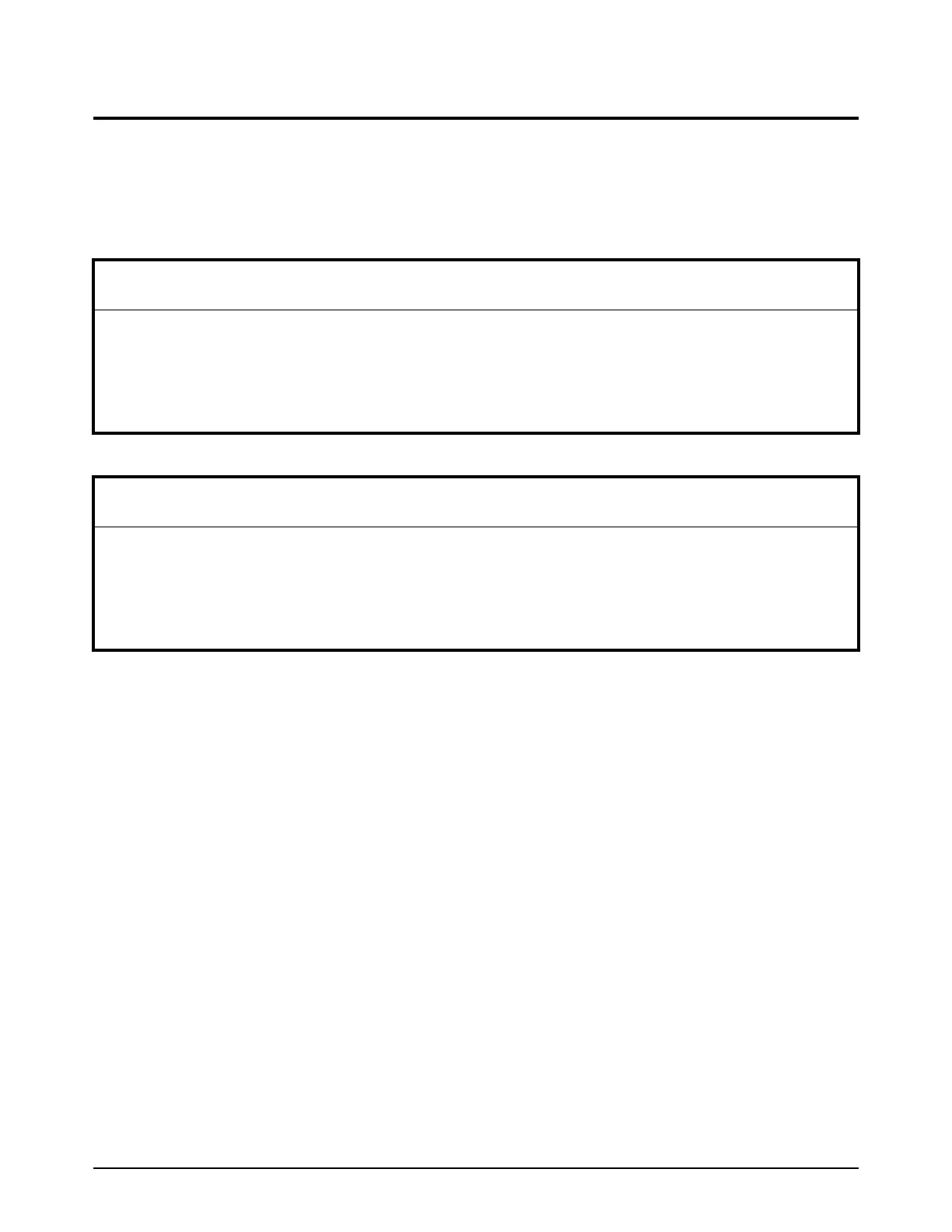Service Procedures for the PCBs and Related Components
Powermax65/85 SYNC Service Parts and Procedures 810440 95
Replace the DSP PCB
For kit contents, refer to Plasma power supply interior, front on page 24.
For the procedure to replace the DSP PCB, refer to the DSP PCB Replacement and Power Supply
Data Backup Field Service Bulletin (810950). Download the file at www.hypertherm.com/docs.
NOTICE
POSSIBLE LOSS OF DATA
You can lose system-level cut data if you do not save that data before you install the new DSP PCB.
Use the procedure in the 810950 Field Service Bulletin to save the system-level cut data from the old
DSP PCB to the new DSP PCB.
NOTICE
SYSTEM CANNOT CUT
The 2-pin jumper (108855) in this kit is necessary to save system data to the new DSP PCB. But it
prevents the torch from firing a plasma arc if you keep it on the DSP PCB.
Make sure that you remove the 2-pin jumper from the new DSP PCB before you try to cut.