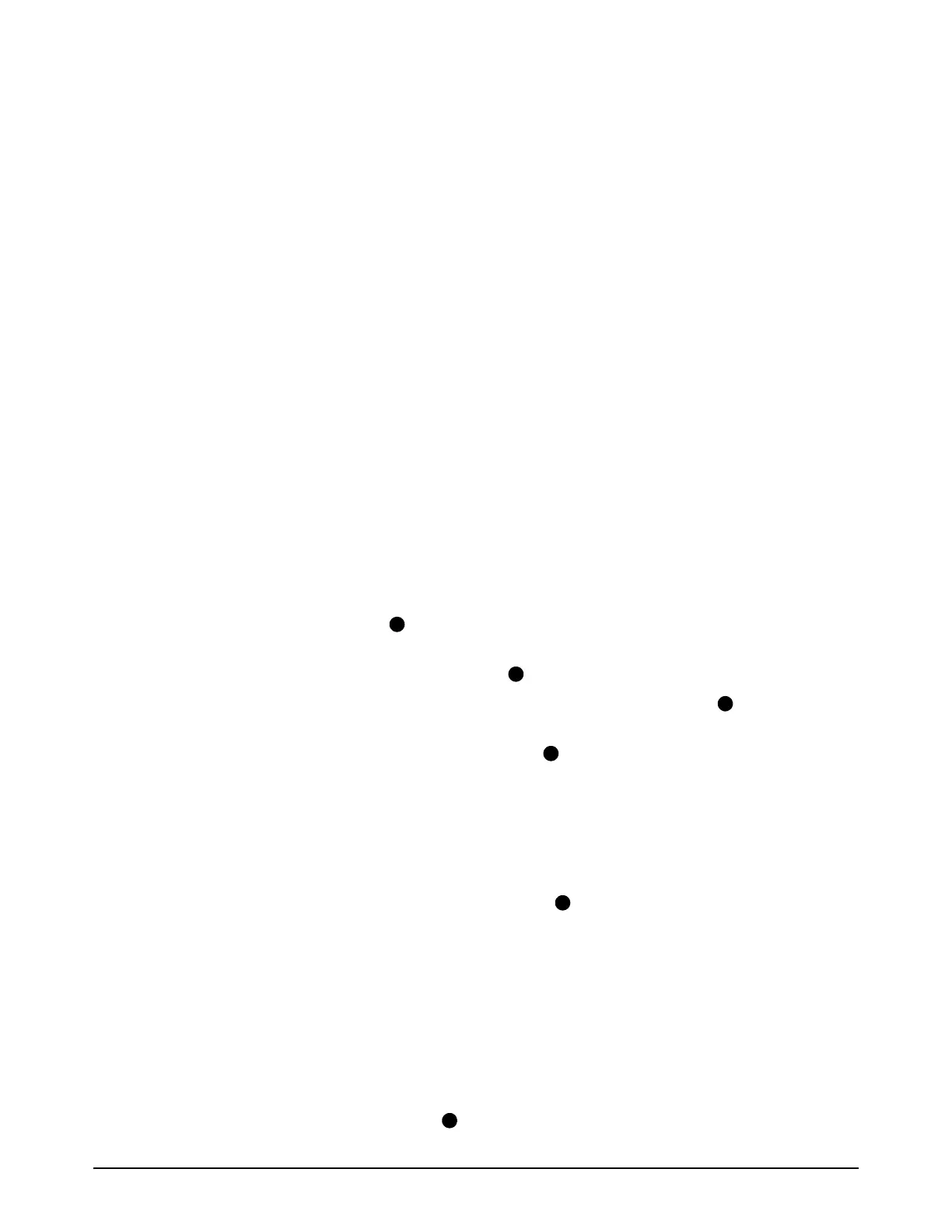Service Procedures for the PCBs and Related Components
Powermax65/85 SYNC Service Parts and Procedures 810440 101
Install the power PCB
1. Make sure that you have the correct power PCB for your system, as follows:
Powermax65 SYNC CSA models: Use power PCB 141440 (kit 528029).
Powermax65 SYNC CE/CCC models: Use power PCB 141477 (kit 528030).
Powermax85 SYNC CSA models: Use power PCB 141443 (kit 528031).
Powermax85 SYNC CE/CCC models: Use power PCB 141453 (kit 528032).
For step 2 through step 8, refer to Figure 3 and Figure 4. Install the screws shown with gray
shading first, then install the unshaded screws.
2. Connect the J12 and J20 connectors to the left side of the power PCB.
3. If you are using a machine interface connection, connect the J21 and J32 (CSA) or J33
(CE/CCC) connectors to the left side of the power PCB.
4. Put the gate drive wires and PFC temperature sensor wire through the openings in the power
PCB.
5. Make sure that all of the wires that are disconnected from the power PCB are in front of the
power PCB. Make sure none of the wires are pinched.
6. Install the following screws first. These screws are gray in Figure 3 and Figure 4. Refer to these
figures to make sure that the wires are attached in the correct location and position.
a. Install the 3 µF capacitors near the center of the power PCB. Tighten the screws to
4.0 N·m (35 lbf·in).
b. Install the 4 screws for the bulk capacitors . Tighten the screws to 2.3 N·m (20 lbf·in).
c. CE/CCC models: Install the screws that attach the power switch wires to the power
PCB. Tighten the screws to 2.3 N·m (20 lbf·in).
d. CE/CCC models: Connect the MOV assembly to the right side of the power PCB with
2 screws. Tighten the screws to 2.3 N·m (20 lbf·in)
e. Attach the following wires to the power PCB. Tighten the screws for these wires to 4.0 N·m
(35 lbf·in).
Attach the longer transformer wire near the middle of the power PCB, below the 3 µF
capacitors.
CSA models: Attach the PFC inductor wires .
Attach the shorter transformer wire at J29 (CSA) or J30 (CE/CCC).
Attach the work lead wire at J26 (CSA) or J27 (CE/CCC).
f. Install the remaining larger screws across the middle of the power PCB. Tighten the screws
to 2.3N·m (20lbf·in).
7. Install all of the remaining screws on the power PCB. These screws are unshaded in Figure 3
and Figure 4. Refer to these figures to make sure that the wires are attached in the correct
location and position. Tighten the screws to 1.7 N·m (15 lbf·in).
Install the 4 mounting screws last. Tighten these screws to 1.1 N·m (10 lbf·in).