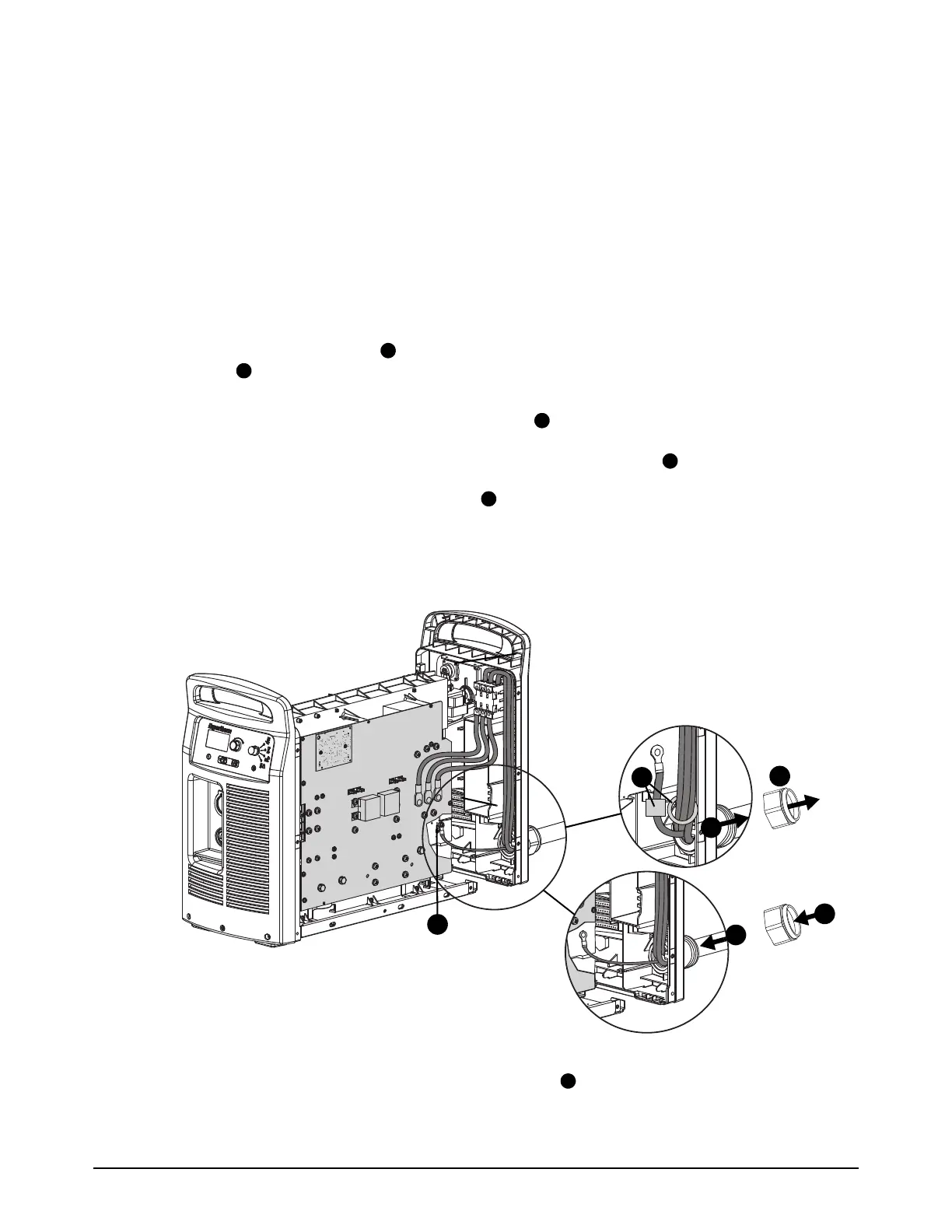Service Procedures for the Cover, Panels, and Connectors
Powermax65/85 SYNC Service Parts and Procedures 810440 63
Install the rear panel
1. Install the strain relief into the new rear panel:
a. On the outside of the plasma power supply, put the strain relief in the hole in the rear panel
of the plasma power supply. If your model has a strain relief adapter, first put the strain relief
in the adapter.
b. On the inside of the plasma power supply, install the nut on the strain relief. If your model
has a washer, first put the washer on the strain relief. Tighten the nut with your hand.
2. Put the power cord in the strain relief:
CSA: From the outside of the plasma power supply, put the power wires and ground wire
through the retention nut . Then put the power wires and ground wire through the strain
relief .
CCC/CE: From the inside of the plasma power supply, put the wires at the line-disconnect
end of the power cord through the strain relief . From the outside of the plasma power
supply, pull the power cord through the strain relief. Then put the wires at the
line-disconnect end of the power cord through the retention nut .
CCC/CE models have ferrite cores on the power wires and the
ground wire. To maintain CCC/CE certification, install a CCC/CE power
cord.
3. Attach the ground wire to the heatsink with the screw you removed previously. Tighten the
screw to 4 N·m (35 lbf·in).