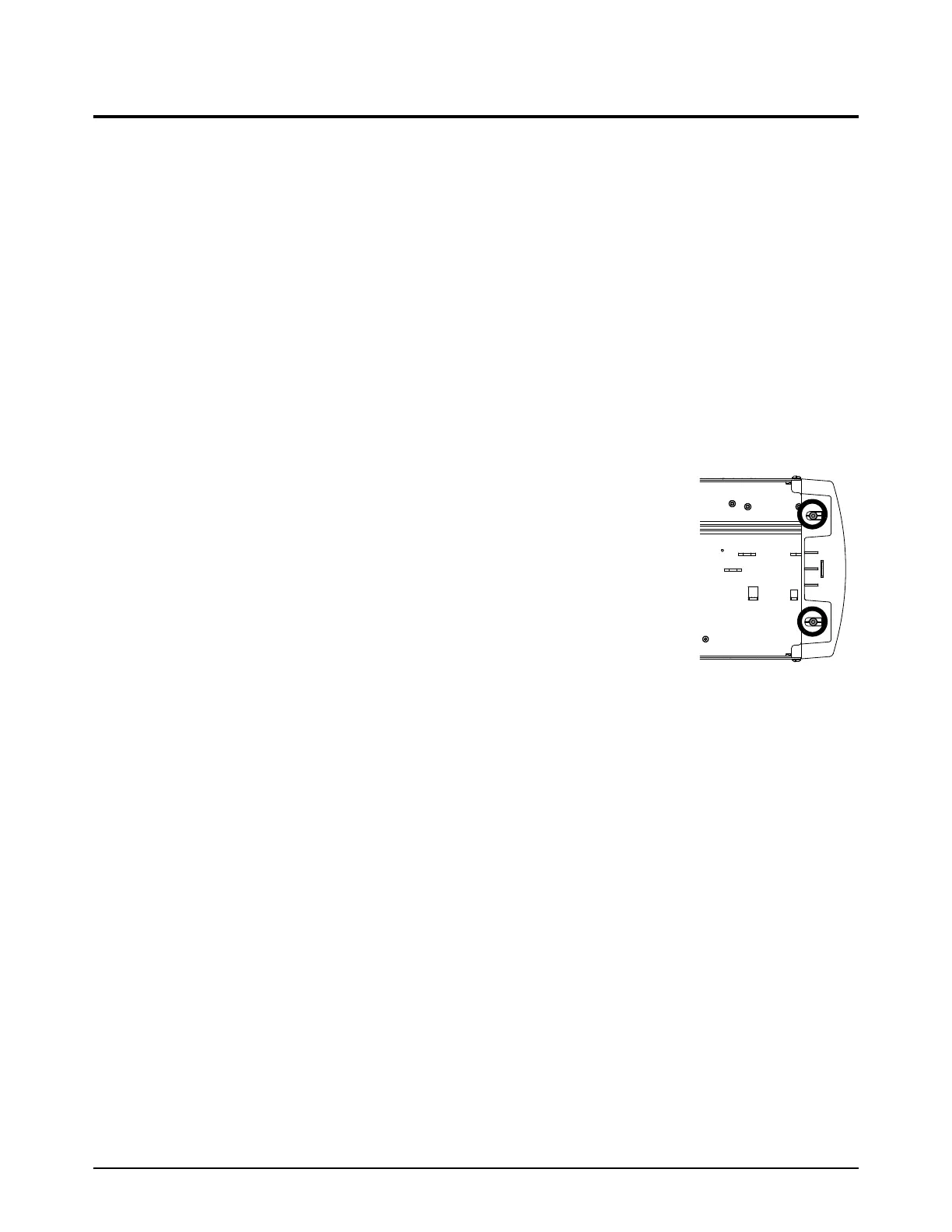Service Procedures for the Cover, Panels, and Connectors
Powermax65/85 SYNC Service Parts and Procedures 810440 55
Loosen and attach the front panel
Loosen the front panel
Some repairs are easier to make if you first loosen the front panel from the plasma power supply. To
replace an old front panel with a new one, complete this procedure, then continue with step 3 in
Replace the front panel on page 59.
1. Set the power switch on the plasma power supply to OFF (O), disconnect the power cord, and
disconnect the gas supply.
2. Remove the plasma power supply cover and the component barrier. Refer to page 49.
3. Remove the end panel bracket. Refer to page 53.
4. Put the fan side of the plasma power supply on a clean, dry, and flat surface.
5. Remove the screws that attach the front panel to the bottom of the
plasma power supply.
6. Move the bottom of the front panel off of the bottom of the plasma power
supply. Use a blade screwdriver to carefully pry the front panel away
from the bottom of the plasma power supply.
7. Put the plasma power supply in an upright position.