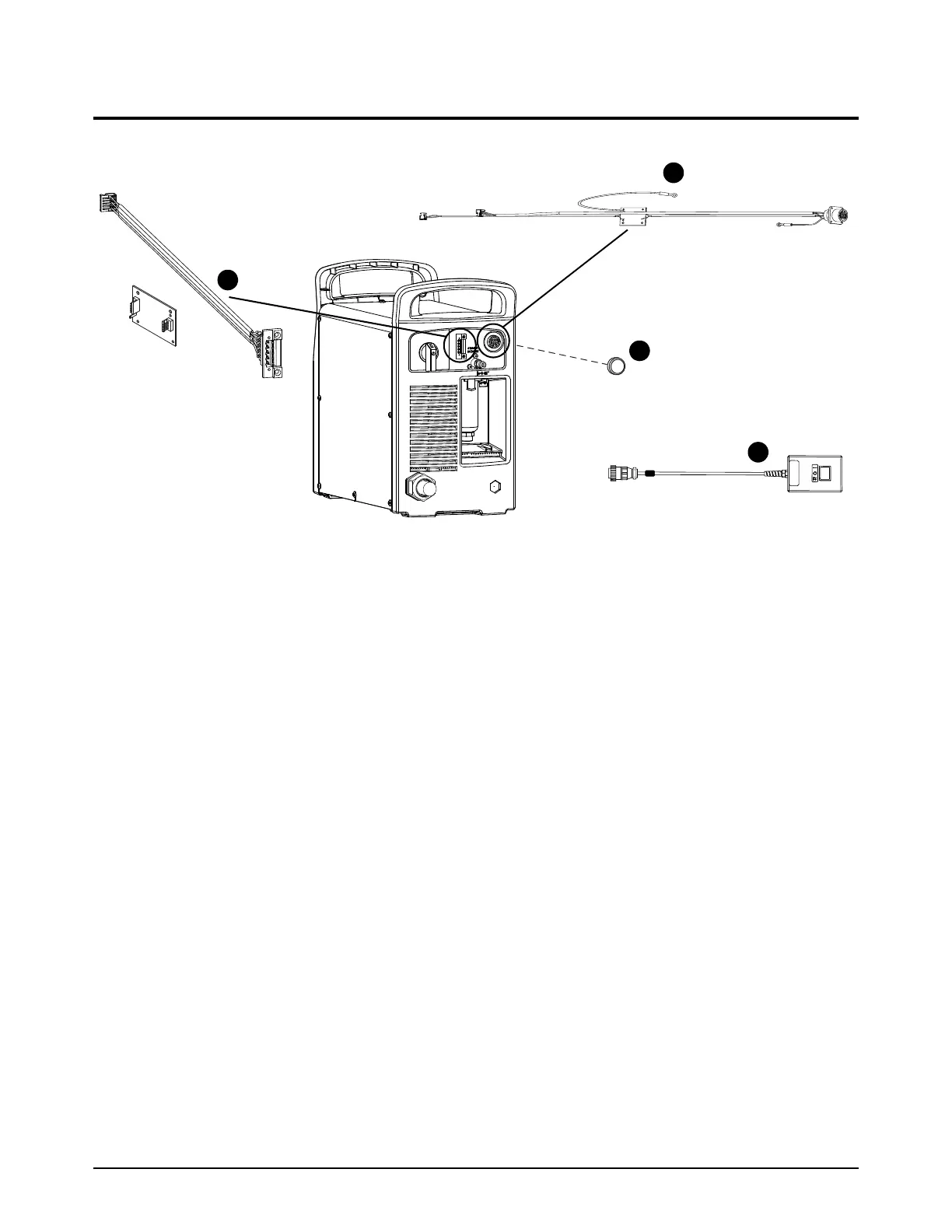Service Parts
Powermax65/85 SYNC Service Parts and Procedures 810440 35
Machine interface and RS-485 serial interface upgrade kits
The remote start pendant connects to the machine interface receptacle.
EDGE
®
Connect CNC: To connect Hypertherm’s EDGE Connect CNC
with a Powermax65/85/105 SYNC, refer to the EDGE Connect
Installation and Setup Manual (809340).
EDGE
®
Pro CNC: To connect Hypertherm’s EDGE Pro CNC with a
Powermax65/85/105 SYNC, refer to the Phoenix Software V9 Series
Installation and Setup Manual (806410).
Technical documentation is available at www.hypertherm.com/docs.
Item Part number Description
1 228539 Kit: Serial interface receptacle with internal cables and RS-485 serial interface PCB
2 228697 Kit: Machine interface receptacle with internal cables and voltage divider PCB for
Powermax65/85 SYNC (does not include cover for receptacle)
3 128650 Remote start pendant for machine torch, 7.6 m (25 foot)
3 128651 Remote start pendant for machine torch, 15 m (50 foot)
3 128652 Remote start pendant for machine torch, 23 m (75 foot)
3 428755 Remote start pendant for machine torch, 46 m (150 foot)
428975 Kit: Replacement switch for remote start pendant (not shown)
4 127204 Cover for machine interface receptacle
