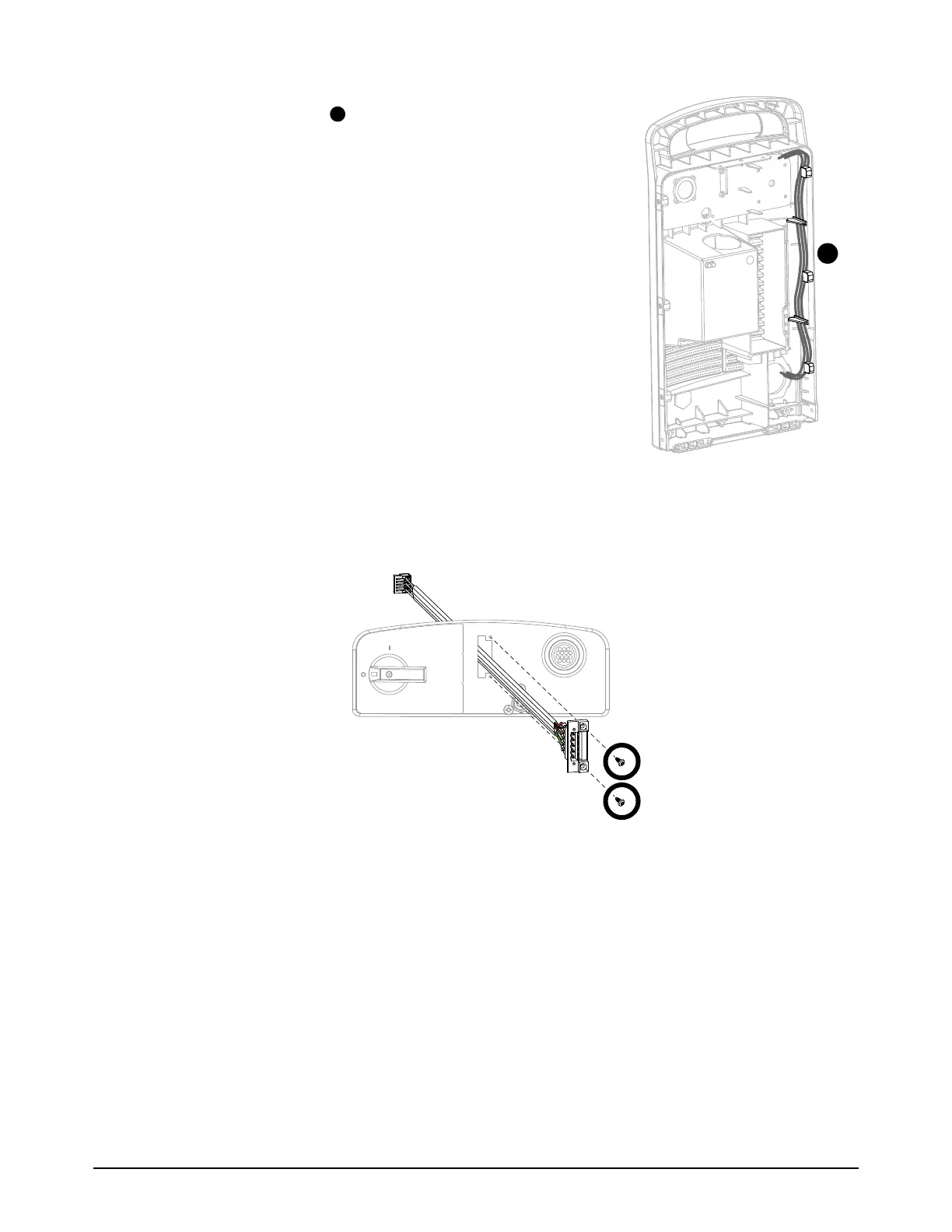Service Procedures for the Cover, Panels, and Connectors
64 810440 Service Parts and Procedures Powermax65/85 SYNC
4. Push the 3 power wires into the inside edge of the rear panel
using the guide posts . Make sure that the routing of the
wires is correct.
5. From the outside of the rear panel, tighten the strain relief
retention nut on the strain relief with your hand plus a quarter
turn with a wrench.
6. Put fan side of the plasma power supply on a clean, dry, and flat
surface.
7. Push the rear panel onto the body of the plasma power supply.
8. Put the plasma power supply in an upright position.
9. Install the power switch. Refer to page 76.
10. If you have an RS-485 serial interface receptacle, do the
following:
a. Put the RS-485 serial interface cable through the hole in
the rear panel.
b. Attach the RS-485 serial interface receptacle to the rear panel with the 2 mounting screws.
Tighten the screws to 0.8 N·m (7 lbf·in).