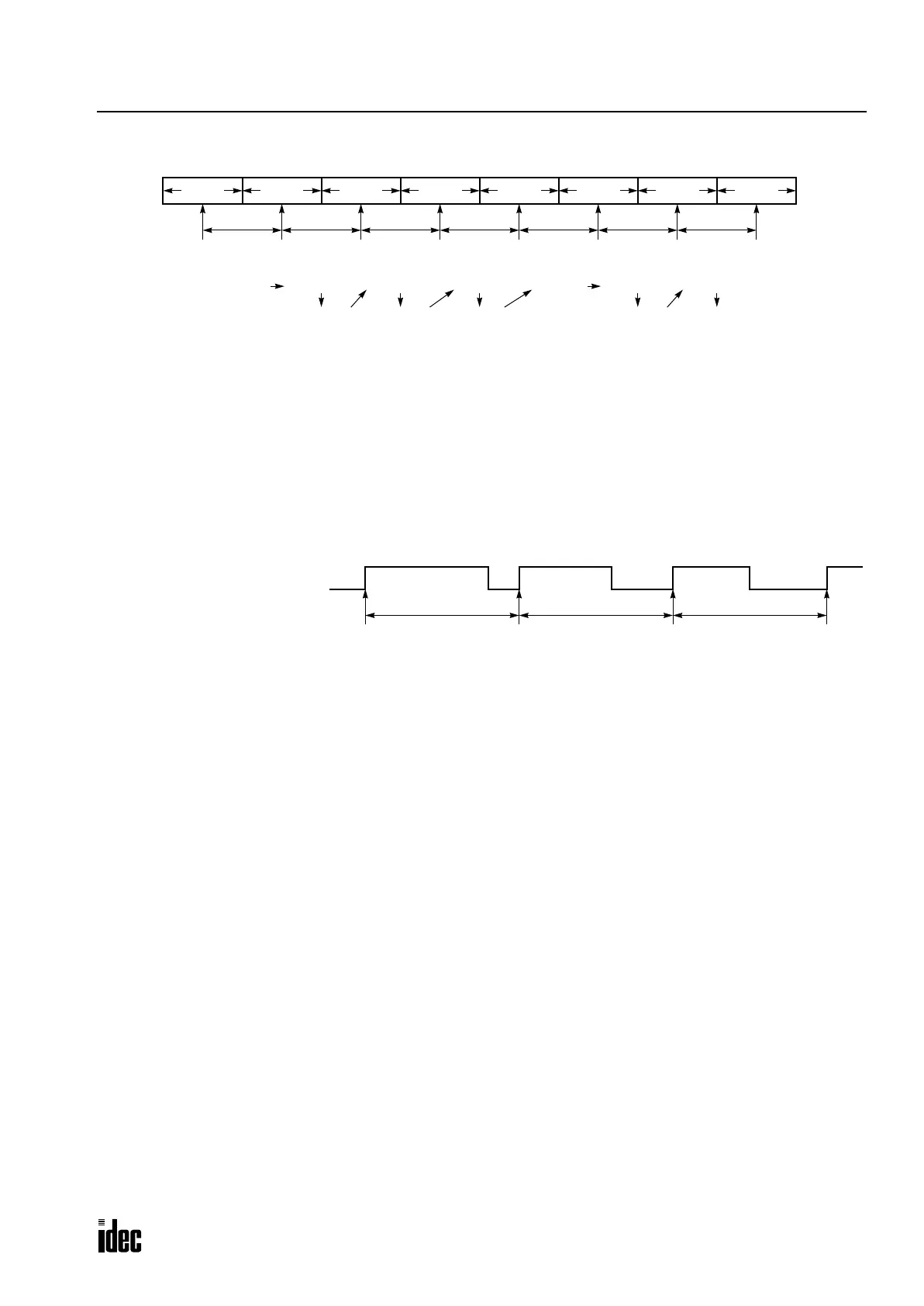20: PID INSTRUCTION
OPENNET CONTROLLER USER’S MANUAL 20-7
Example – Sampling period: 80 msec, Scan time: 60 msec (Sampling period > Scan time)
S1+13 Control Period
The control period determines the duration of the ON/OFF cycle of the control output (S2+6) that is turned on and off
according to the output manipulated variable (S1+1) calculated by the PID action or derived from the manual mode output
manipulated variable (S1+18). Set a required value of 1 through 500 to specify a control period of 0.1 sec through 50.0 sec
to the data register designated by S1+13. When S1+13 stores 0, the control period is set to 0.1 sec. When S1+13 is set to a
value larger than 500, the control period is set to 50.0 sec.
The ON pulse duration of the control output (S2+6) is determined by the product of the control period (S1+13) and the
output manipulated variable (S1+1).
Example – Control period: 5 sec (S1+13 is set to 50)
S1+14 High Alarm Value
The high alarm value is the upper limit of the process variable (S1+0) to generate an alarm. When the process variable is
higher than or equal to the high alarm value while the start input for the PID instruction is on, the high alarm output control
relay (S2+4) is turned on. When the process variable is lower than the high alarm value, the high alarm output control relay
(S2+4) is turned off.
When the linear conversion is disabled (S1+4 set to 0), set a required high alarm value of 0 through 4000 to the data regis-
ter designated by S1+14. When S1+14 stores a value larger than 4000, the high alarm value is set to 4000.
When the linear conversion is enabled (S1+4 set to 1), set a required high alarm value of –32768 through 32767 to the data
register designated by S1+14. The high alarm value must be larger than or equal to the linear conversion minimum value
(S1+6) and must be smaller than or equal to the linear conversion maximum value (S1+5). If the high alarm value is set to
a value smaller than the linear conversion minimum value (S1+6), the linear conversion minimum value will become the
high alarm value. If the high alarm value is set to a value larger than the linear conversion maximum value (S1+5), the lin-
ear conversion maximum value will become the high alarm value.
S1+15 Low Alarm Value
The low alarm value is the lower limit of the process variable (S1+0) to generate an alarm. When the process variable is
lower than or equal to the low alarm value while the start input for the PID instruction is on, the low alarm output control
relay (S2+5) is turned on. When the process variable is higher than the low alarm value, the low alarm output control relay
(S2+5) is turned off.
When the linear conversion is disabled (S1+4 set to 0), set a required low alarm value of 0 through 4000 to the data register
designated by S1+15. When S1+15 stores a value larger than 4000, the low alarm value is set to 4000.
When the linear conversion is enabled (S1+4 set to 1), set a required low alarm value of –32768 through 32767 to the data
register designated by S1+15. The low alarm value must be larger than or equal to the linear conversion minimum value
(S1+6) and must be smaller than or equal to the linear conversion maximum value (S1+5). If the low alarm value is set to
a value smaller than the linear conversion minimum value (S1+6), the linear conversion minimum value will become the
low alarm value. If the low alarm value is set to a value larger than the linear conversion maximum value (S1+5), the linear
conversion maximum value will become the low alarm value.
60 msec
1 scan
60 msec 60 msec 60 msec 60 msec 60 msec 60 msec
PID
60 msec (120 msec)
40 msec
(100 msec)
20 msec
80 msec
0 msec
60 msec (120 msec)
40 msec
(100 msec)
20 msec
1 scan 1 scan 1 scan 1 scan 1 scan 1 scan 1 scan
Executed
PID Not
Executed
PID
Executed
PID
Executed
PID
Executed
PID Not
Executed
PID
Executed
PID
Executed
5 sec
5 sec 5 sec
ON (4 sec) OFF ON (3 sec) ON (2.5 sec)OFF OFFOFFControl Output (S2+6)
80% 60% 50%Output Manipulated Variable (S1+1)
Control Period (S1+13)
Phone: 800.894.0412 - Fax: 888.723.4773 - Web: www.clrwtr.com - Email: info@clrwtr.com
