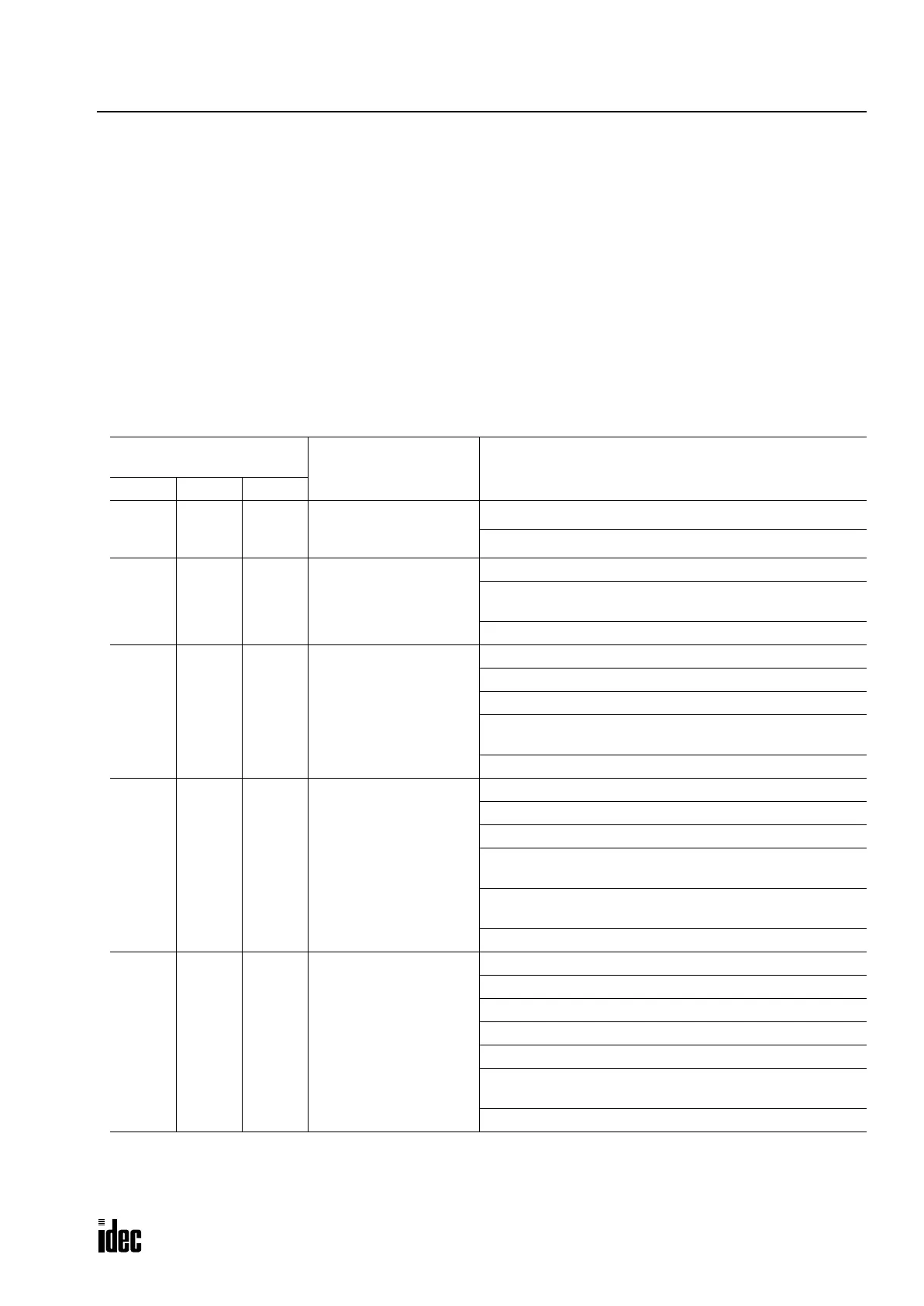25: DEVICENET SLAVE MODULE
OPENNET CONTROLLER USER’S MANUAL 25-11
DeviceNet Network Troubleshooting
Three LED indicators are provided on the DeviceNet slave module. When a trouble occurs during DeviceNet communica-
tion, these status LEDs go on or flash depending on the error. When the LEDs go on or flash, locate the error referring to
the table described below.
Probable Causes for Network Errors
When a trouble occurs during DeviceNet communication, the following causes are suspected.
• Strong external noise
• The power voltage to the DeviceNet slave module has dropped below the minimum operating voltage (at least momen-
tarily).
• Use of a faulty communication line, incorrect cable, or transmission over the rated distance
• Improper terminator
DeviceNet master module fails to recognize the DeviceNet slave module
Status LEDs on DeviceNet
Slave Module
Cause Action
POW MNS IO
OFF OFF OFF
Power is not supplied to
the OpenNet Controller
CPU module
Supply 24V DC to the OpenNet Controller CPU module
Plug in the expansion connector correctly
Green
ON
OFF OFF
Power is not supplied to
the DeviceNet interface
Plug in the communication connector correctly
Connect the DeviceNet power lines red (V+) and black (V–)
correctly
Supply 11-25V DC to the DeviceNet power line
Green
ON
OFF
Green
ON
Master is not found
Plug in the communication connector correctly
Set the data rate correctly using DIP switches
Set the data rate of the master station correctly
Make sure that network wiring is correct in the entire
DeviceNet network, without short circuit or disconnection
Connect terminators (121Ω) at both ends of the network
Green
ON
Red ON
Green
ON
Physical communication
trouble or duplicate MAC
ID exists in the network
Plug in the communication connector correctly
Set the data rate correctly using DIP switches
Set the MAC ID correctly using DIP switches
Make sure that nodes with duplicate MAC ID does not exist
in the same network
Make sure that network wiring is correct in the entire
DeviceNet network, without short circuit or disconnection
Connect terminators (121Ω) at both ends of the network
Green
ON
Green
Flash
Green
ON
Slave operates nor-
mally, but is not recog-
nized by the master
Supply power to the DeviceNet master
Make sure that the settings for the master are correct
Plug in the communication connector correctly
Set the data rate correctly using DIP switches
Set the MAC ID correctly using DIP switches
Make sure that network wiring is correct in the entire
DeviceNet network
Connect terminators (121Ω) at both ends of the network
Phone: 800.894.0412 - Fax: 888.723.4773 - Web: www.clrwtr.com - Email: info@clrwtr.com
