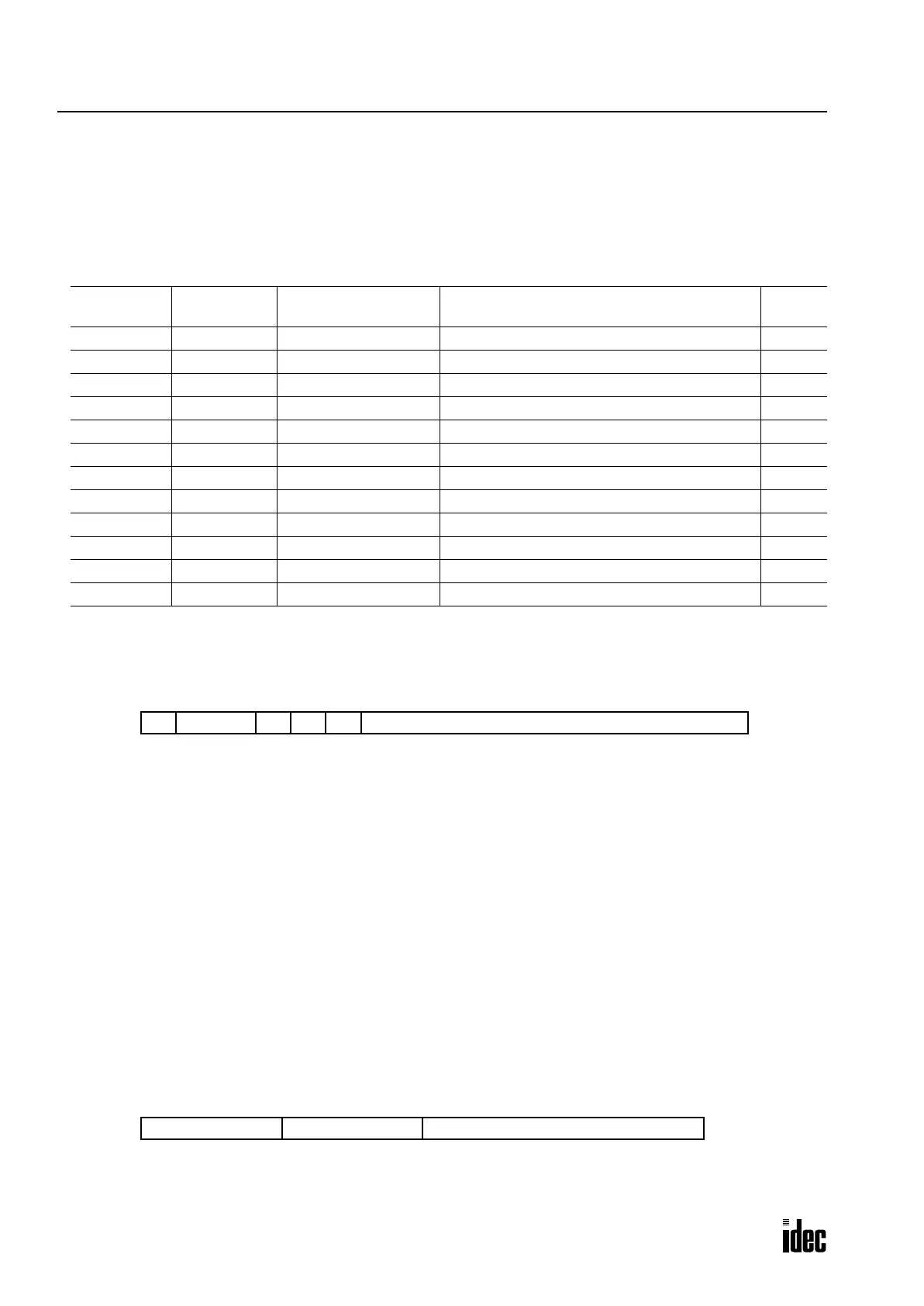26: LONWORKS INTERFACE MODULE
26-8 OPENNET CONTROLLER USER’S MANUAL
Link Registers for LONWORKS Network Communication
LONWORKS network communication data is stored to link registers in the OpenNet Controller CPU module and the data is
communicated through the LONWORKS interface module.
Since seven functional modules, including a L
ONWORKS interface module, can be mounted with one OpenNet Controller
CPU module, link registers are allocated depending on the position where the LONWORKS interface module is mounted.
Link Register Allocation Numbers
Note: A number 1 through 7 comes in place of * depending on the position where the functional module is mounted, such
as OpenNet interface module or analog I/O module. Consequently, operand numbers are automatically allocated to each
functional module in the order of increasing distance from the CPU module, starting with L100, L200, L300, through L700.
Error Data (Status Area) L*12
When an error occurs, the I/O or ERR LED on the L
ONWORKS interface module goes on, according to the error, and a cor-
responding bit in the link register goes on. The status LED goes off when the cause of the error is removed. The error data
bit remains on until the CPU is powered up again or reset.
b15 (initialization error)
This bit goes on when the CPU module fails to acknowledge the completion of initialization for communication with the
LONWORKS interface module. When this bit goes on, the I/O LED also goes on.
b13 (I/O error)
This bit goes on when an error occurs during communication with the LONWORKS interface module through the CPU bus.
When this bit goes on, the I/O LED also goes on.
b12 (transaction timeout)
This bit goes on when the CPU module fails to receive an acknowledge reply during communication through the LON-
WORKS network, with the acknowledge (ACKD) service enabled. When this bit goes on, the ERR LED also goes on. The
transaction timeout is enabled only when the ACKD service is selected.
b11 (transmission error)
This bit goes on when a CRC error is detected while receiving incoming data from the LONWORKS network. When this bit
goes on, the ERR LED also goes on.
I/O Counts (Status Area) L*13
This link register stores the transmit and receive byte counts selected in the Function Area Setting > Open Bus in
WindLDR.
Allocation
Number
Area Function Description R/W
L*00 Data area Receive data Stores received data from the network Read
L*01 Data area Receive data Stores received data from the network Read
L*02 Data area Receive data Stores received data from the network Read
L*03 Data area Receive data Stores received data from the network Read
L*04 Data area Transmit data Stores transmit data for the network Write
L*05 Data area Transmit data Stores transmit data for the network Write
L*06 Data area Transmit data Stores transmit data for the network Write
L*07 Data area Transmit data Stores transmit data for the network Write
L*12 Status area Error data Stores various error codes Read
L*13 Status area I/O counts Stores the byte counts of transmit/receive data Read
L*24 ID area Software version Stores the user application software version Read
L*25 ID area Expansion module ID Stores the user program module ID Read
b15 b14: unused b13 b10-b0: unused
L*12
b12 b11
b15-b12: transmit bytes b7-b0: unused
L*13
b11-b8: receive bytes
Phone: 800.894.0412 - Fax: 888.723.4773 - Web: www.clrwtr.com - Email: info@clrwtr.com
