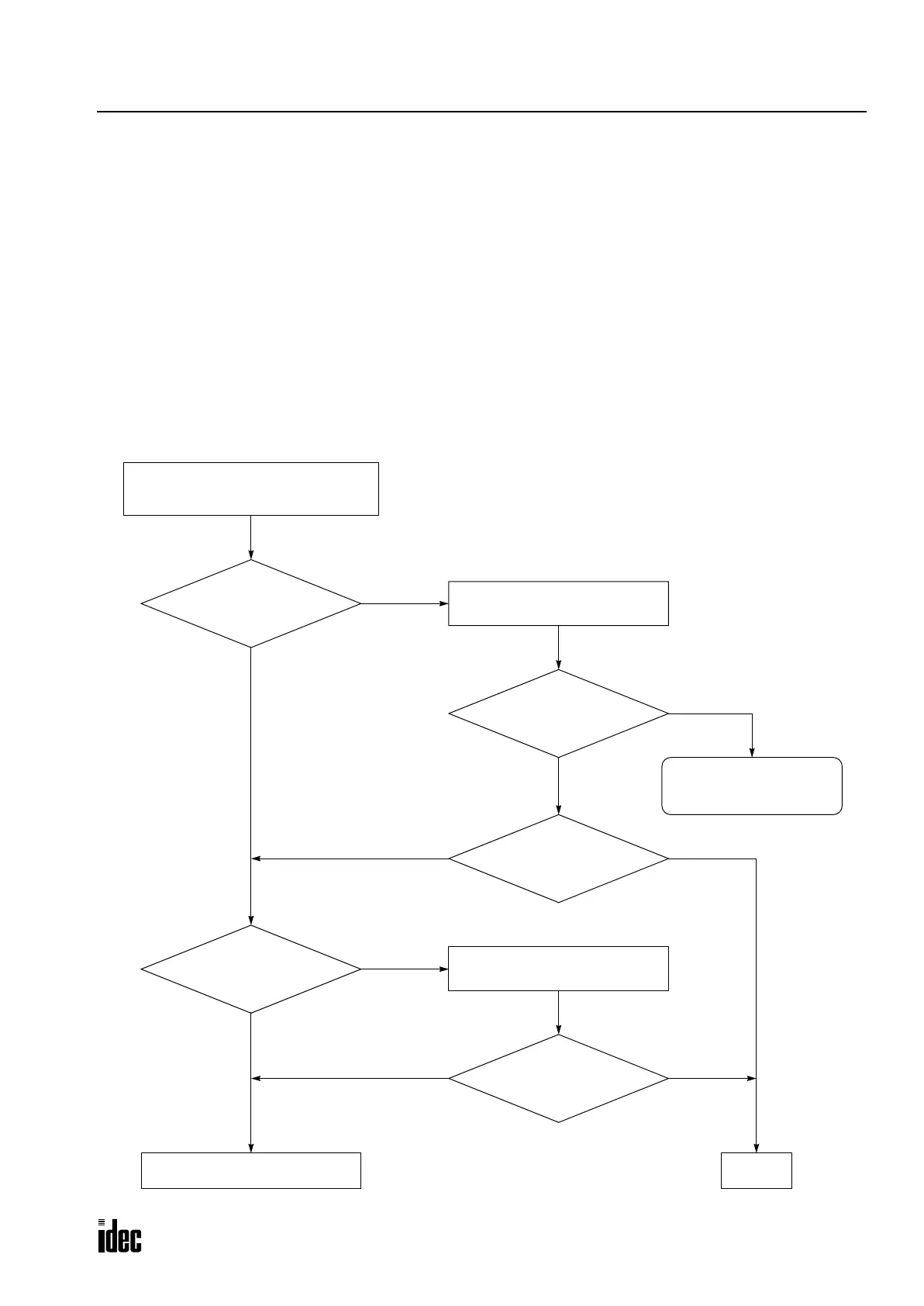26: LONWORKS INTERFACE MODULE
OPENNET CONTROLLER USER’S MANUAL 26-25
LONWORKS Network Troubleshooting
This section describes the procedures to determine the cause of trouble and actions to be taken when any trouble occurs
while operating the LONWORKS interface module.
Probable Causes for Network Errors
• A network cable is disconnected or shorted.
• Strong external noise
• The power voltage to the module has dropped below the minimum operating voltage at least momentarily.
• Use of a faulty communication line, cable other than twisted-pair cables, or transmission beyond the rated distance.
• Improper terminator
Troubleshooting Diagram 1
Are modules installed
correctly?
ENDCall IDEC for assistance.
NO
NO
YES
NO
NO
YES
YES
Is the POWER LED on
the CPU module on?
Supply power to the power supply
terminals on the CPU module.
Is the POWER LED on
the CPU module on?
Is the POW LED on the
interface module on?
YES
Install the modules correctly.
NO YES
Is the POW LED on the
interface module on?
The POW LED on the LONWORKS
interface module does not go on.
See Troubleshooting in the
OpenNet Controller user’s
manual EM333.
Phone: 800.894.0412 - Fax: 888.723.4773 - Web: www.clrwtr.com - Email: info@clrwtr.com
