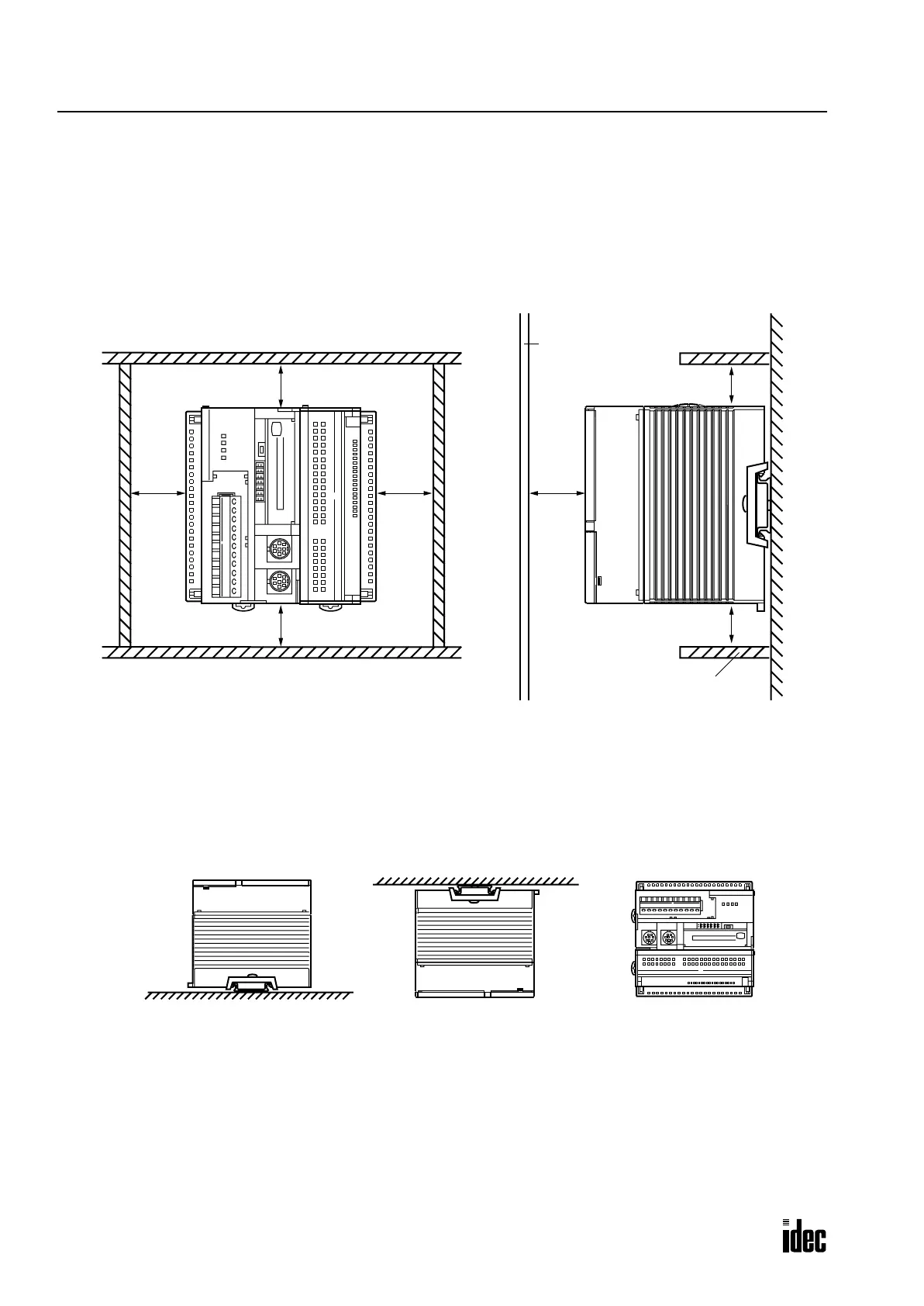3: INSTALLATION AND WIRING
3-4 OPENNET CONTROLLER USER’S MANUAL
Installation in Control Panel
The OpenNet Controller modules are designed for installation in equipment. Do not install the OpenNet Controller mod-
ules outside equipment.
The environment for using the
OpenNet Controller is “Pollution degree 2.” Use the OpenNet Controller in environments of
pollution degree 2 (according to IEC 60664-1).
When installing the
OpenNet Controller modules in a control panel, take the convenience of operation and maintenance,
and resistance against environments into consideration.
Mounting Direction
Mount the OpenNet Controller modules horizontally on a vertical plane as shown above. Keep a sufficient spacing around
the OpenNet Controller modules to ensure proper ventilation. When the ambient temperature is 40°C or below, the Open-
Net Controller
modules can also be mounted upright on a horizontal plane as shown at left below.
20 mm minimum
20 mm minimum
40 mm
minimum
40 mm
minimum
0
1
2
3
4
5
6
7
8
9
10
11
12
13
14
15
16
17
20 mm minimum
20 mm minimum
Front Panel
80 mm
minimum
Wiring Duct
0
1
2
3
4
5
6
7
8
9
10
11
12
13
14
15
16
17
Allowable Mounting Direction
at 40°C or below
Incorrect
Mounting
Direction
Incorrect
Mounting
Direction
Phone: 800.894.0412 - Fax: 888.723.4773 - Web: www.clrwtr.com - Email: info@clrwtr.com
