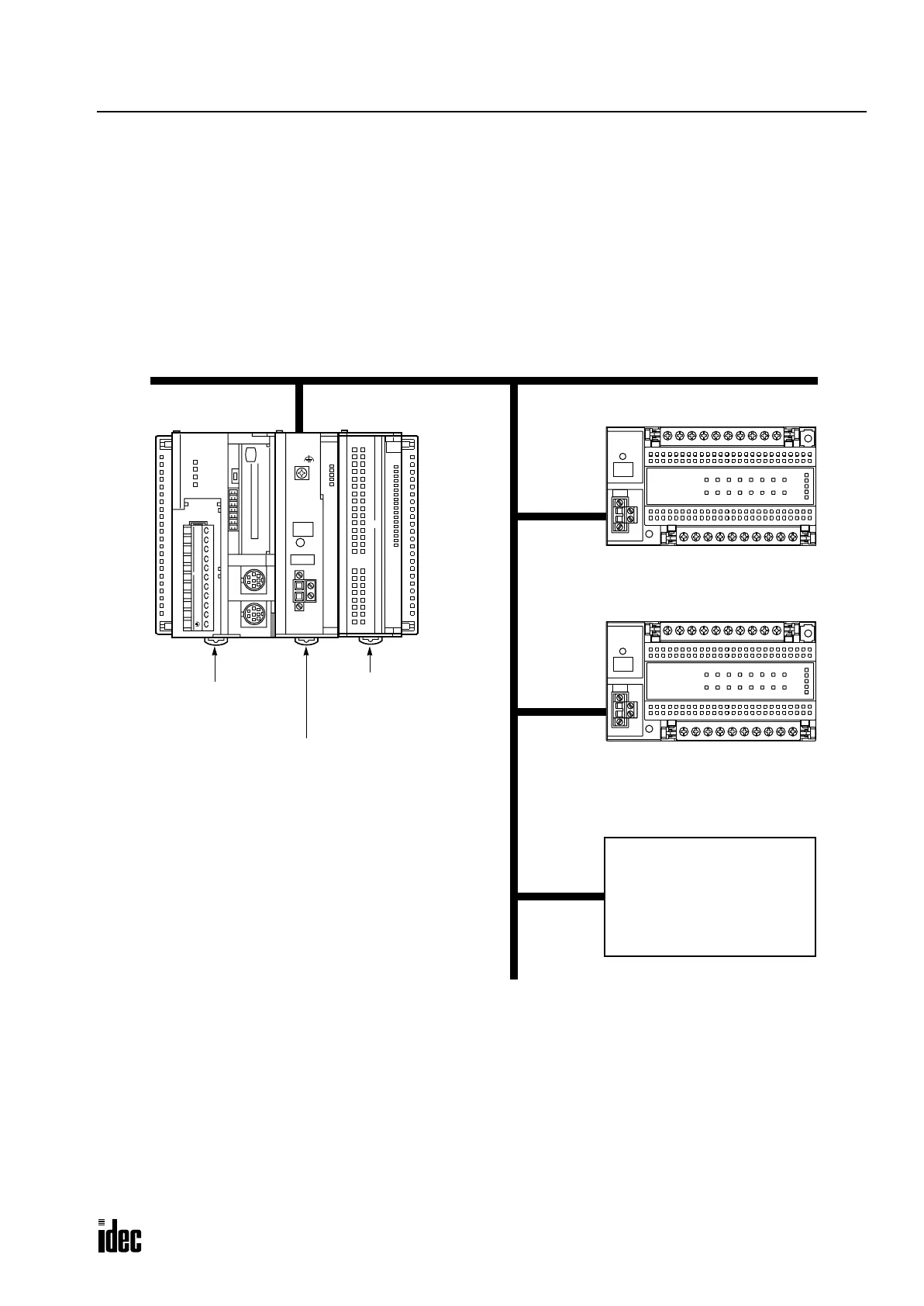26: LONWORKS INTERFACE MODULE
OPENNET CONTROLLER USER’S MANUAL 26-3
LONWORKS Network System Setup
Various LONWORKS compliant devices, such as the LONWORKS interface module and IDEC SX5L communication I/O
terminals, can be connected to the LONWORKS network.
The
OpenNet Controller can be used as a node by adding the LONWORKS interface module to the right of the OpenNet
Controller
CPU module.
A maximum of seven OpenNet interface modules, such as L
ONWORKS interface modules and DeviceNet slave modules,
and analog I/O modules can be mounted with one OpenNet Controller CPU module.
ABG
RS485
COM A B Z
HSC
OUT
+24V 0V
POWER
RUN
ERROR
HSC OUT
idec
SERVICE
REQUEST
LON
POW
RUN
ERR
I/O
SER
0
1
2
3
4
5
6
7
10
11
12
13
14
15
16
17
POW
RUN
ERR
I/O
SER
SX5L
LON
SERVICE
REQUEST
IDEC
OpenNet Controller
CPU Module
I/O Module
L
ONWORKS Interface Module
FC3A-SX5LS1
IDEC SX5L Communication I/O Terminal
POW
RUN
ERR
I/O
SER
SX5L
LON
SERVICE
REQUEST
Other LONWORKS Compliant Devices
LONWORKS Network
IDEC SX5L Communication I/O Terminal
Phone: 800.894.0412 - Fax: 888.723.4773 - Web: www.clrwtr.com - Email: info@clrwtr.com
