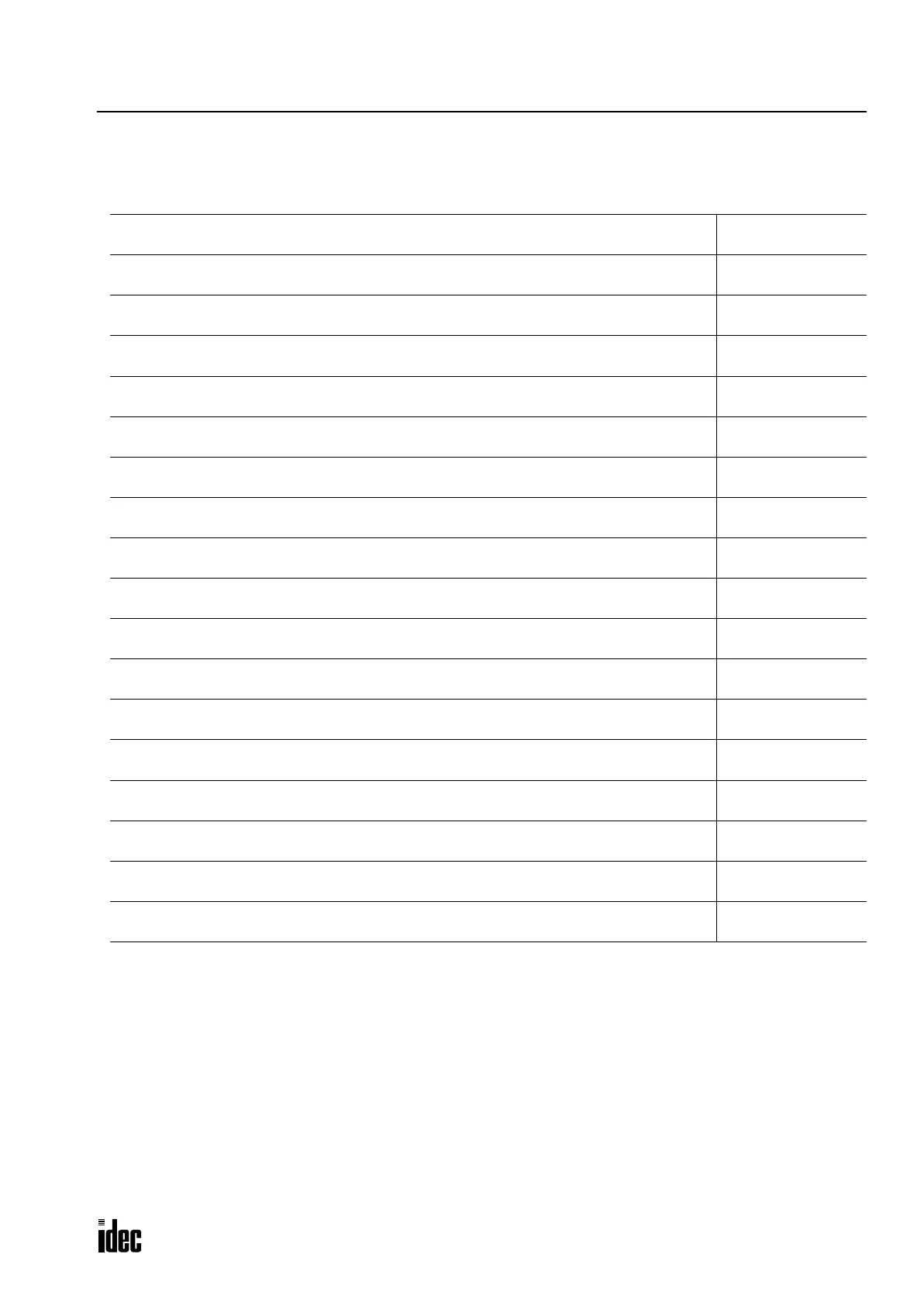27: TROUBLESHOOTING
OPENNET CONTROLLER USER’S MANUAL 27-7
Troubleshooting Diagrams
When one of the following problems is encountered, see the trouble shooting diagrams on the following pages.
Problem
Troubleshooting
Diagram
The POWER LED does not go on. Diagram 1
The RUN LED does not go on. Diagram 2
The ERROR LED is on. Diagram 3
Input module does not operate normally. Diagram 4
Output module does not operate normally. Diagram 5
Communication between WindLDR on a computer and the OpenNet Controller is not possible. Diagram 6
Cannot stop or reset operation. Diagram 7
Data link communication is impossible. Diagram 8
Data is not transmitted at all in the user communication mode. Diagram 9
Data is not transmitted correctly in the user communication mode. Diagram 10
Data is not received at all in the user communication mode. Diagram 11
Data is not received correctly in the user communication mode. Diagram 12
The catch input function cannot receive short pulses. Diagram 13
The calendar/clock does not operate correctly. Diagram 14
Remote I/O communication is impossible and the FAIL LED is on. Diagram 15
Remote I/O communication has stopped (Bus NG).
The RDY/RUN LED flashes and the FAIL LED is on.
Diagram 16
The PF (peripheral fault) LED on the remote I/O master module is on. Diagram 17
Phone: 800.894.0412 - Fax: 888.723.4773 - Web: www.clrwtr.com - Email: info@clrwtr.com
