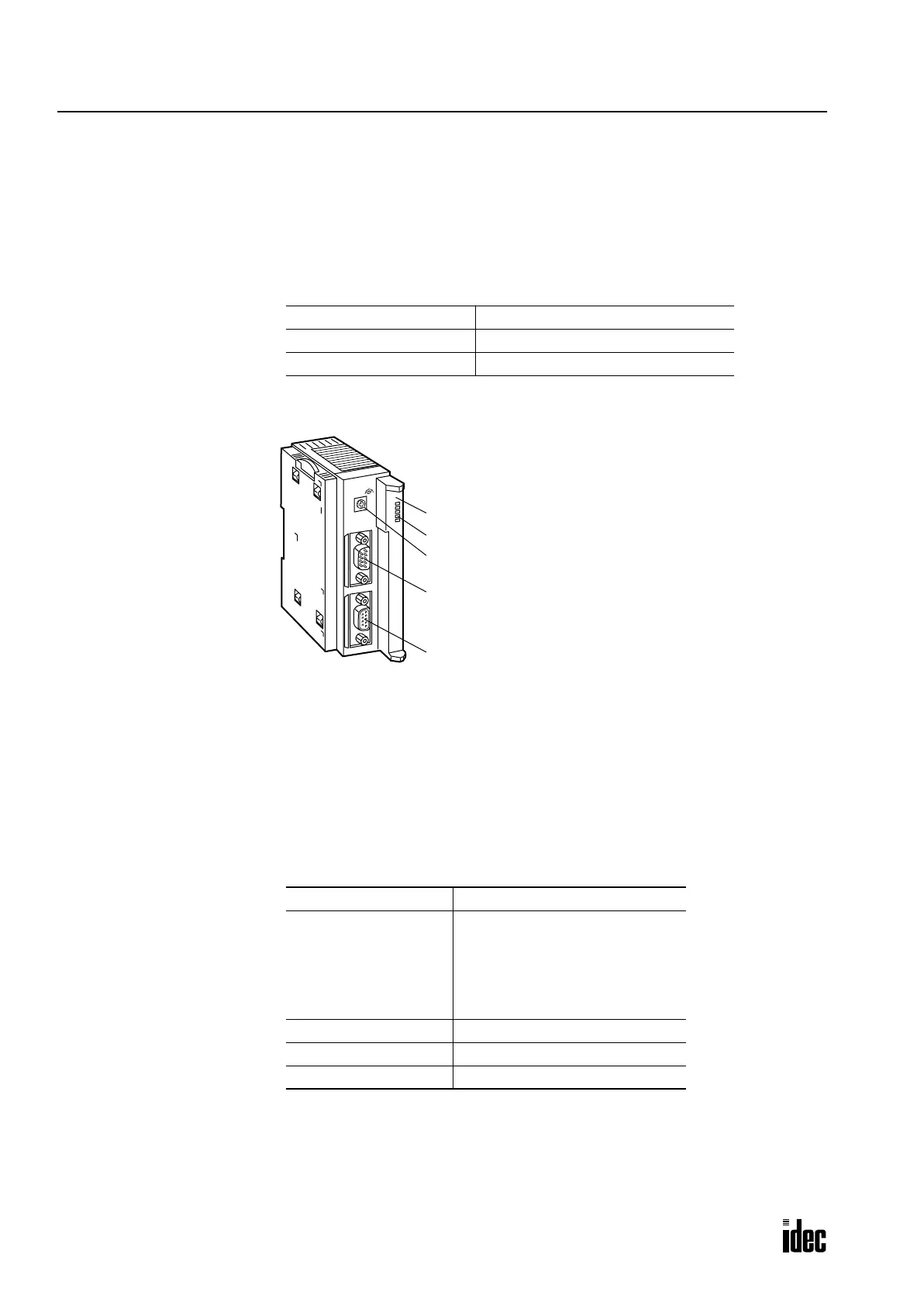2: MODULE SPECIFICATIONS
2-36 OPENNET CONTROLLER USER’S MANUAL
Remote I/O Master Module
The remote I/O master module is used to configure a remote I/O network to increase I/O points at remote stations. The
OpenNet Controller uses the INTERBUS network for communication with a maximum of 32 remote I/O slave stations.
For the remote I/O slave stations, IDEC’s SX5S communication I/O terminals are used. When using 32 SX5S modules
with 16 input or output points, a total of 512 I/O points can be distributed to 32 remote slave stations at the maximum.
For details about the remote I/O system, see page 24-1.
Remote I/O Master Module Type Number and Weight
Parts Description
(1) Module ID FC3A-SX5SM1 indicates the remote I/O master module ID.
(2) FG Terminal Frame ground
(3) Connector 1 V.24 Interface for monitoring the communication line using CMD
(CMD is a software program to run on Windows 3.1/95 for configuration, monitoring,
and diagnosis supplied by Phoenix Contact.)
(4) Connector 2 REMOTE OUT for connecting a communication cable to the REMOTE IN connector
on a remote I/O slave module
(5) Status LED Turns on to indicate the following status:
Module Name Remote I/O Master Module
Type No. FC3A-SX5SM1
Weight (approx.) 200g
RDY/RUN READY/RUN
FAIL
NO ERR
REMOTE_BUS_ERR
LOCAL_BUS_ERR
CONTROLLER_ERR
WATCHDOG_ERR
HARDWARE_FAULT
BSA BUS_SEGMENT_DISABLED
PF MODULE_ERROR
HF HOST_HARDWARE_FAULT
(1) Module ID
(5) Status LED
(3) Connector 1 (V.24 Interface)
D-sub 9-pin Male Connector
(2) FG Terminal
(4) Connector 2 (REMOTE OUT)
D-sub 9-pin Female Connector
Phone: 800.894.0412 - Fax: 888.723.4773 - Web: www.clrwtr.com - Email: info@clrwtr.com
