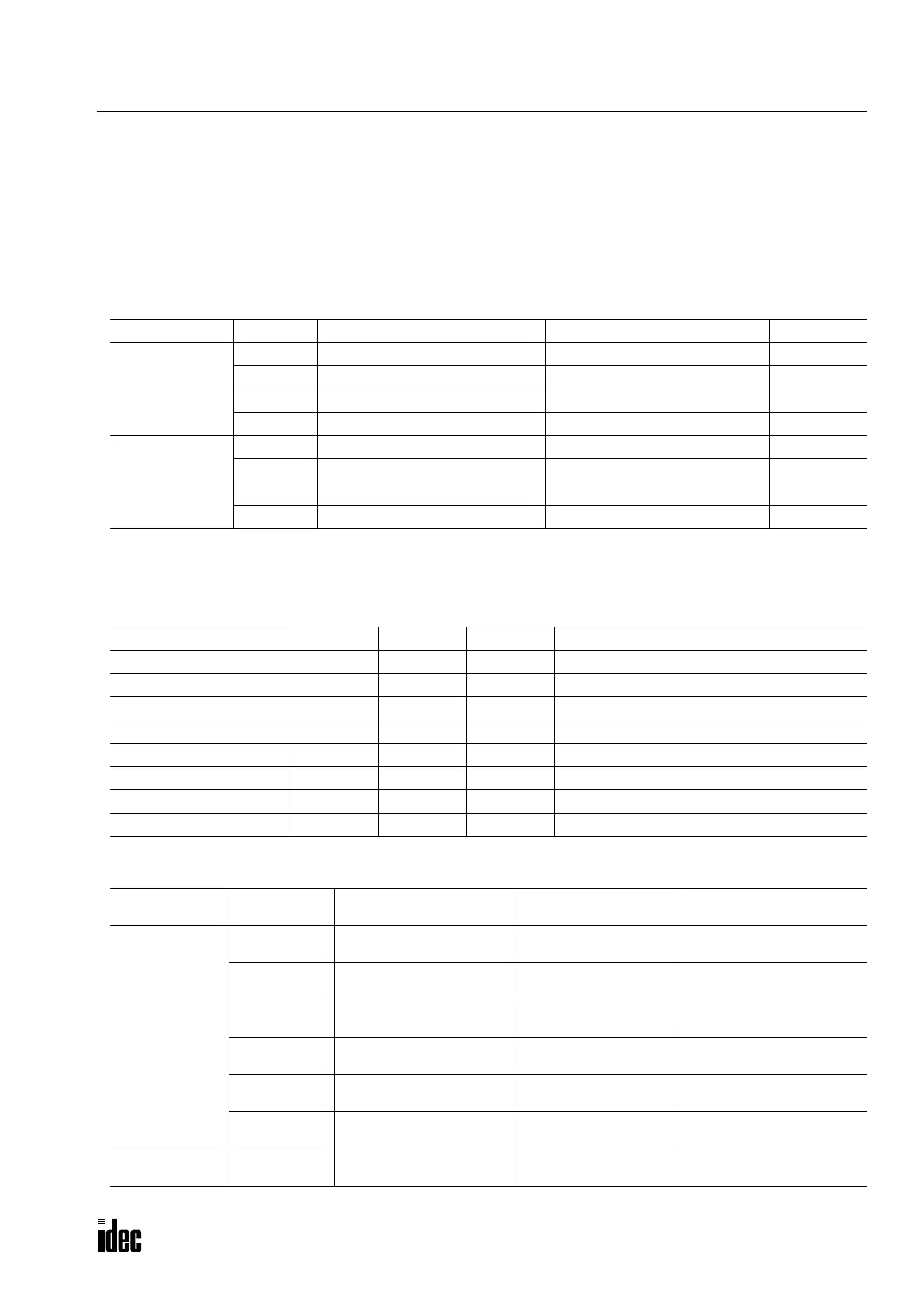17: USER COMMUNICATION INSTRUCTIONS
OPENNET CONTROLLER USER’S MANUAL 17-27
RS232C Line Control Signals
While the OpenNet Controller is in the user communication mode, special data registers can be used to enable or disable
DSR, DTR, and RTS control signal options for the RS232C port 1 and port 2.
To use the control signals on the RS232C port 1 or port 2 in the user communication mode, enter 0 to D8200 (RS232C port
1 communication mode selection) or to D8300 (RS232C port 2 communication mode selection), respectively.
Special Data Registers for RS232C Line Control Signals
Special data registers D8204 through D8207 and D8304 through D8307 are allocated for RS232C line control signals.
Control Signal Status D8204/D8304
Special data registers D8204 and D8304 store a value to show that RTS, DSR, and DTR are on or off at RS232C port 1 or
port 2, respectively. The data of D8204 and D8304 is updated at every END processing.
Control Signal Statuses in RUN Mode
RS232C Port DR No. Data Register Function DR Value Updated R/W
Port 1
D8204 Control signal status Every scan R
D8205 DSR input control signal option When sending/receiving data R/W
D8206 DTR output control signal option When sending/receiving data R/W
D8207 RTS output control signal option When sending/receiving data R/W
Port 2
D8304 Control signal status Every scan R
D8305 DSR input control signal option When sending/receiving data R/W
D8306 DTR output control signal option When sending/receiving data R/W
D8307 RTS output control signal option When sending/receiving data R/W
D8204/D8304 Value RTS DSR DTR Description
0 OFF OFF OFF All RTS, DSR, and DTR are off
1 ON OFF OFF RTS is on
2 OFF ON OFF DSR is on
3 ON ON OFF RTS and DSR are on
4 OFF OFF ON DTR is on
5 ON OFF ON RTS and DTR are on
6 OFF ON ON DSR and DTR are on
7 ON ON ON All RTS, DSR, and DTR are on
Communication
Mode
DR Value
DSR (Input)
D8205/D8305
DTR (Output)
D8206/D8306
RTS (Output)
D8207/D8307
User
Communication
Mode
0 (default) No effect ON
While transmitting: OFF
Not transmitting: ON
1
ON: Enable TXD/RXD
OFF: Disable TXD/RXD
OFF
While transmitting: ON
Not transmitting: OFF
2
ON: Disable TXD/RXD
OFF: Enable TXD/RXD
RXD enabled: ON
RXD disabled: OFF
ON
3
ON: Enable TXD
OFF: Disable TXD
ON OFF
4
ON: Disable TXD
OFF: Enable TXD
ON
While transmitting: OFF
Not transmitting: ON
5 or more No effect ON
While transmitting: OFF
Not transmitting: ON
Maintenance
Mode
— No effect ON
While transmitting: OFF
Not transmitting: ON
Phone: 800.894.0412 - Fax: 888.723.4773 - Web: www.clrwtr.com - Email: info@clrwtr.com
