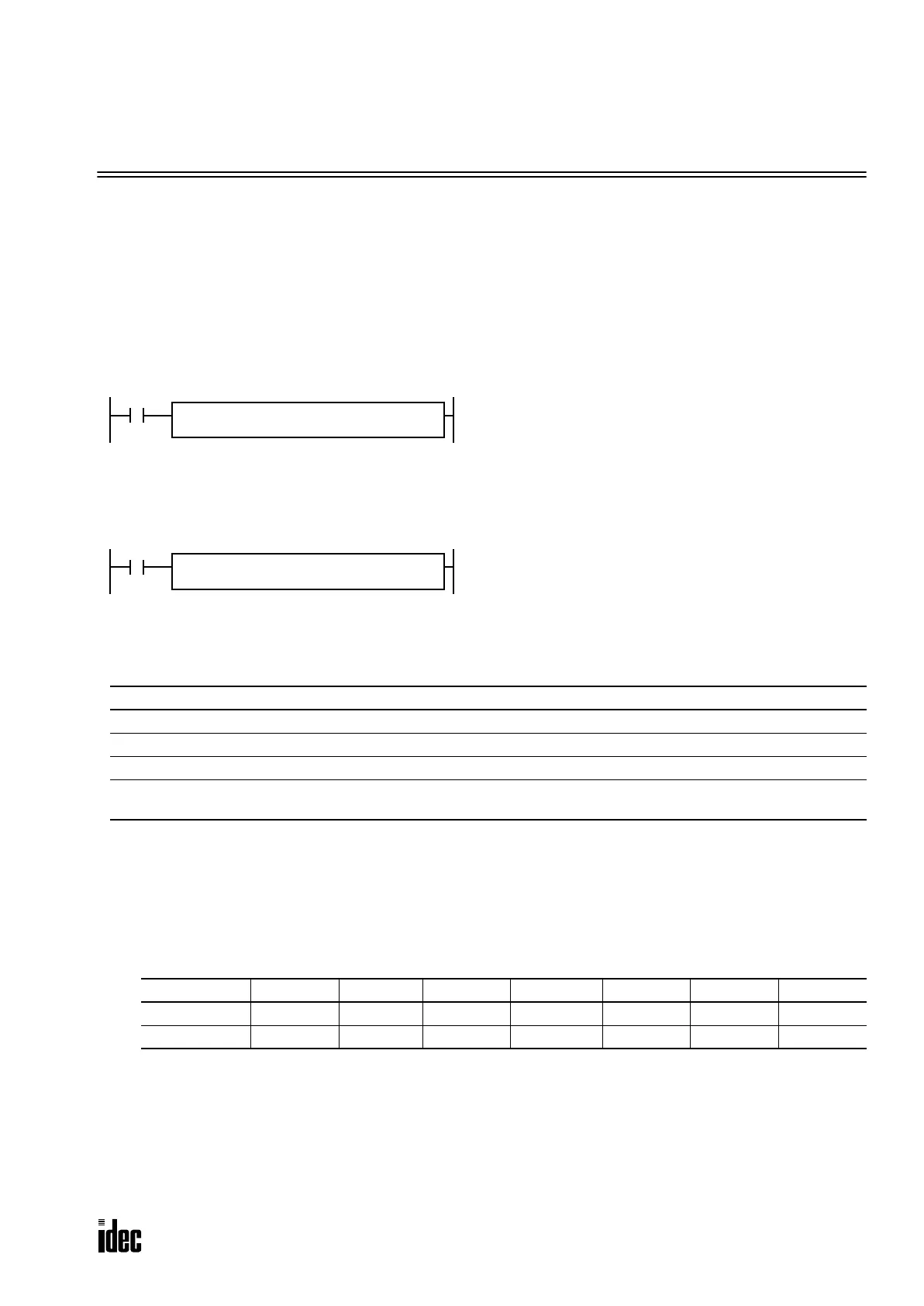OPENNET CONTROLLER USER’S MANUAL 15-1
15: WEEK PROGRAMMER INSTRUCTIONS
Introduction
WKCMP instructions can be used as many as required to turn on and off designated output and internal relays at predeter-
mined times and days of the week.
Once the internal calendar/clock is set, the WKCMP ON and OFF instructions compare the predetermined time with the
internal clock. When the preset time is reached, internal relay or output designated as destination operand is turned on or
off as scheduled.
WKCMP ON (Week Compare ON)
WKCMP OFF (Week Compare OFF)
Valid Operands
For the valid operand number range, see page 6-2.
▲ Internal relays M0 through M2557 can be designated as D1. Special internal relays cannot be designated as D1.
When T (timer) or C (counter) is used as S1, S2, or S3, the timer/counter current value is read out.
S1 — Day of week comparison data (0 through 127)
Specify the days of week to turn on (WKCMP ON) or to turn off (WKCMP OFF) the output or internal relay desig-
nated by D1.
Designate the total of the ON/OFF values as operand S1 to turn on or off the output or internal relay.
Example: To turn on the output on Mondays through Fridays, designate 62 as S1 because 2 + 4 + 8 + 16 + 32 = 62.
S2 — Hour/minute comparison data
Specify the hours and minutes to turn on (WKCMP ON) or to turn off (WKCMP OFF) the output or internal relay
designated by D1.
See the table on the next page.
Operand Function I Q M R T C D L Constant Repeat
S1 (Source 1) Day of week comparison data XXXXXXXX 0-127 —
S2 (Source 2) Hour/minute comparison data XXXXXXXX 0-2359 —
S3 (Source 3) Week table output control XXXXXXXX 0-2 —
D1 (Destination 1)
Comparison ON output (WKCMP ON)
Comparison OFF output (WKCMP OFF)
— X ▲ ————— — —
Day of Week Sunday Monday Tuesday Wednesday Thursday Friday Saturday
Bit Position bit 0 bit 1 bit 2 bit 3 bit 4 bit 5 bit 6
ON/OFF Value 124 8163264
When input is on, the WKCMP ON compares the S1 and S2
preset data with the current day and time.
When the current day and time reach the presets, an output or
internal relay designated by operand D1 is turned on, depend-
ing on the week table output control designated by S3.
WKCMP
ON
S1
*****
S2
*****
S3
*****
D1
*****
When input is on, the WKCMP OFF compares the S1 and S2
preset data with the current day and time.
When the current day and time reach the presets, an output or
internal relay designated by operand D1 is turned off, depend-
ing on the week table output control designated by S3.
WKCMP
OFF
S1
*****
S2
*****
S3
*****
D1
*****
Phone: 800.894.0412 - Fax: 888.723.4773 - Web: www.clrwtr.com - Email: info@clrwtr.com
