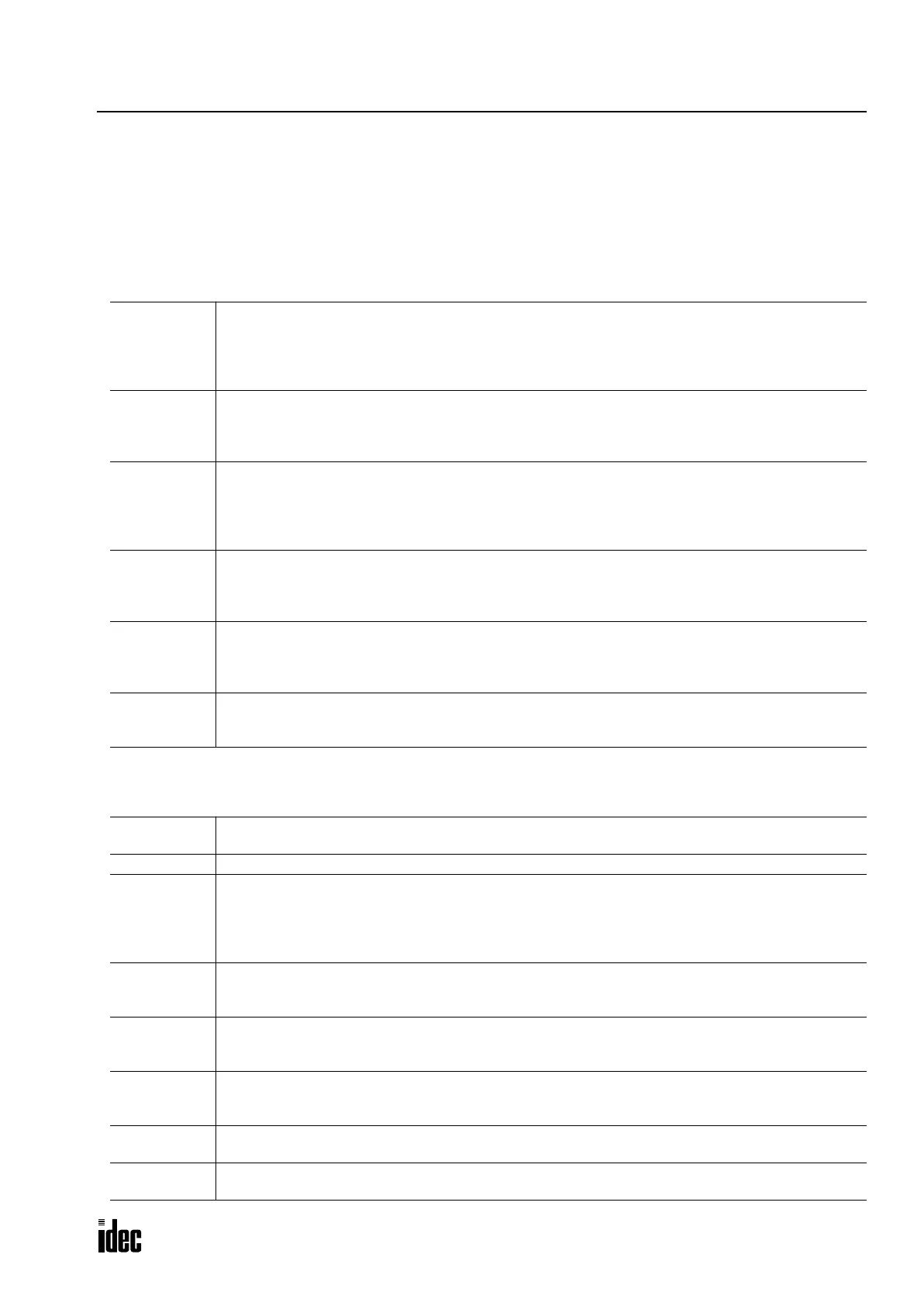23: MODEM MODE
OPENNET CONTROLLER USER’S MANUAL 23-9
Initialization String Commands
The built-in initialization strings (see page 23-4) include the commands shown below. The commands are divided into two
groups by importance. For details of modem commands, see the user’s manual for your modem. When you make an
optional initialization string, include the commands in the first category to make sure of correct modem communication.
Commands included in all initialization strings
Commands in this category are essential to use the modem mode. Some modems have the same function by a different
command name. When you make an optional initialization string, modify the initialization string to match your modem.
Commands included in several initialization strings
Commands in this category are essential depending on the modem used for the OpenNet Controller.
E0
Characters NOT echoed.
The modem mode of the OpenNet Controller operates without echo back. Without the E0 command, the
OpenNet Controller misunderstands an echo for a result code. An error will be caused although a com-
mand is executed correctly.
This command must be included in the initialization string.
Q0
Result codes displayed.
The modem mode of the OpenNet Controller is configured to use result codes. Without the Q0 com-
mand, a timeout error will be caused although a command is executed correctly.
This command must be included in the initialization string.
V1
Word result code.
The modem mode of the OpenNet Controller is configured to use word result codes. Without the V1
command, result codes are regarded as invalid and a timeout error will be caused although a command
is executed correctly.
This command must be included in the initialization string.
&D2
Hang up and disable auto-answer on DTR detection.
When the DTR signal turns off, the telephone line is disconnected. The OpenNet Controller uses this
function to disconnect the telephone line.
This command must be included in the initialization string.
&C1
DCD ON with carrier from remote modem.
DCD tracks the state of the data carrier from the remote modem. An ON condition of DCD indicates the
presence of a carrier.
This command must be included in the initialization string.
S0=2
Ring to answer ON.
Specifies the ring on which the modem will pick up the telephone line. S0=2 specifies that the modem
answers an incoming call when detecting 2 ring calls. S0=0 disables the auto-answer function.
\V0, &A0
MNP result codes disabled.
Conventional result codes are used and reliable link result codes are not used.
\A0 Set MNP maximum block size to 64 bytes
X4, X3, X0
X4: Enables dial tone and busy detection
X3: Enables busy tone detection
X0: Disables telephone line monitor signal detection
PBX systems and outside telephone lines often use different line monitor signals. When using the
modem in the PBX environment, include X0 in the initialization string to disable the signal detection.
\Q3, \Q2,
&K3, &H1&I0
Enables hardware flow control.
The software flow control (XON/XOFF) cannot be used for the OpenNet Controller modem mode.
Any of these commands must be included in the initialization string.
\J0, &B1
Set bps rate adjust off.
The bps rate between the modem and the OpenNet Controller is constant and independent of the tele-
phone line bps rate.
&M5
Enables auto-reliable link.
The modems at both ends of the telephone line detect the best communication format for the modems
and establish a link.
\N2, \N3
Enables reliable or auto-reliable mode.
Error correction function is used to improve the communication reliability.
&W, &W0
Write active profile.
The current configuration profile is saved to a non-volatile memory of the modem.
Phone: 800.894.0412 - Fax: 888.723.4773 - Web: www.clrwtr.com - Email: info@clrwtr.com
