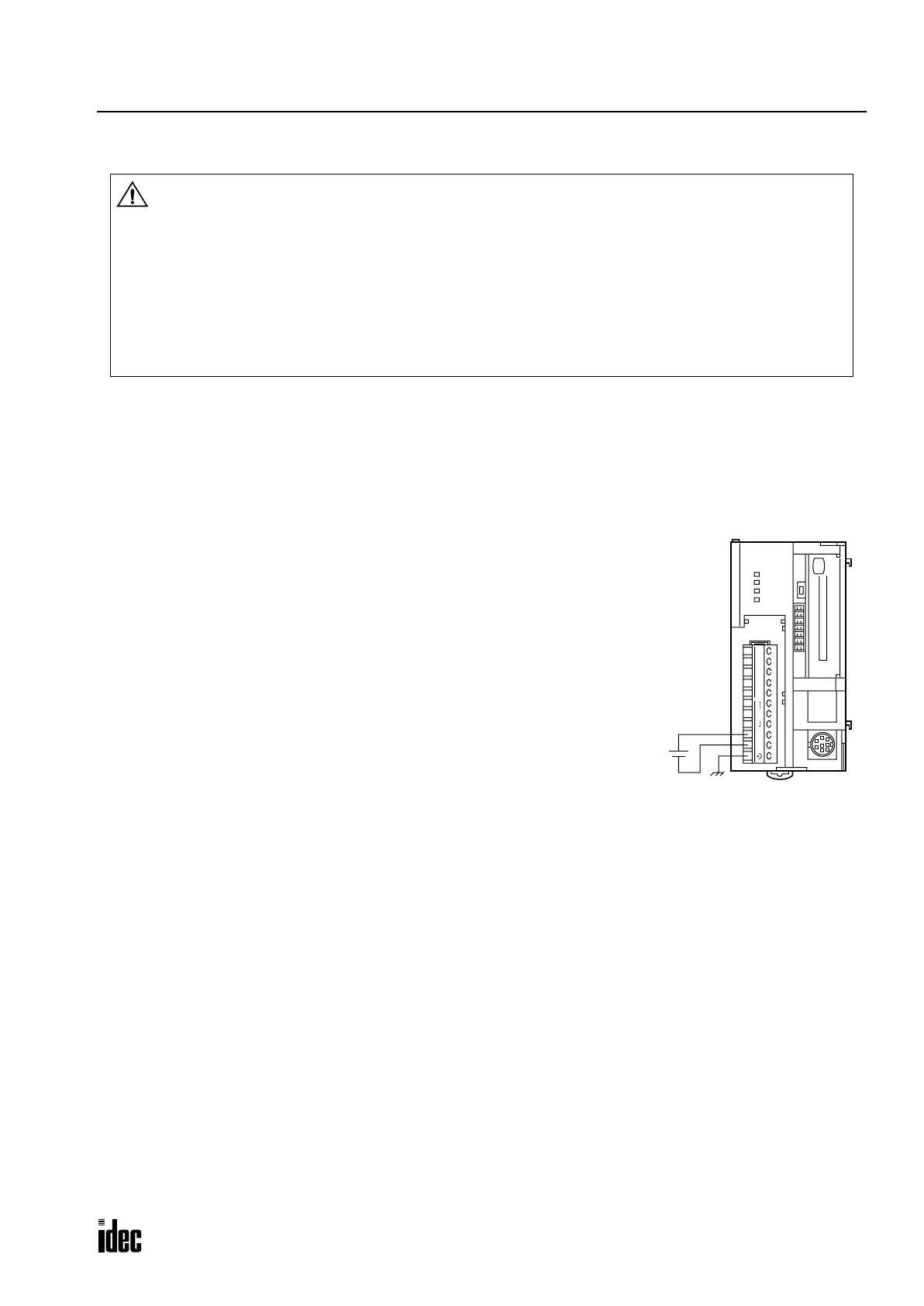3: INSTALLATION AND WIRING
OPENNET CONTROLLER USER’S MANUAL 3-9
Power Supply
Power Supply Voltage
The allowable power voltage range for the
OpenNet Controller is 19 to 30V DC.
Power failure detection voltage depends on the quantity of used input and output points. Basically, power failure is
detected when the power voltage drops below 19V DC, stopping operation to prevent malfunction.
A momentary power interruption for 10 msec or less is not recognized as a power failure at the rated voltage of 24V DC.
Inrush Current at Powerup
When the
OpenNet Controller is powered up, an inrush current of 40A or
less flows at the rated voltage of 24V DC.
Power Supply Wiring
Use a stranded wire of UL1015 AWG22 or UL1007 AWG18 for power
supply wiring. Make the power supply wiring as short as possible.
Run the power supply wiring as far away as possible from motor lines.
Grounding (CPU Module)
To prevent electrical shocks or malfunctioning due to noise, connect the
FG terminal to the ground using a wire of UL1015 AWG22 or UL1007
AWG18 (grounding resistance 100Ω maximum). Do not connect the
grounding wire in common with the grounding wire of motor equipment.
Grounding (Remote I/O Master and LONWORKS Interface Modules)
Connect the FG terminal to the ground using a wire of UL1015 AWG22 or UL1007 AWG18 (grounding resistance 100Ω
maximum) and a ring-shape wire terminal. Tighten the M3 FG terminal screw to a torque of 0.6 to 1.0 N·m. Do not con-
nect the grounding wire in common with the grounding wire of motor equipment.
Note: For power supply wiring to the expansion power supply module, see page 2-35.
Caution
• Use a power supply of the rated value. Use of a wrong power supply may cause fire hazard.
• The allowable power voltage range for the OpenNet Controller is 19 to 30V DC. Do not use the
OpenNet Controller on any other voltage.
• If the power voltage turns on or off very slowly between 5 and 15V DC, the OpenNet Controller
may run and stop repeatedly between these voltages. If failure or disorder of the control system,
damage, or accidents may be caused, provide a measure for prevention using a voltage monitor-
ing circuit outside the OpenNet Controller.
• Use an IEC 60127-approved fuse on the power line outside the OpenNet Controller. This is
required when exporting equipment containing OpenNet Controller to Europe.
24V DC
+
_
0VCOM A B Z
+24V
G
RS485
B
A
HSC
OUT
Phone: 800.894.0412 - Fax: 888.723.4773 - Web: www.clrwtr.com - Email: info@clrwtr.com
