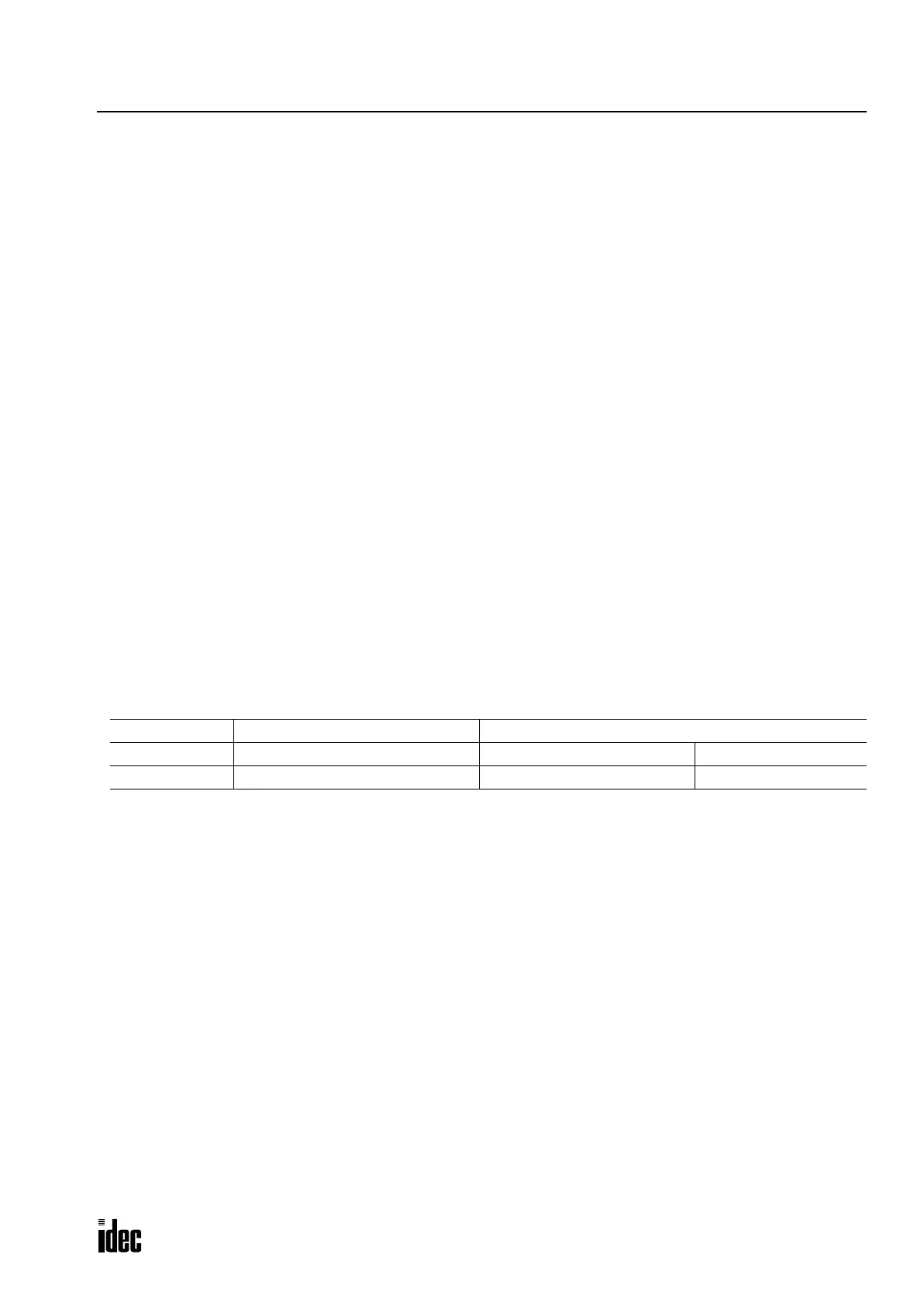23: MODEM MODE
OPENNET CONTROLLER USER’S MANUAL 23-11
Programming Data Registers and Internal Relays
To enable the modem mode and communicate through the telephone line, the following settings are needed.
1. Program to move 1 to data register D8200/D8300 (RS232C port communication mode selection) to enable the modem
mode at RS232C port 1 or port 2, respectively.
2. Program to move a value 0 through 5, 10 through 15, or 20 through 25 to data register D8201/D8301 (modem initial-
ization string selection) depending on your modem. For applicable modems, see page 23-4.
3. If the predetermined initialization strings do not match your modem, program a proper initialization string and enter
the ASCII values to data registers starting with D8245/D8345 (initialization string). Make sure that the D8201/D8301
value is not changed after the new initialization string has been stored to data registers starting with D8245/D8345. To
send out the new initialization string, turn on internal relay M8050/M8080 (initialization string start IR) after the new
values have been stored to the data registers.
4. Program to move 0 or 1 to data register D8203/D8303 (on-line mode protocol selection) to select maintenance protocol
or user protocol for the RS232C port after telephone line is connected.
5. Program the destination telephone number if dialing is required. Enter the ASCII values of the telephone number to
data registers starting with D8270/D8370 (telephone number). Store two characters each in one data register. Enter
0Dh at the end of the telephone number. See page 23-5.
6. If you want to change the default value of 3 retry cycles, program to move a required value to data register D8209/
D8309 (retry cycles) in the next scan after entering 1 to D8200/D8300.
7. Include internal relays M8050-M8077 (RS232C port 1) and M8080-M8107 (RS232C port 2) in the user program to
control the modem communication as required.
Setting Up the CPU Module
1. Determine which RS232C port to use; port 1, port 2, or both. Connect the OpenNet Controller CPU module to a
modem using the modem cable 1C (FC2A-KM1C) as shown on page 23-1.
2. Set communication selector DIP switch 2 or 3 to ON to select user communication mode for RS232C port 1 or 2,
respectively.
When the CPU is powered up, the CPU checks the settings of the communication selector DIP switch and enables the
selected communication mode and device number automatically. You have to press the communication enable button only
when you change the communication mode while the CPU is powered up. After changing the settings of the communica-
tion selector DIP switch while the CPU is powered up, press the communication enable button for more than 4 seconds
until the ERROR LED blinks once; then the new communication mode takes effect.
Do not power up the CPU while the communication enable button is depressed and do not press the button unless it is nec-
essary.
Operating Procedure
1. After completing the user program including the Function Area Settings, download the user program to the OpenNet
Controller
from a computer running WindLDR through the RS232C port or the data link terminals. To download the
user program, the loader port or the data link terminals must be set to maintenance mode by setting communication
selector DIP switches 1 through 3 to OFF.
2. After downloading the user program, set the communication selector DIP switch 2 or 3 to ON to select user communi-
cation mode for the RS232C port 1 or 2, respectively. Press the communication enable button for 4 seconds until the
ERROR LED blinks once, if necessary.
3. Start the
OpenNet Controller to run the user program.
4. Turn on start internal relay M8050/M8055 (port 1) or M8080/M8085 (port 2) to initialize the modem.
DIP Switch No. Function Setting
2 RS232C port 1 communication mode ON: User communication mode OFF: Maintenance mode
3 RS232C port 2 communication mode ON: User communication mode OFF: Maintenance mode
Phone: 800.894.0412 - Fax: 888.723.4773 - Web: www.clrwtr.com - Email: info@clrwtr.com
