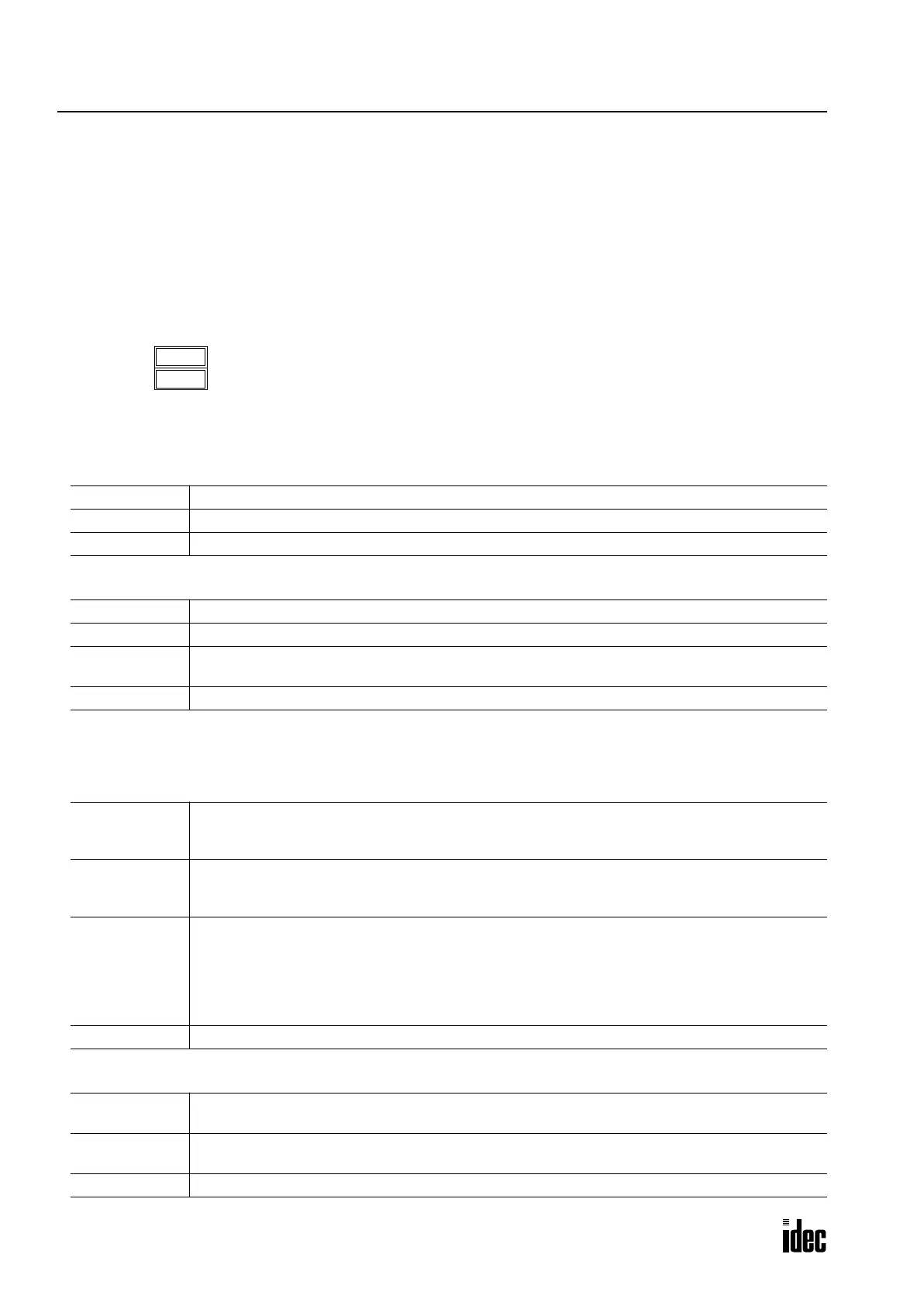24: R
EMOTE
I/O S
YSTEM
24-16 O
PEN
N
ET
C
ONTROLLER
U
SER
’
S
M
ANUAL
INTERBUS Error Codes
One of the useful features of INTERBUS is the powerful error detection function. This function makes it possible to detect
cable disconnection, remote bus failures and also to locate the errors, so the system downtime can be minimized.
Two special data registers are assigned to store error information:
D8182
(INTERBUS master error code) stores an error code for user error, general bus error, remote or local bus error.
D8183
(INTERBUS master error location) stores the ADD_Error_Info to indicate the error location.
For example, when a peripheral fault is found at node 0 (logical device number 1.0), D8182 and D8183 store information
as shown below:
Error Codes for User Errors (USER FAIL)
0BB1hex (PF)
0BDFhex (LOOK FOR FAIL)
Error Codes for General Bus Errors (BUS FAIL)
0BE1hex (BUS FAIL)
0BE2hex (BUS FAIL)
Meaning
The specified INTERBUS device indicated a peripheral fault.
Remedy
Check the specified INTERBUS device.
Add_Error_Info
INTERBUS device number (Segment . Position) of the INTERBUS device.
Meaning
The controller board has stopped data transmission and is searching for the error location and cause.
Cause
A bus error occurred.
Remedy
Wait until the search for the error has been completed. The controller board will inform you of the
result.
Add_Error_Info
—
Meaning
A serious error occurred causing the bus system to be switched off. However, no error was detected
when checking the current configuration. This indicates that the error cause always occurs for a short
time only.
Cause
The error occurs due to
– installation errors,
– a defective INTERBUS device.
Remedy
Check your system for:
– missing or incorrect shielding of the bus cables (connectors),
– missing or incorrect grounding/equipotential bonding,
– poor connections in the connector (loose contact, dry joint),
– cable breaks in remote and local bus cabling,
– voltage dips on the communication voltage supply of the remote bus devices.
Add_Error_Info
—
Meaning
The controller board detected changes in the configuration which do not permit to continue the data
traffic over the bus.
Cause
– The maximum permissible number of INTERBUS words was exceeded.
– The maximum number of INTERBUS devices was exceeded.
Add_Error_Info
—
0BB1h
D8182
0100h
D8183
= Peripheral fault
= Logical device number 1.0
Phone: 800.894.0412 - Fax: 888.723.4773 - Web: www.clrwtr.com - Email: info@clrwtr.com
