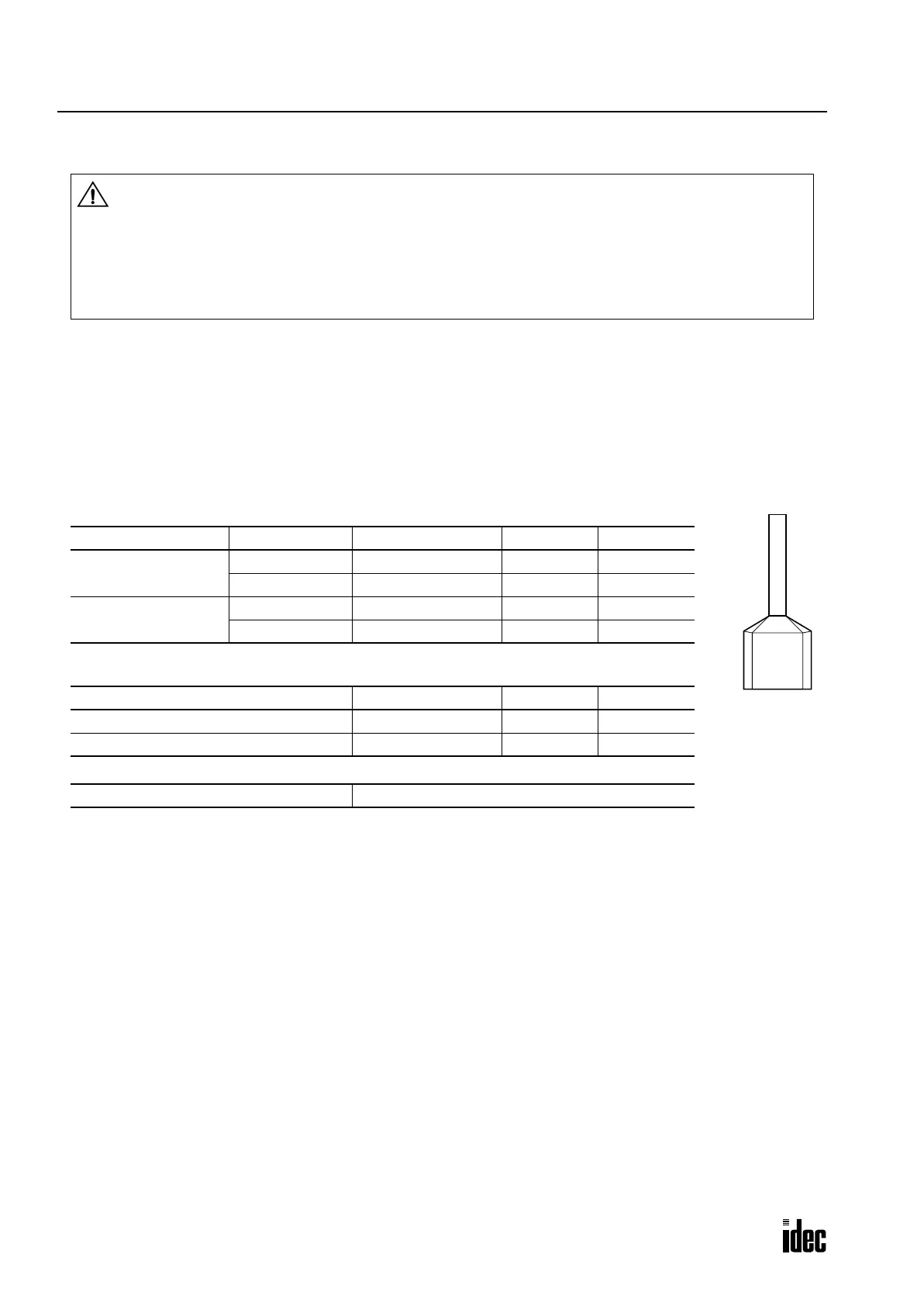3: INSTALLATION AND WIRING
3-10 OPENNET CONTROLLER USER’S MANUAL
Terminal Connection
Ferrules, Crimping Tool, and Screwdriver for Phoenix Terminal Blocks
The screw terminal block can be wired with or without using ferrules on the end of cable. Applicable ferrules for the Phoe-
nix terminal blocks and crimping tool for the ferrules are listed below. The screwdriver is used for tightening the screw ter-
minals on the OpenNet Controller modules. These ferrules, crimping tool, and screwdriver are made by Phoenix Contact
and are available from Phoenix Contact.
Type numbers of the ferrules, crimping tool, and screwdriver listed below are the type numbers of Phoenix Contact. When
ordering these products from Phoenix Contact, specify the Order No. and quantity listed below.
Ferrule Order No.
Crimping Tool and Screwdriver Order No.
If ferrules other than listed above are used, the ferrule may come in contact with the terminal block cover. Then, remove
the terminal block cover from the module.
Quantity of Cables Cable Size Phoenix Type Order No. Pcs./Pkt.
For 1-cable connection
UL1007 AWG18 AI 1-8 RD 32 00 03 0 100
UL1015 AWG22 AI 0,5-8 WH 32 00 01 4 100
For 2-cable connection
UL1007 AWG18 AI-TWIN 2 x 1-8 RD 32 00 81 0 100
UL1015 AWG22 AI-TWIN 2 x 0,5-8 WH 32 00 93 3 100
Tool Name Phoenix Type Order No. Pcs./Pkt.
Crimping Tool CRIMPFOX UD 6 12 04 43 6 1
Screwdriver SZS 0,6 x 3,5 12 05 05 3 10
Screw Terminal Tightening Torque 0.5 to 0.6 N·m
Caution
• Make sure that the operating conditions and environments are within the specification values.
• Be sure to connect the grounding wire to a proper ground, otherwise electrical shocks may be
caused.
• Do not touch live terminals, otherwise electrical shocks may be caused.
• Do not touch terminals immediately after power is turned off, otherwise electrical shocks may be
caused.
Phone: 800.894.0412 - Fax: 888.723.4773 - Web: www.clrwtr.com - Email: info@clrwtr.com
