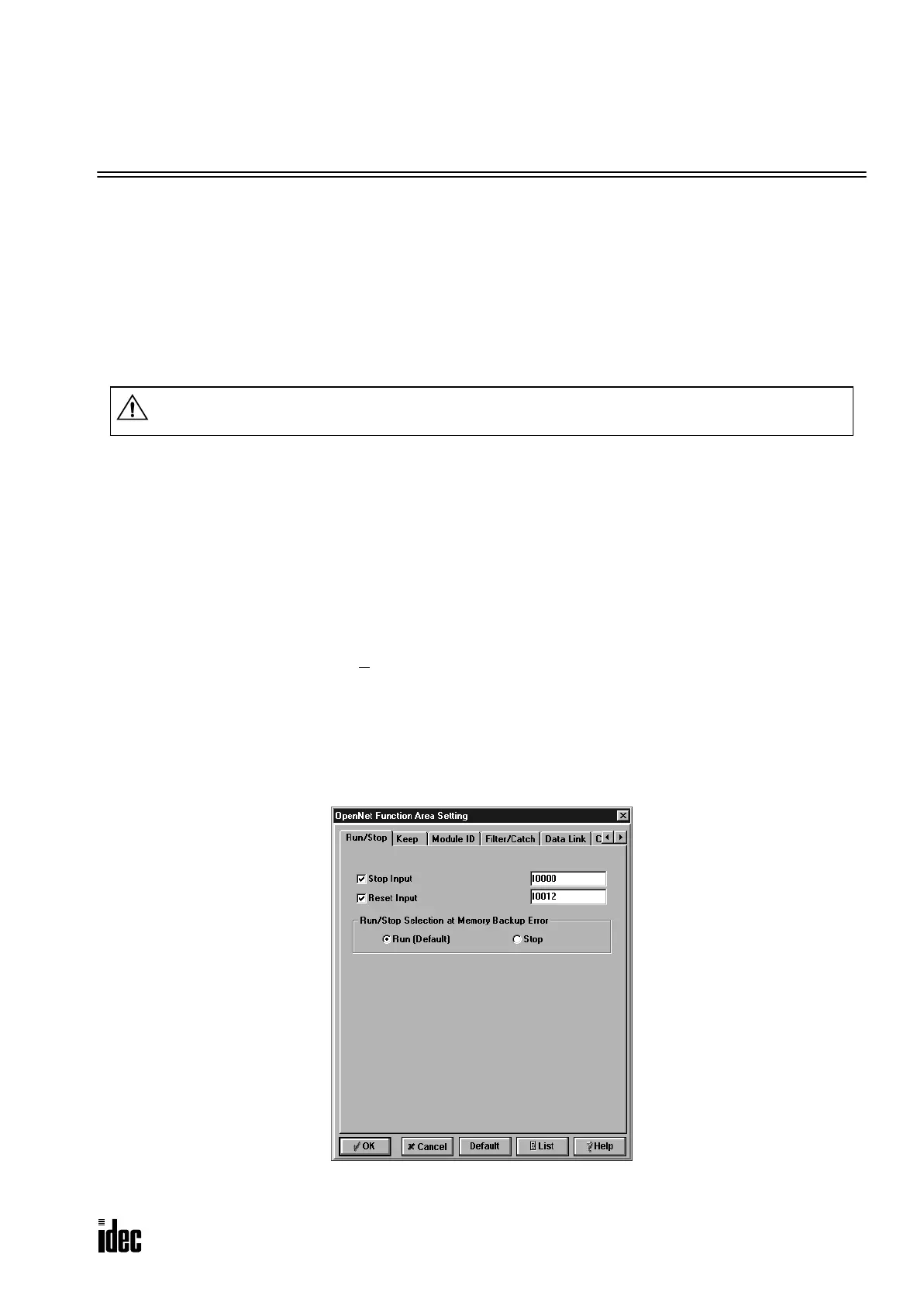OPENNET CONTROLLER USER’S MANUAL 5-1
5: SPECIAL FUNCTIONS
Introduction
The OpenNet Controller features special functions such as stop/reset inputs, run/stop selection at memory backup error,
keep designation for internal relays, shift registers, counters, and data registers. These functions are programmed using the
Function Area Settings menu. Also included in the Function Area Settings are module ID selection and run/stop operation
upon disparity, input filter, catch input, high-speed counter, key matrix input, and user program read/write protection.
This chapter describes these special functions. Constant scan and memory card features are also described in this chapter.
Although included in the Function Area Settings, the data link communication function is detailed on pages 21-1 through
21-12.
Stop Input and Reset Input
As described on page 4-2, the OpenNet Controller can be started and stopped using a stop input or reset input, which can
be designated from the Function Area Settings menu. When the designated stop or reset input is turned on, the OpenNet
Controller
stops operation. For the system statuses in the stop and reset modes, see page 4-3.
Since these settings relate to the user program, the user program must be downloaded to the OpenNet Controller after
changing any of these settings.
Programming WindLDR
1. From the
WindLDR menu bar, select Configure > Function Area Settings. The Function Area Setting dialog box
appears.
2. Select the Run/Stop tab.
Stop Input: Click the check box on the left and type a desired input number I0 through I597 in the input number field.
Reset Input: Click the check box on the left and type a desired reset number I0 through I597 in the input number field.
Default: No stop and reset inputs are designated.
Caution
• Since all Function Area Settings relate to the user program, the user program must be down-
loaded to the OpenNet Controller after changing any of these settings.
This example designates input I0
as a stop input and input I12 as
a reset input.
Phone: 800.894.0412 - Fax: 888.723.4773 - Web: www.clrwtr.com - Email: info@clrwtr.com
