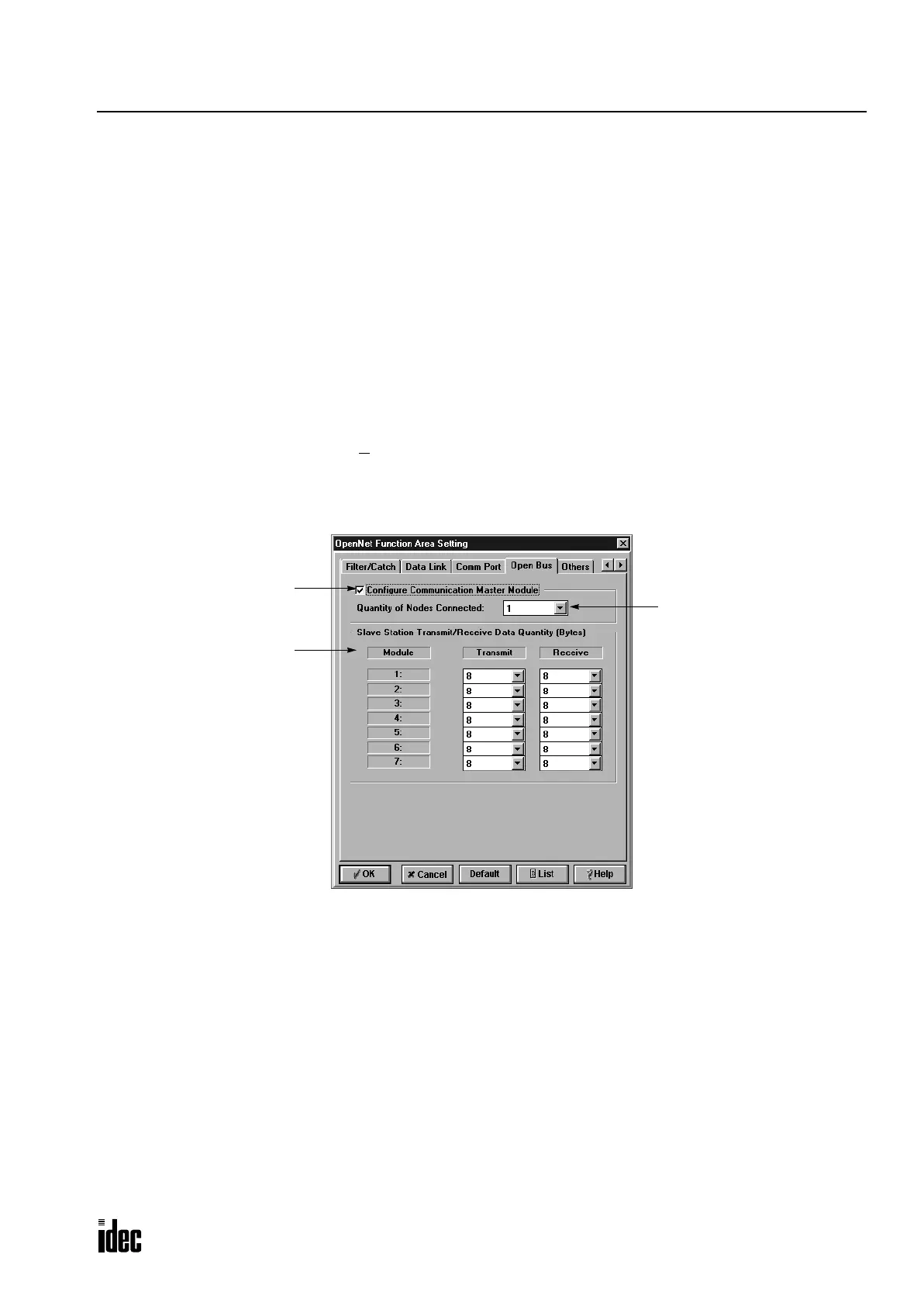24: REMOTE I/O SYSTEM
OPENNET CONTROLLER USER’S MANUAL 24-13
Function Area Setting for Remote I/O Master Station
Normally, the remote I/O communication does not require the Function Area Settings. The CPU module at the remote I/O
master station recognizes the remote I/O slave stations automatically at power-up and exchanges I/O data through the link
registers allocated to each slave station (node).
You can also configure the remote I/O system setup in the master module. When the quantity of nodes is specified, the
CPU communicates with slave stations as many as specified in the Function Area Settings. If the configuration in the Func-
tion Area Settings differs from the actual remote I/O system setup, the CPU does not start the remote I/O communication.
For example, when any of the slave stations are removed or added or the INTERBUS cable is disconnected, the remote
I/O communication is halted. To configure the remote I/O master module, make settings in the Function Area Settings for
the user program.
Since these settings relate to the user program, the user program must be downloaded to the OpenNet Controller after
changing any of these settings.
Programming WindLDR
1. From the WindLDR menu bar, select Configure > Function Area Settings. The Function Area Setting dialog box
appears.
2. Select the Open Bus tab.
3. To specify the quantity of nodes connected, click the Configure Communication Master Module check box.
4. Select the quantity of slave stations 1 through 32 in the Quantity of Nodes Connected list box.
5. Click the OK button and download the user program to the OpenNet Controller.
Configure Communication
Master Module Check Box
Quantity of Nodes Connected
1 through 32
Slave Station
Transmit/Receive
Data Quantity (Bytes)
The remote I/O system does
not require this setting.
When using DeviceNet slave
module or L
ONWORKS inter-
face module, specify the
data bytes to communicate
through each slave or inter-
face module.
Phone: 800.894.0412 - Fax: 888.723.4773 - Web: www.clrwtr.com - Email: info@clrwtr.com
