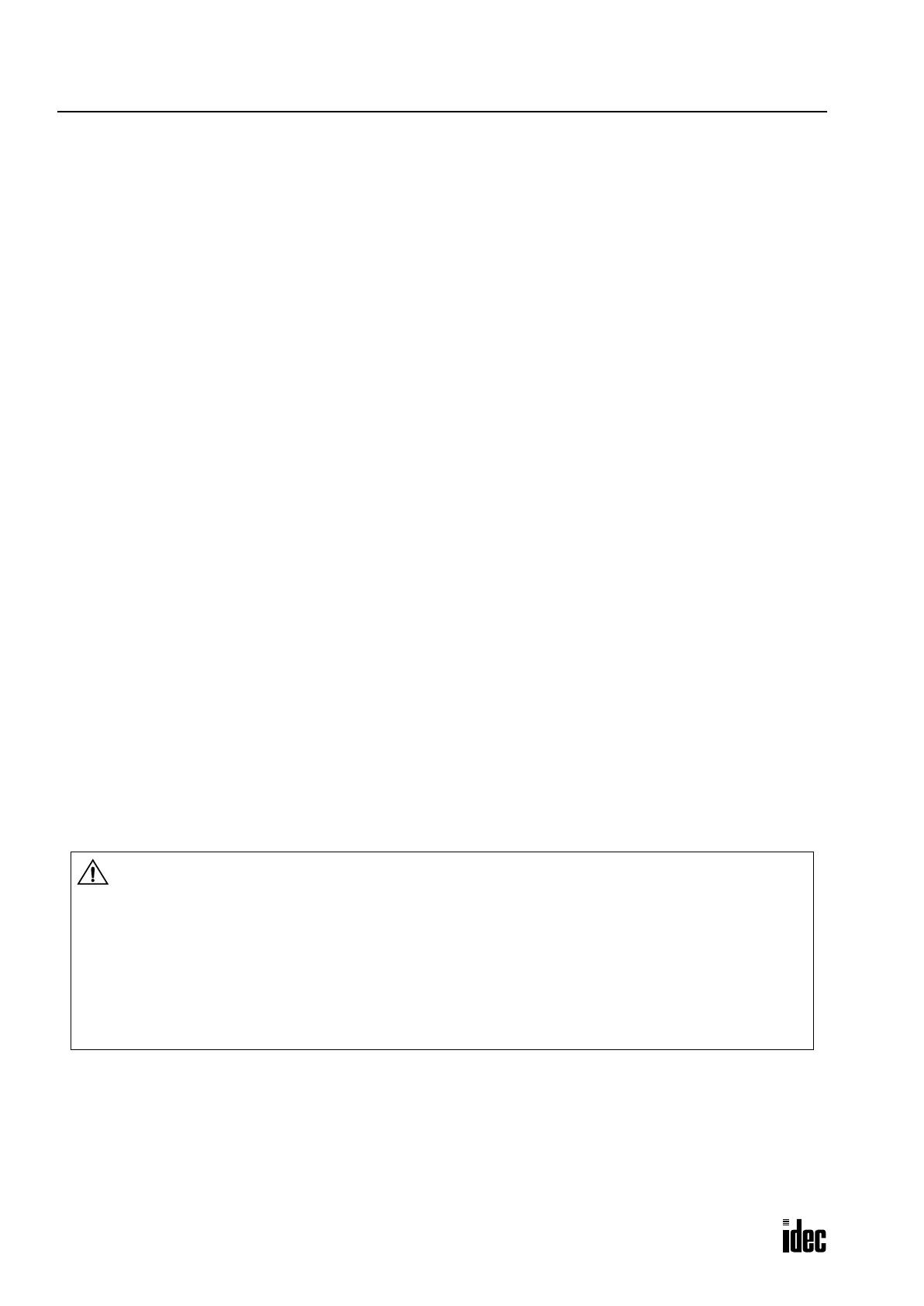26: LONWORKS INTERFACE MODULE
26-12 OPENNET CONTROLLER USER’S MANUAL
Starting Operation
The LONWORKS network requires installation of network configuration information into each node. When setting up the
LONWORKS network for the first time, follow the procedures described below:
1. Set up the OpenNet Controller CPU and LONWORKS interface modules, connect the LONWORKS interface module to
the LONWORKS network using LONWORKS cables, and power up the CPU module.
2. Connect a network management tool to the network and install network configuration information to the LONWORKS
interface module. See Network Management described below.
3. Download the user program to the CPU module.
4. Start the CPU module to run, then the CPU module starts to communicate with other nodes on the LONWORKS net-
work as specified in the network configuration information and user program.
The delay until the communication starts after power-up depends on the size of the user program and the system setup.
While the CPU is stopped, data exchange between the CPU and LONWORKS interface modules is halted, but communica-
tion with the LONWORKS network continues.
Data exchange between the CPU and LONWORKS interface modules is asynchronous with the user program scanning in
the CPU module.
Network Management
When setting up a LONWORKS network system, the user has to install network configuration information into each node.
Use a network management tool available from other manufacturers (such as LonMaker for Windows Integration Tool) to
install network configuration information. An external interface file (XIF extension) unique to each product series is
needed to install the network configuration information. The external interface file for the LONWORKS interface module is
available from IDEC. Find an XIF No. printed on the side of the LONWORKS interface module or on the shipping package.
When requesting an external interface file, inform IDEC of the XIF No. that represents the external interface file version
number. Without a correct external interface file of the matching XIF No., network configuration information cannot be
installed successfully.
The network configuration information includes addressing, binding, and configuration.
Addressing: Determines each node address
Binding: Determines target nodes to communicate with
Configuration: Determines the type of message service, retry cycles, timeout period, etc.
Caution
• When using the LONWORKS interface module, select the acknowledge (ACKD) service to enable
the message service for network variables and set the retry cycles to a value of 1 or more. If com-
munication is performed using other than the ACKD service, the ERR LED on the interface mod-
ule does not function properly.
• When installing the network configuration information without modifying the application pro-
gram, an external interface file (XIF extension) containing information, such as the network vari-
ables of the LONWORKS interface module, is needed. Consult IDEC for the external interface file.
• The user must keep a backup file of the network configuration information used for network man-
agement.
Phone: 800.894.0412 - Fax: 888.723.4773 - Web: www.clrwtr.com - Email: info@clrwtr.com
