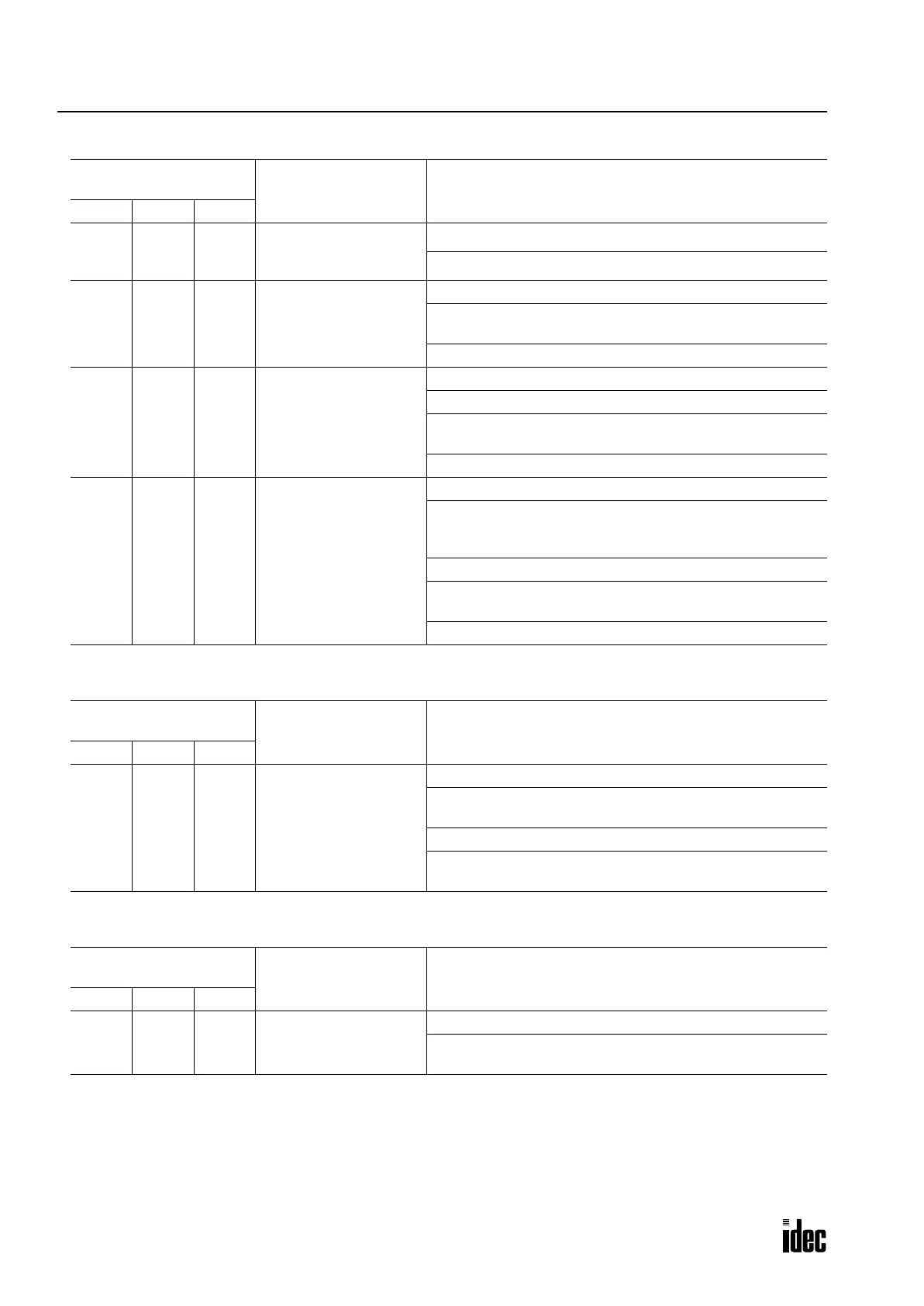25: DEVICENET SLAVE MODULE
25-12 OPENNET CONTROLLER USER’S MANUAL
Communication error occurs
OpenNet Controller link registers cannot receive data from the network correctly
OpenNet Controller link registers cannot send out data to the network correctly
Status LEDs on DeviceNet
Slave Module
Cause Action
POW MNS IO
OFF OFF OFF
Power is not supplied to
the OpenNet Controller
CPU module
Supply 24V DC to the OpenNet Controller CPU module
Plug in the expansion connector correctly
Green
ON
Red
ON
Green
ON
Physical communication
problem exists in the
network
Plug in the communication connector correctly
Make sure that network wiring is correct in the entire
DeviceNet network, without short circuit or disconnection
Make sure that the network is not affected by noise
Green
ON
Red
ON
Green
ON or
Red
Flash
Data from the master
does not arrive
Make sure that the master is operating
Plug in the communication connector correctly
Make sure that network wiring is correct in the entire
DeviceNet network, without short circuit or disconnection
Make sure that the network is not affected by noise
Green
ON
Green
Flash
Green
ON
Communication with
the master is not
established
Make sure that the settings for the master are correct
Make sure that the slave is not stopped by power-down or
other causes (if automatic recovery is enabled at the master,
communication resumes when power is restored at the slave)
Plug in the communication connector correctly
Make sure that network wiring is correct in the entire
DeviceNet network, without short circuit or disconnection
Supply 11-25V DC to the DeviceNet power line
Status LEDs on DeviceNet
Slave Module
Cause Action
POW MNS IO
ON or
OFF
ON or
OFF
ON or
OFF
Incorrect setting or
communication error
Make sure that the settings for the master are correct
Set the transmit/receive bytes in the Function Area Settings
correctly
Make sure that the link register numbers are correct
See “DeviceNet Master Module fails to recognize the slave
module” and “Communication error occurs” described above
Status LEDs on DeviceNet
Slave Module
Cause Action
POW MNS IO
ON or
OFF
ON or
OFF
ON or
OFF
Incorrect setting or
communication error
Make sure that the settings for the master are correct
See “DeviceNet Master Module fails to recognize the slave
module” and “Communication error occurs” described above
Phone: 800.894.0412 - Fax: 888.723.4773 - Web: www.clrwtr.com - Email: info@clrwtr.com
