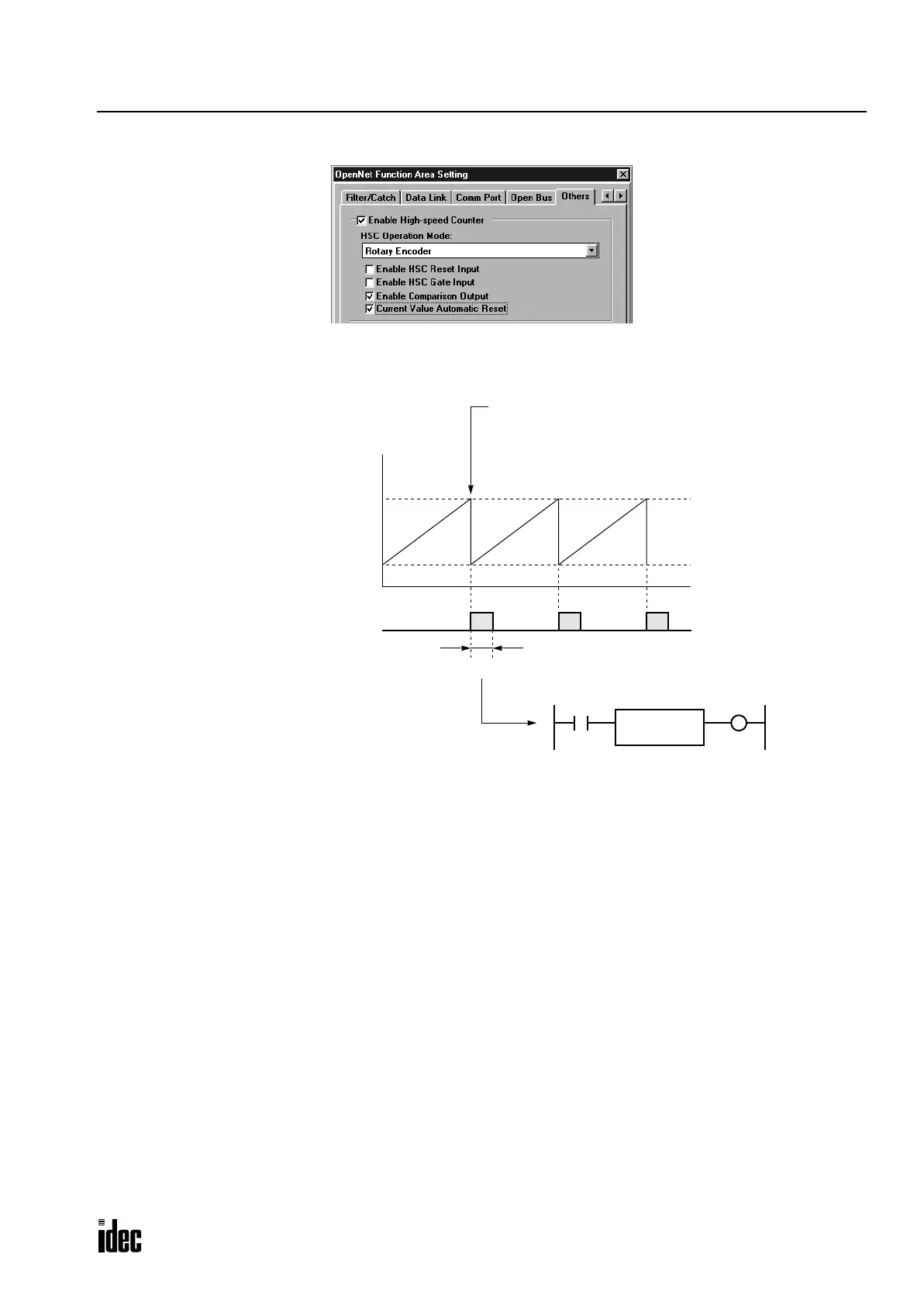5: SPECIAL FUNCTIONS
OPENNET CONTROLLER USER’S MANUAL 5-15
Programming WindLDR
Timing Chart
Comparison Output Status M8135
ON
OFF
Current Value
When the high-speed counter current value
reaches 3000, the comparison output is turned
on and the current value is reset to 300.
Reset Value D8046
300
2999
Preset Value D8047
0.5 sec for punching
M8135
TIM
5
T10
Comparison output status M8135 turns on in
one scan time after the comparison output is
turned on. A maximum of one scan time of
delay exists before M8135 is turned on.
When M8135 turns on, the 100-msec timer TIM instruction
starts to time down. When the preset value of 0.5 second is
reached, M8010 is turned on to reset the comparison output.
Comparison
Output Reset
M8010
Phone: 800.894.0412 - Fax: 888.723.4773 - Web: www.clrwtr.com - Email: info@clrwtr.com
