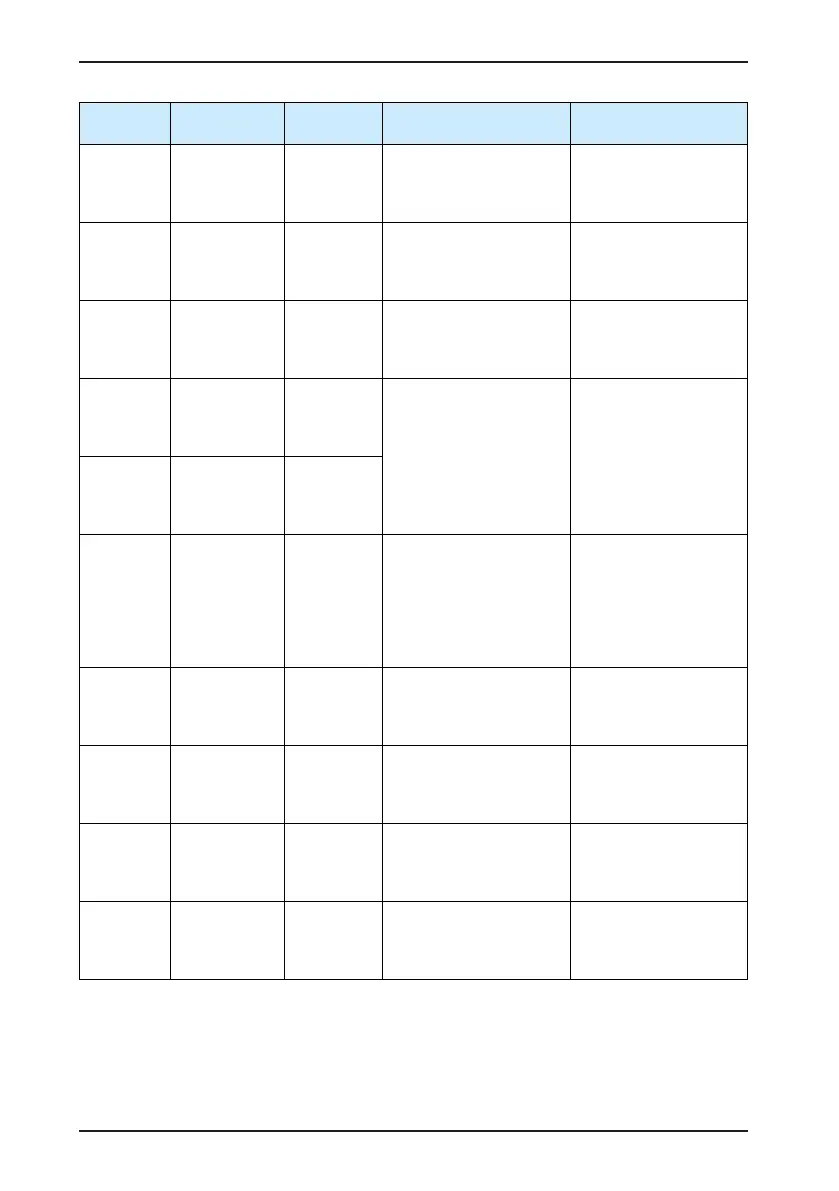Chapter 7 Function Code Table IS620P User Manual
- 212 -
No.
Function
Symbol
Function
Name
Description Remarks
FunIN.18 JOGCMD+ Forward jog
Valid: Reference input
Invalid: Reference input
stopped
It is recommended
that the logic of the
corresponding terminal
be set to level valid.
FunIN.19 JOGCMD- Reverse jog
Valid: Reference input
Invalid: Reference input
stopped
It is recommended
that the logic of the
corresponding terminal
be set to level valid.
FunIN.20 POSSTEP
Step
reference
Valid: Execute step
reference
Invalid: Reference being
zero, in positioning state
It is recommended
that the logic of the
corresponding terminal
be set to level valid.
FunIN.21 HX1
Handwheel
multiplying
factor signal
1
HX1 valid, HX2 invalid: X10
HX1 invalid, HX2 valid:
X100
Other: X1
It is recommended
that the logic of the
corresponding terminal
be set to level valid.
FunIN.22 HX2
Handwheel
multiplying
factor signal
2
FunIN.23 HX_EN
Handwheel
enable signal
Invalid: Position control
based on the setting of
H05-00
Valid: Receive pulse signal
from the handwheel for
position control in position
control mode
It is recommended
that the logic of the
corresponding terminal
be set to level valid.
FunIN.24 GEAR_SEL
Electronic
gear ratio
switchover
I
nvalid: Electronic gear ratio
1
Valid: Electronic gear ratio 2
It is recommended
that the logic of the
corresponding terminal
be set to level valid.
FunIN.25 TOQDirSel
Torque
reference
direction
Valid: Forward direction
Invalid: Reverse direction
It is recommended
that the logic of the
corresponding terminal
be set to level valid.
FunIN.26 SPDDirSel
Speed
reference
direction
Valid: Forward direction
Invalid: Reverse direction
It is recommended
that the logic of the
corresponding terminal
be set to level valid.
FunIN.27 POSDirSel
Position
reference
direction
Valid: Forward direction
Invalid: Reverse direction
It is recommended
that the logic of the
corresponding terminal
be set to level valid.
