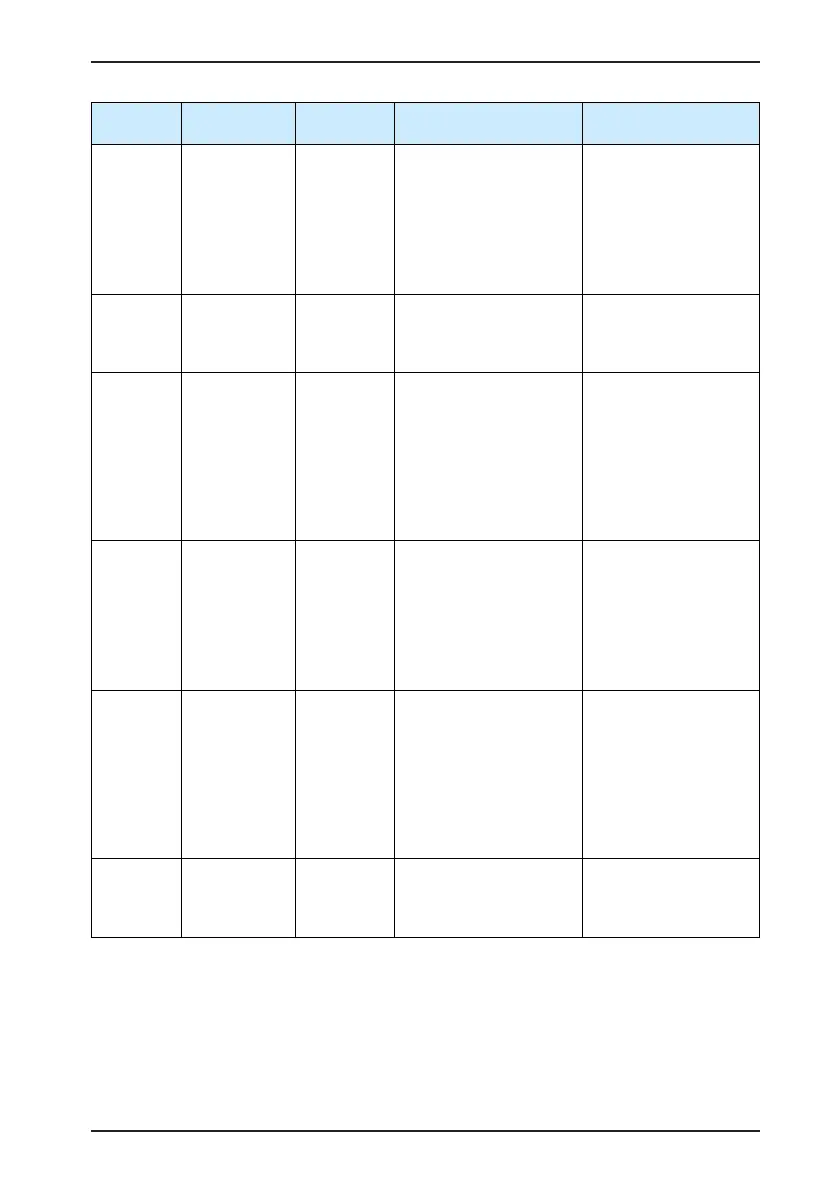IS620P User Manual Chapter 7 Function Code Table
- 213 -
No.
Function
Symbol
Function
Name
Description Remarks
FunIN.28 PosInSen
Multi-position
enable
Valid at edges
Valid: Internal multi-position
ignored
Invalid: Internal multi-
position enabled
It is recommended
that the logic of the
corresponding terminal
be set to level valid. If you
set the logic to level valid,
the servo drive forcibly
changes it to edge logic
internally.
FunIN.29 XintFree
Interruption
xed length
cleared
Invalid: Not respond to
position references
Valid: Unlock position
references
It is recommended
that the logic of the
corresponding terminal
be set to edge valid.
FunIN.31 HomeSwitch Home switch
Invalid: Not triggered
Valid: Triggered
The logic of the
corresponding terminal
must be set to level valid.
If you set the logic to 2,
the servo drive forcibly
changes it to 1 internally.
If you set the logic to 3 or
4, the servo drive forcibly
changes it to 0 internally.
FunIN.32 HomingStart Home return
Invalid: Disabled
Valid: Enabled
It is recommended
that the logic of the
corresponding terminal be
set to edge valid. If you
set the logic to level valid,
the servo drive forcibly
changes it to edge logic
internally.
FunIN.33 XintInhibit
Interruption
xed length
forbidden
Valid: Interruption xed
length forbidden
Invalid: Interruption xed
length allowed
The logic of the
corresponding terminal
must be set to level valid.
If you set the logic to 2,
the servo drive forcibly
changes it to 1 internally.
If you set the logic to 3 or
4, the servo drive forcibly
changes it to 0 internally.
FunIN.34 Emergency stop Braking
Valid: Position lock after
stop at zero speed
Invalid: Not affect current
running state
It is recommended
that the logic of the
corresponding terminal
be set to level valid.
