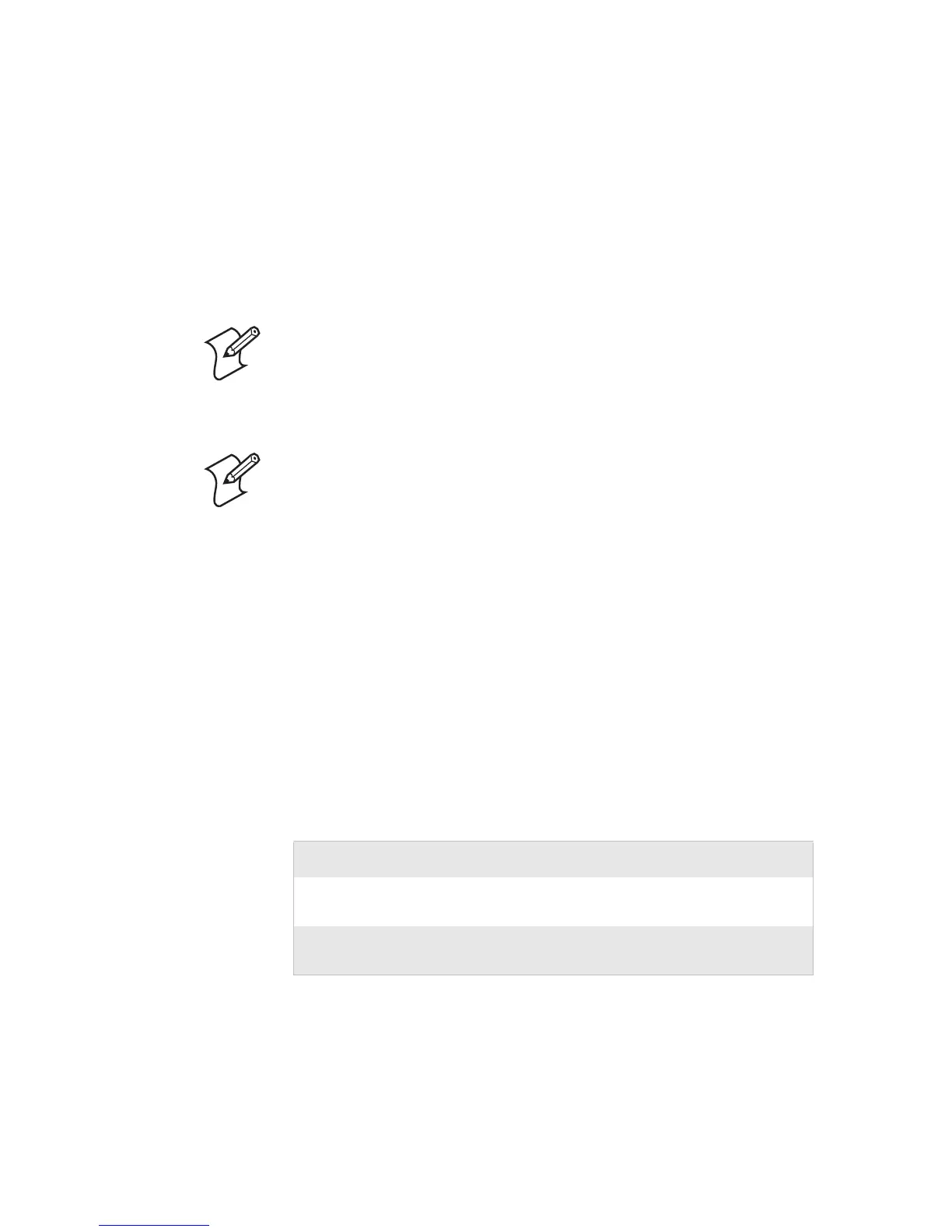Chapter 7 — Commands
104 ESim for the PC4 and PF8 Printer Programmer’s Reference Manual
Remarks: The q command causes the image buffer to be formatted to
match the label width, that is width is traded off for increased
length within the same memory size.
The q command also automatically sets the margins according to
the following rule:
(Number of dots on printhead - label width in dots)
/ 2 (center-aligned)
Example:
This example sets the label width to 416 dots.
q416
R - Set Reference Point
Purpose: This command is used to move the reference point for the X and
Y axis. All horizontal and vertical measurements in other
commands use the setting for R as the origin for measurements.
Syntax: Rp
1
,p
2
.
Remarks: The reference point command is used to establish top and left
margins to prevent printing off the edge of the label. A minimum
margin of 1 mm should be used on all sides of the label.
Note: If an R command (reference point) is sent after a q
command, the image buffer is automatically reformatted to
match the width of the printhead and the margins are reset
accordingly.
Note: At 300 dpi, a maximum label of 1248 dots can be set.
However, the print image is not aligned at the center, and the data
in the outer margins (beyond
q1232) is lost.
R Command Parameter Descriptions
Parameter Description
p
1
Horizontal (left) margin measured in dots.
Default is 000.
p
2
Vertical (top) margin measured in dots. Default is
000.