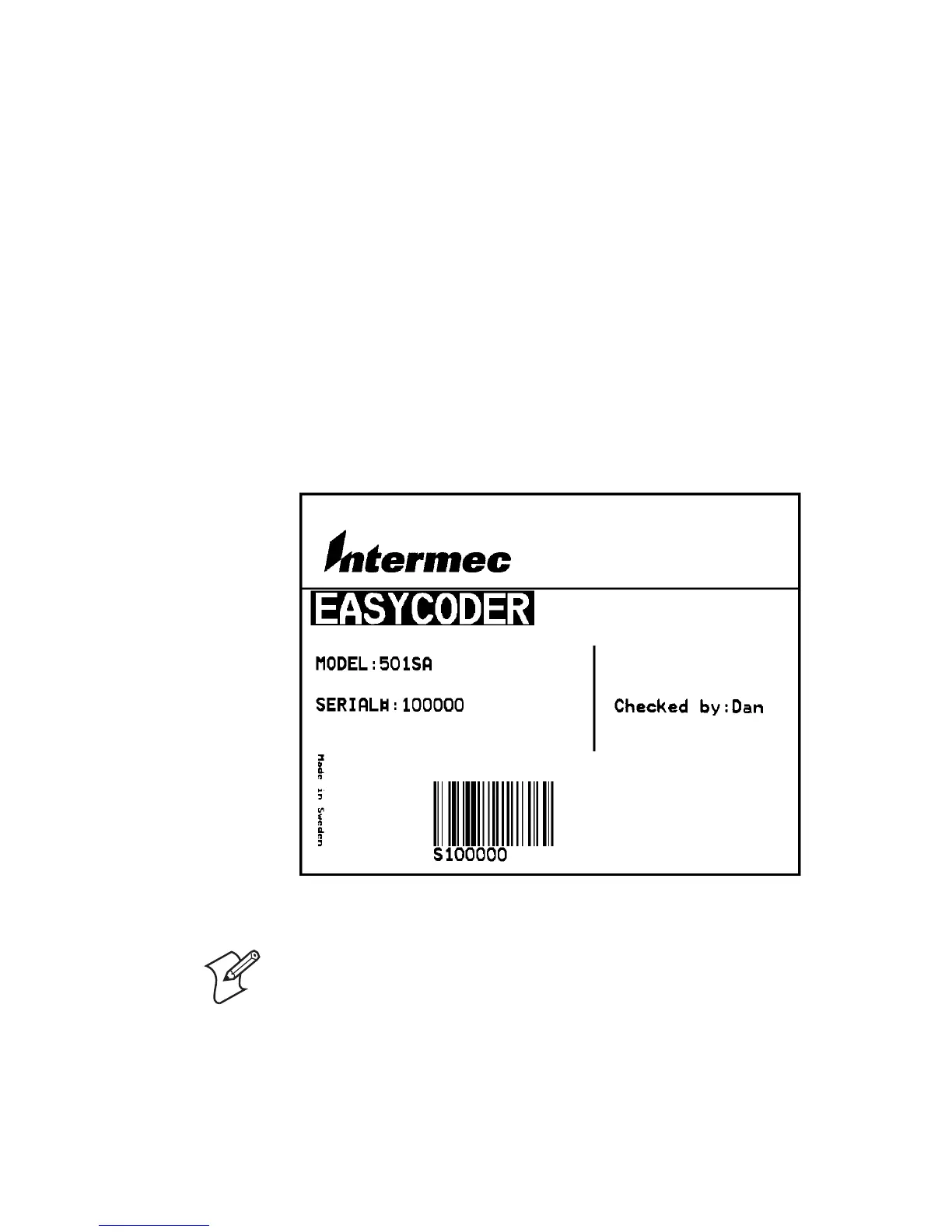Chapter 5 — Editing in Direct Mode
24 ESim for the PC4 and PF8 Printer Programmer’s Reference Manual
Example
This example provides instructions for editing a label and saving
it as a form in the printer’s memory so it can be retrieved as
desired. This example also includes counters and variables.
Before entering commands, you must do the following:
• Make sure that the printer has been set up for the application.
• Make sure that the length of the label and the gap has been
determined by printing a test label. For more information on
how to print a test label, see “Autosensing Mode” on page 3.
Verify that the graphic used in the example has been downloaded
to the printer, see “GM - Store Graphics In Memory” on
page 77.
Illustration of the finished label.
Note: The Intermec logo is not included in the software package.
For this example, use any graphic with approximately the same
size. You can also omit the GG command from the example until
you are more familiar with it.
