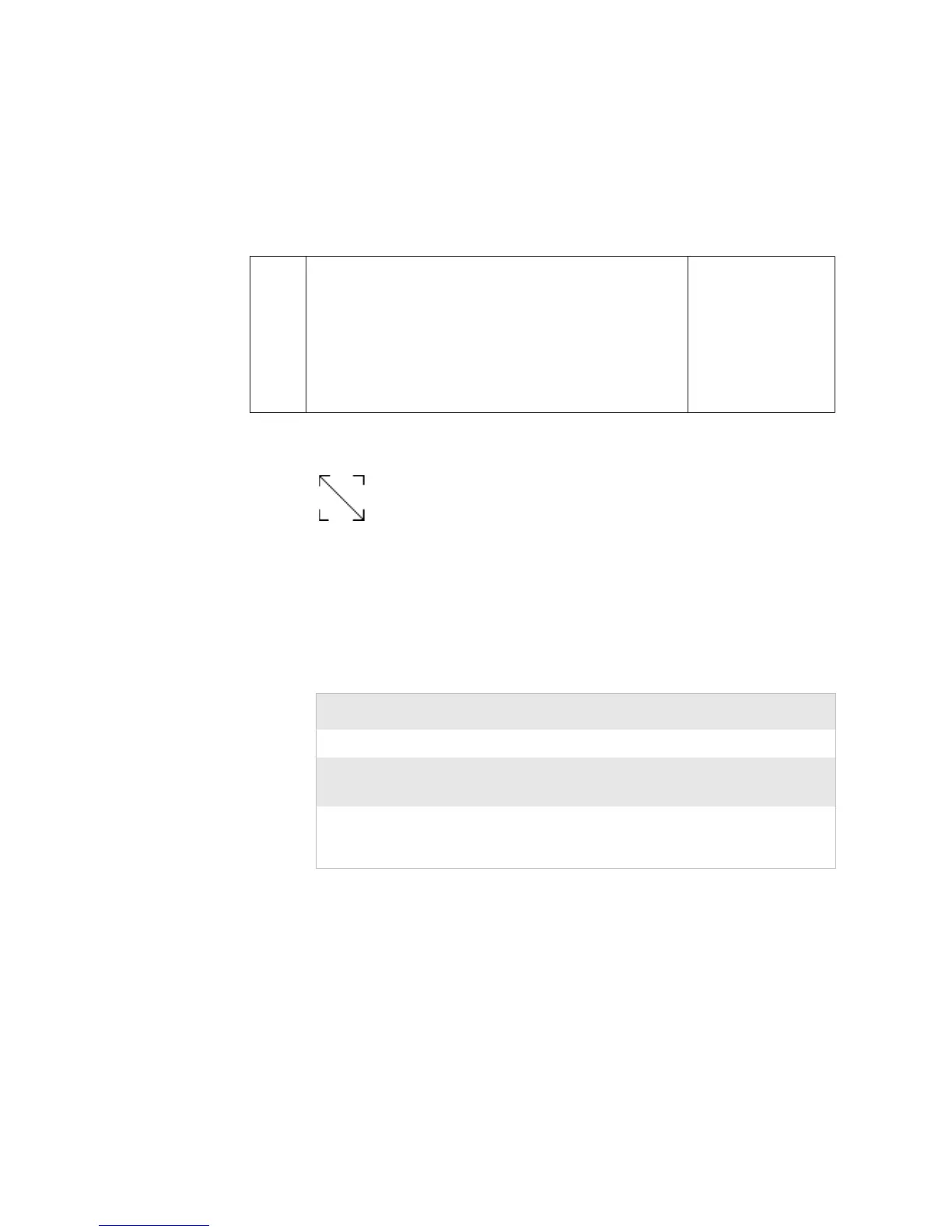Chapter 7 — Commands
ESim for the PC4 and PF8 Printer Programmer’s Reference Manual 81
Example:
The following sequence shows how to generate and print an
image of a reduced square of 32*32 dots, with a diagonal line, all
lines 1 dot wide. Data below is shown in hex format:
The result is a printout as shown below:
I - Character Selection
Purpose: This command is used to select the proper character set.
Syntax: Ip
1
,p
2
,p
3
.
0000
0010
0020
0030
0040
0050
0060
0070
0080
0090
4E 0D 0A 47 57 32 30 2C 31 30 2C 34 2C 33 32 2C
00 FF FF 00 3F FF FF FE 5F FF FF FE 6F FF FF FE
77 FF FF FE 7B FF FF FE 7D FF FF FE 7E FF FF FE
FF 7F FF FF FF BF FF FF FF DF FF FF FF EF FF FF
FF F7 FF FF FF FB FF FF FF FD FF FF FF FE FF FF
FF FF 7F FF FF FF BF FF FF FF DF FF FF FF EF FF
FF FF F7 FF FF FF FB FF FF FF FD FF 7F FF FE FE
7F FF FF 7E 7F FF FF BE 7F FF FF DE 7F FF FF EE
7F FF FF F6 7F FF FF FA 7F FF FF FC 00 00 00 00
50 0D 0A
N..GW20,10,4,32,
....?..._...o...
w...{...}...~...
................
................
................
................
...~............
................
P..
I Command Parameter Descriptions
Parameter Description
p
1
Number of data bits (7 or 8). Default is 8.
p
2
Printer code page (1 digit, see table on next page).
Default is 0.
p
3
KDU country code (3 digits, see table on next
page. Default is 001 (only if p
1
= 8).
