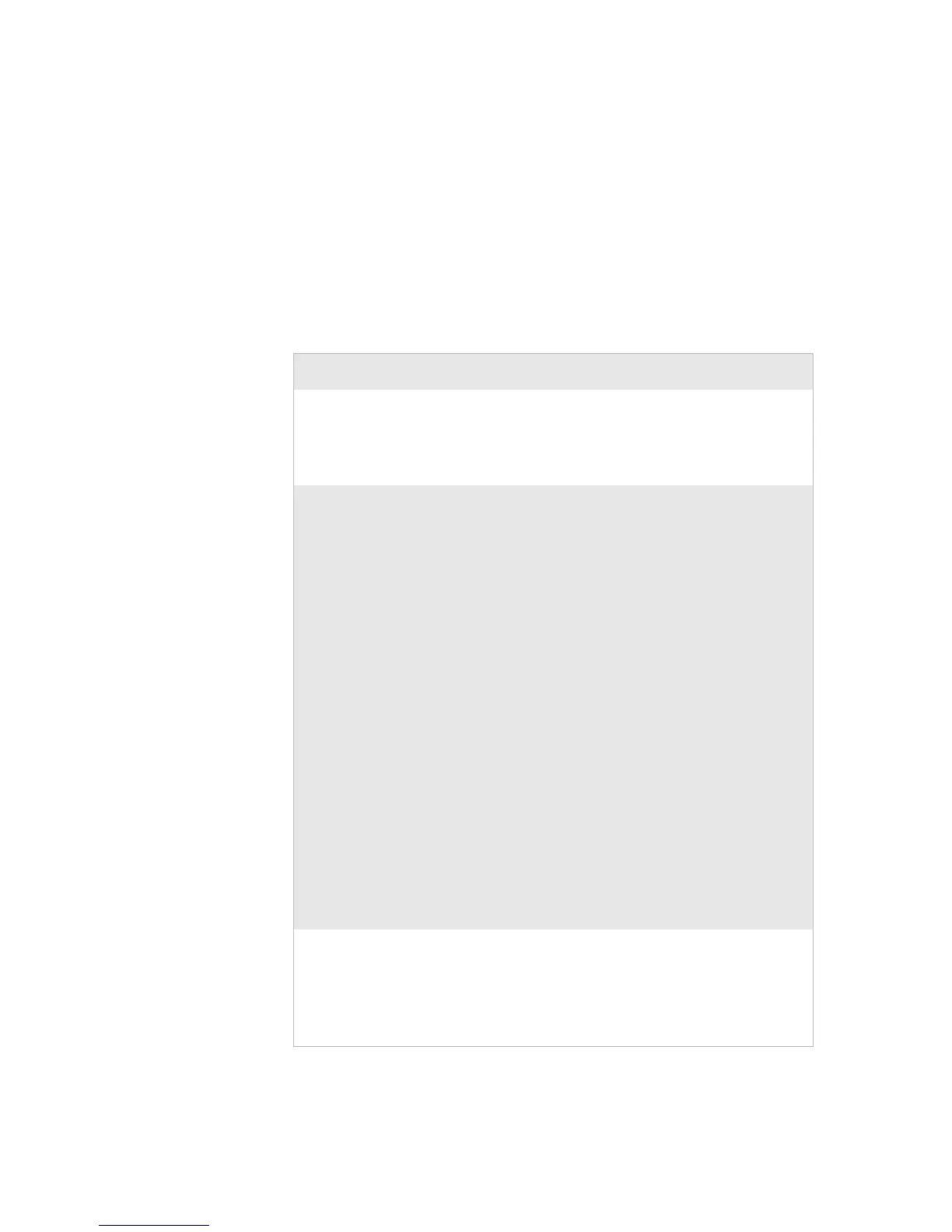Chapter 7 — Commands
70 ESim for the PC4 and PF8 Printer Programmer’s Reference Manual
eR - User-Defined Error/Status Character Control
Purpose: This command controls the format of error messages when
command US has enabled the status reporting feature and also
when some high priority error types occur even though
command UN has disabled status report.
Syntax: eRp
1
,p
2
,[,p
3
]
.
eR Command Parameter Descriptions
Parameter Description
p
1
Reply error action single character when error
occurs:
Value of p
1
is one single ASCII character, except
hex 00. Default is 0.
p
2
Mode of User Defined Error/Status Character
reply (one ASCII numerical:
p
2
= 0 Mode of Reply Default, where error
number is NN:
Output at error action: <NAK>NN<XOFF>
Output at error recovery: <XON>
p
2
= 1 Mode of Reply only with character, defined
by p
1
:
Output at error action: <p
1
><CRLF>
Output at error recovery: <p
3
><CRLF>
p
2
= 2 Mode of Reply with character p
1
and error
number NN:
Output at error action: <p
1
>NN<CRLF>
Output at error recovery: <p
3
>00<CRLF>
p
2
= Mode of <XOFF> and <XON> replacement:
Like default mode (0), but with all <XOFF>
replaced by p
1
and all <XON> replaced by
optional p
3
:
Output at error action: <NAK>NN<p
1
>
Output at error recovery: <p
3
>NN
p
3
Optional recovery action single character:
The normal recovery character <XON> is
replaced by p
3
. Value of p
3
is one single ASCII
character, except hex 00. If no p
3
is available, p
1
is
used instead as a recovery action character.