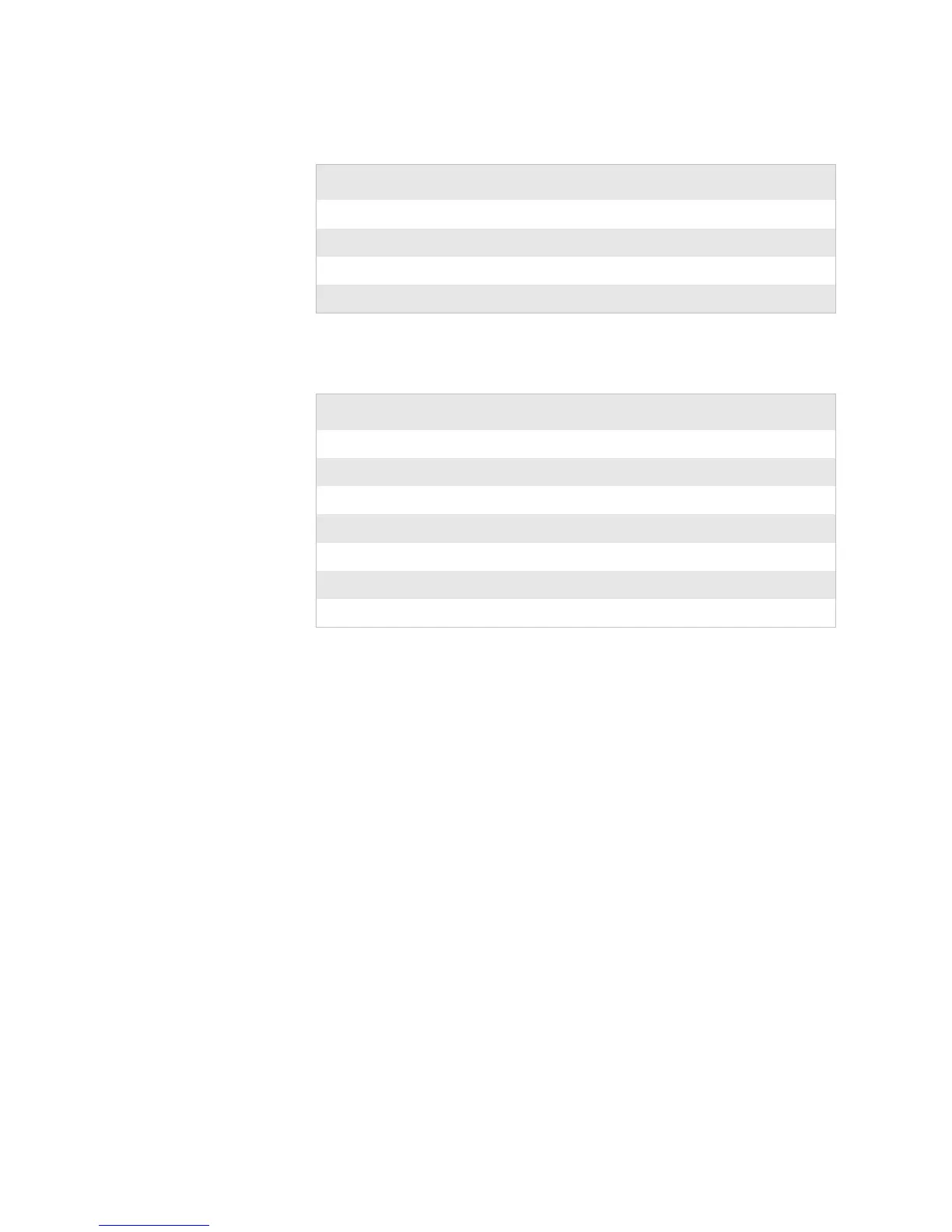Chapter 2 — Command List
ESim for the PC4 and PF8 Printer Programmer’s Reference Manual 15
UI Enables prompts and code page inquiry
UM Code page and memory inquiry
UP Code page and memory inquiry printing
UV Product identity and Asian font types
Information Commands (continued)
Command Description
High Priority Commands
Command Description
^@ Reset printer
^default Restore factory defaults
^ee Immediate error report
^A Enter pause printing mode
^B Break batch printing
^C Exit pause printing mode
^D Remaining labels
