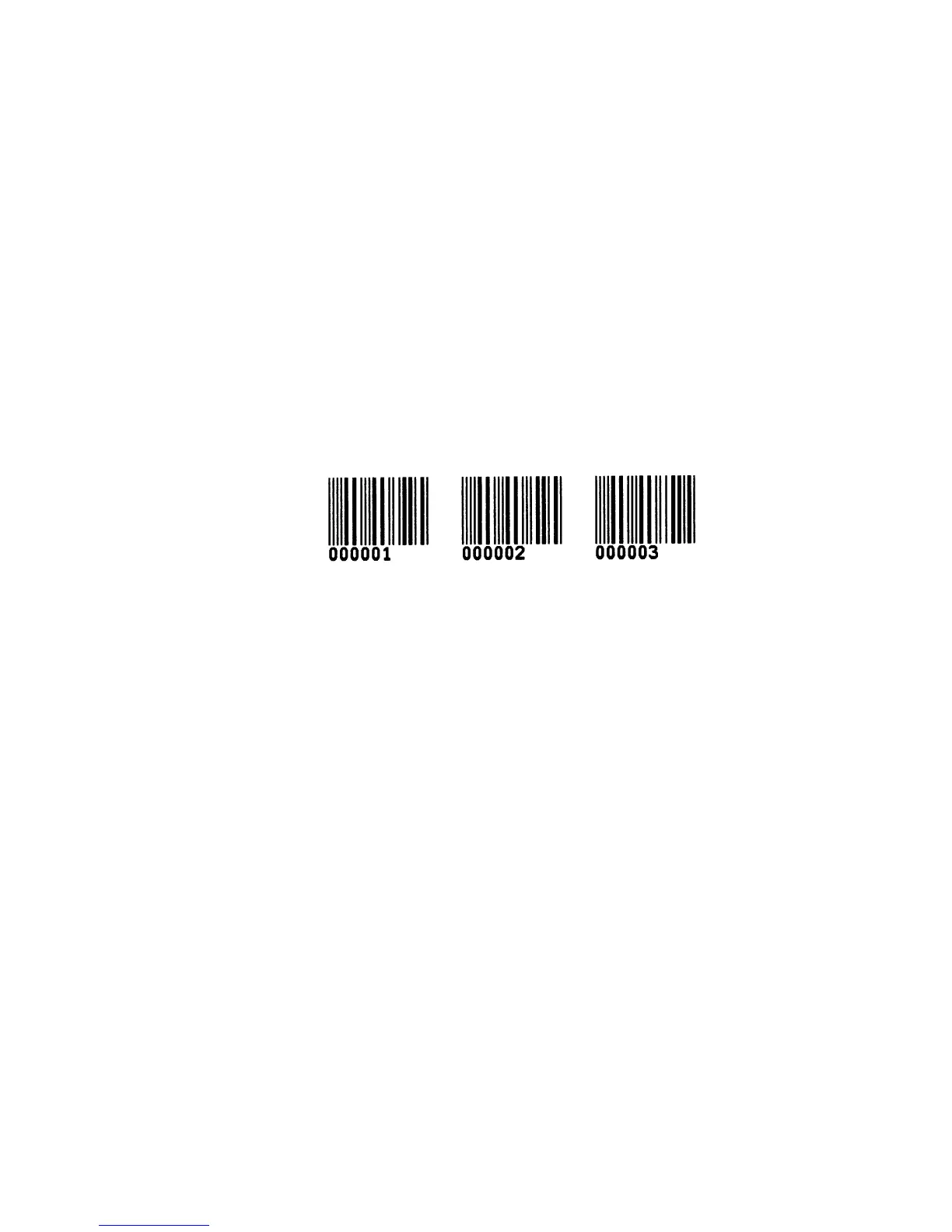Chapter 7 — Commands
ESim for the PC4 and PF8 Printer Programmer’s Reference Manual 45
The command Cn±x in our example is used twice to increment
the single counter by one (1) in each position (last two
B-command lines).
Set the Form Step Value p4 to +3 for the counter Cn used in our
example (see the C-command line) and refer to the C-Counter
command.
FK“TEST3”
FS“TEST3”
C0,6,L,+3,“Counter 0”
B120,50,0,2,3,6,100,B,C0
B320,50,0,2,3,6,100,B,C0+1
B520,50,0,2,3,6,100,B,C0+2
FE
Example 2:
This example illustrates how fixed text, variable text, and
counters can be used in text fields in the Form Edit mode:
FK“TEST4”
FS“TEST4”
V00,25,l,“Product name”
C0,4,L,+1,“Start serial No”
B50,50,0,3,2,6,100,B,“TEXT”
B50,200,0,3,2,6,100,B,V00
B50,350,0,3,2,6,100,B,C0
FE
