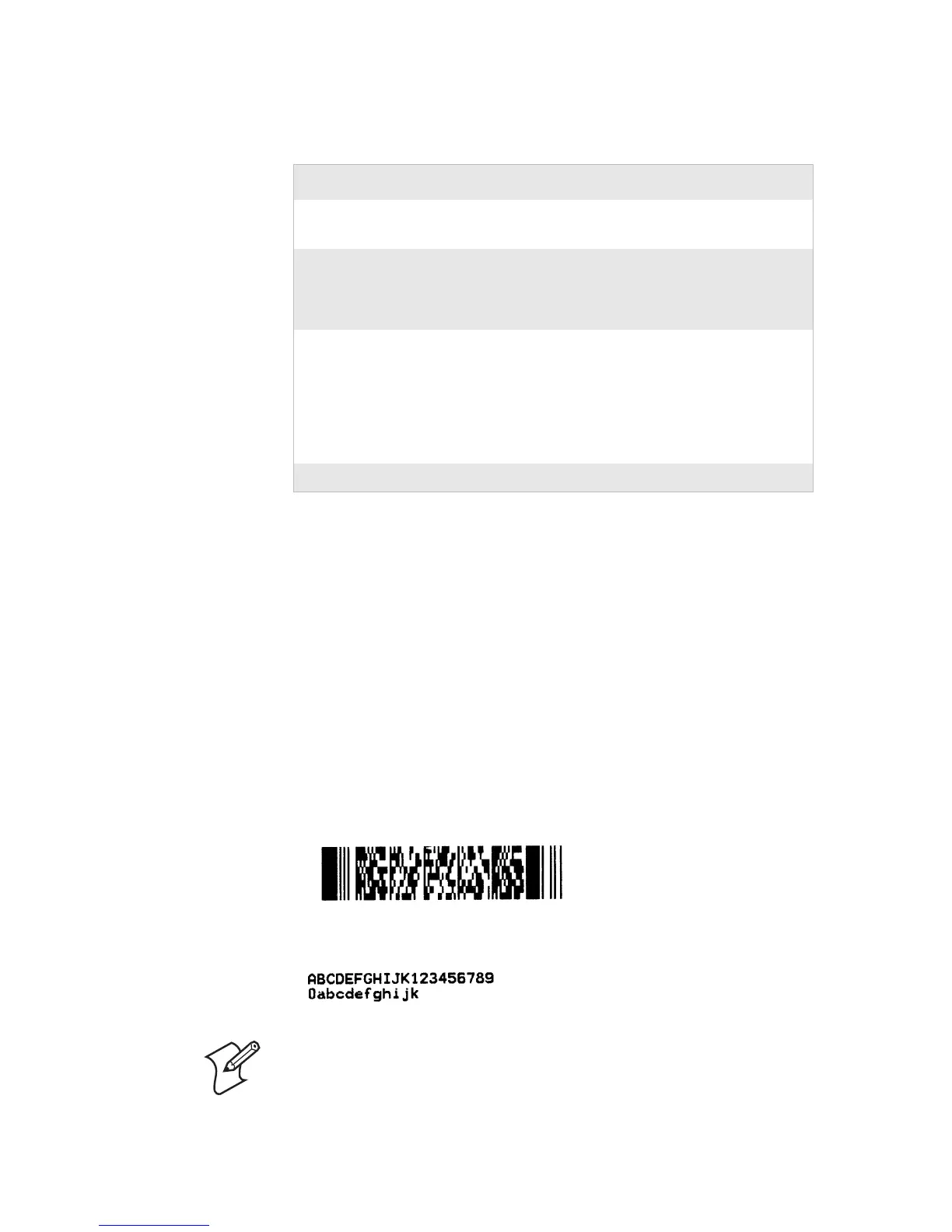Chapter 7 — Commands
54 ESim for the PC4 and PF8 Printer Programmer’s Reference Manual
Remarks: If parameter www (maximum print width) gives less space than
required by the sum of parameters x- (module witch) and l-
(maximum column count), error condition 50 occurs.
Also, if parameter hhh (maximum print height) gives less space
than required by the sum of parameters y- (set bar height) and r-
(maximum row count), error condition 50 occurs.
Example:
N
b40,40,P,400,300,p40,340,20,f1,x3,y10,r60,l5,“ABCDE
FGHIJK1234567890abcdefghijk”
P1
l- Maximum column count, refer to PD417
specifications.
t- Tr u nc a t ed f l a g :
0 = Not truncated.
1 = Truncated.
o- Rotation:
0 = 0° rotation clockwise.
1 = 90° rotation clockwise.
2 = 180° rotation clockwise.
3 = 270° rotation clockwise.
“DATA” Represents a fixed data field.
b - PDF417 Command Parameter Descriptions (continued)
Parameter Description
Note: The last parameter in the b command (l5) is lowercase L
and the digit 5, not 15.
