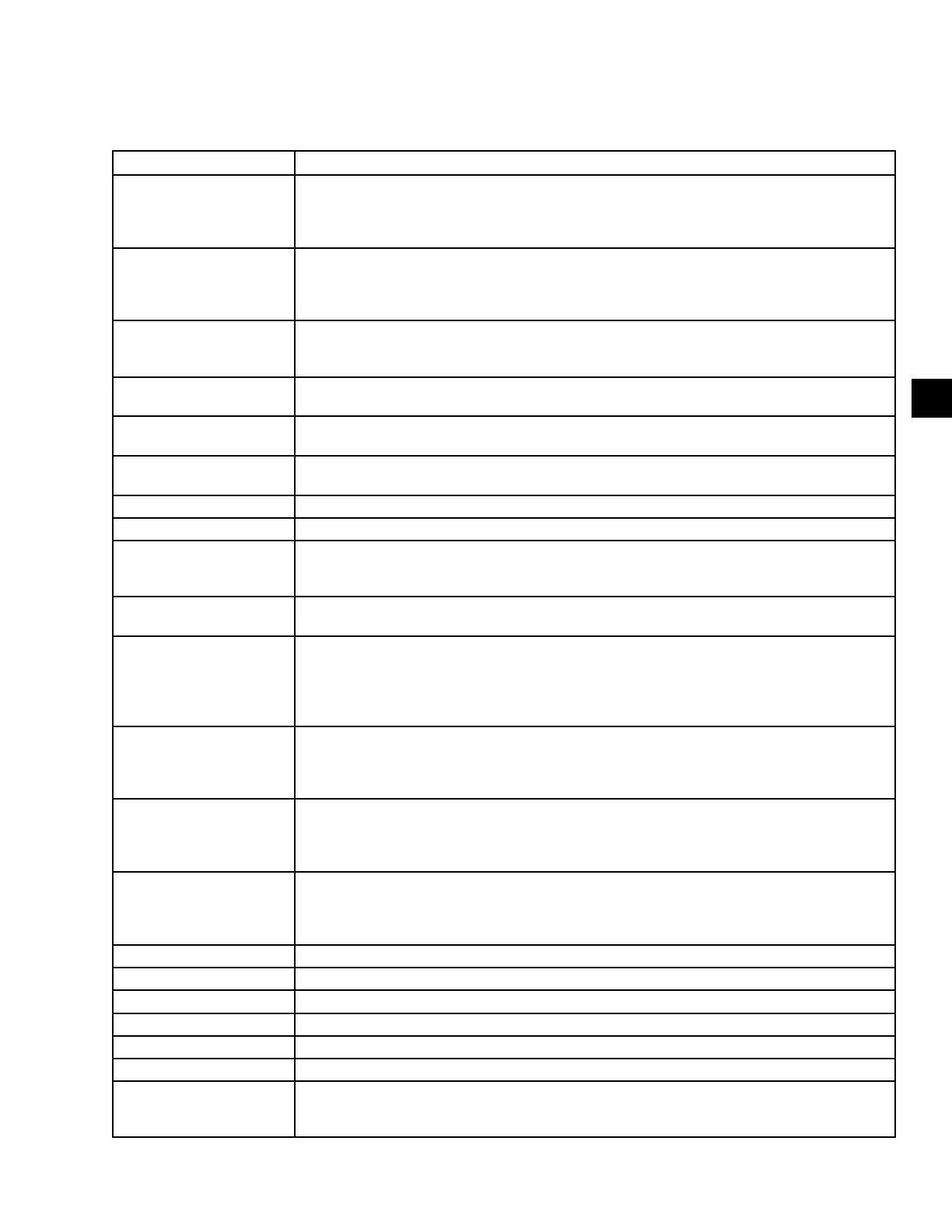JOHNSON CONTROLS
157
FORM 100.50-NOM12
ISSUE DATE: 04/02/2019
7
TABLE 54 - DEFINITIONS
MENU ITEM DEFINITION
ACTIVE SLAB CONTROL
This parameter is programmed through the PROGRAM key. This function allows heat to
be turned ON during the transition from Unoccupied to Occupied mode or Occupied to
Unoccupied mode if the under oor conditions of a FlexSys system are right for the growth of
mold and mildew. The choices are USER ENABLED or USER DISABLED.
ADAPT MORN WARM UP
This parameter is programmed through the PROGRAM key. Adaptive Morning Warm Up
uses the past three days of warm up times and temperatures to calculate the start time for
the current day. This parameter allows the user to USER ENABLED or USER DISABLED this
feature.
BLDG PRESSURE
CNTRL OFFSET
This parameter is programmed through the SETPOINTS key. The IPU board To determine
when to turn on the exhaust fan. When the exhaust option is congured for “ON-OFF PRESS
CNTRL.”
BUILDING PRESSURE
ACTIVE SETPOINT
This parameter is programmed through the SETPOINTS key. It identies the control point for
the building pressure.
BUILDING PRESSURE
CURRENT
This is the actual pressure in the conditioned space.
BYPASS DAMPER
POSITION
This is the actual position of the bypass damper, by percent open, in a FlexSys unit.
CO
2
LEVEL INSIDE This is the CO
2
level of the air in the conditioned space.
CO
2
LEVEL OUTSIDE This is the CO
2
level of the outdoor air.
CO
2
OFFSET SETPOINT
This parameter is programmed through the SETPOINTS key. The Outside CO
2
level must be
lower than the Indoor CO
2
level plus the CO
2
OFFSET SETPOINT before the outdoor door
damper will start to open for additional ventilation.
CO
2
OFFSET CURRENT
This represents the current difference between the “CO
2
LEVEL INSIDE” versus the “CO
2
LEVEL OUTSIDE.”
COMFORT VENTILATION
This parameter is programmed through the PROGRAM key. This function is only used on a
Constant Volume unit. The IPU board monitors the Return Air Temperature and energizes
stages of cooling or heating prior to a demand from the space. This function is only active
when the unit is in the Occupied mode. The choices are USER ENABLED or USER
DISABLED.
COMP SYS 1 STATUS
This is the current operating mode of the system 1 compressors. The display will show
Normal - Comp A On, Normal - Comp B On, Normal - Both ON, Normal - Both Off, Safety Trip,
Safety Fault, Safety Lockout, Low Amb Inhibit, Low Suct Temp Unl, High DP Unload, or User
Disabled.
COMP SYS 2 STATUS
This is the current operating mode of the system 2 compressors. The display will show
Normal - Comp A On, Normal - Comp B On, Normal - Both ON, Normal - Both Off, Safety Trip,
Safety Fault, Safety Lockout, Low Amb Inhibit, Low Suct Temp Unl, High DP Unload, or User
Disabled.
COMP SYS 3 STATUS
This is the current operating mode of the system 3 compressors. The display will show
Normal - Comp A On, Normal - Comp B On, Normal - Both ON, Normal - Both Off, Safety Trip,
Safety Fault, Safety Lockout, Low Amb Inhibit, Low Suct Temp Unl, High DP Unload, or User
Disabled.
CONDENSER FAN 1A/1 This identies if the IPU board has sent a Binary output to Condenser Fan 1A /1.
CONDENSER FAN 1B/2 This identies if the IPU board has sent a Binary output to Condenser Fan 1B /2.
CONDENSER FAN 2A/3 This identies if the IPU board has sent a Binary output to Condenser Fan 2A /3.
CONDENSER FAN 2B/4 This identies if the IPU board has sent a Binary output to Condenser Fan 2B/4.
CONDENSER FAN 3A/5 This identies if the IPU board has sent a Binary output to Condenser Fan 3A /5.
CONDENSER FAN 3B/6 This identies if the IPU board has sent a Binary output to Condenser Fan 3B/6.
CONTINUOUS VENT
This parameter is programmed through the PROGRAM key. This is only used on a Constant
Volume unit. When this parameter is enabled the supply blower will operate whenever the unit
is in the Occupied mode. The choices are USER ENABLED or USER DISABLED.
SECTION 7 – PARAMETER DESCRIPTIONS AND OPTIONS
