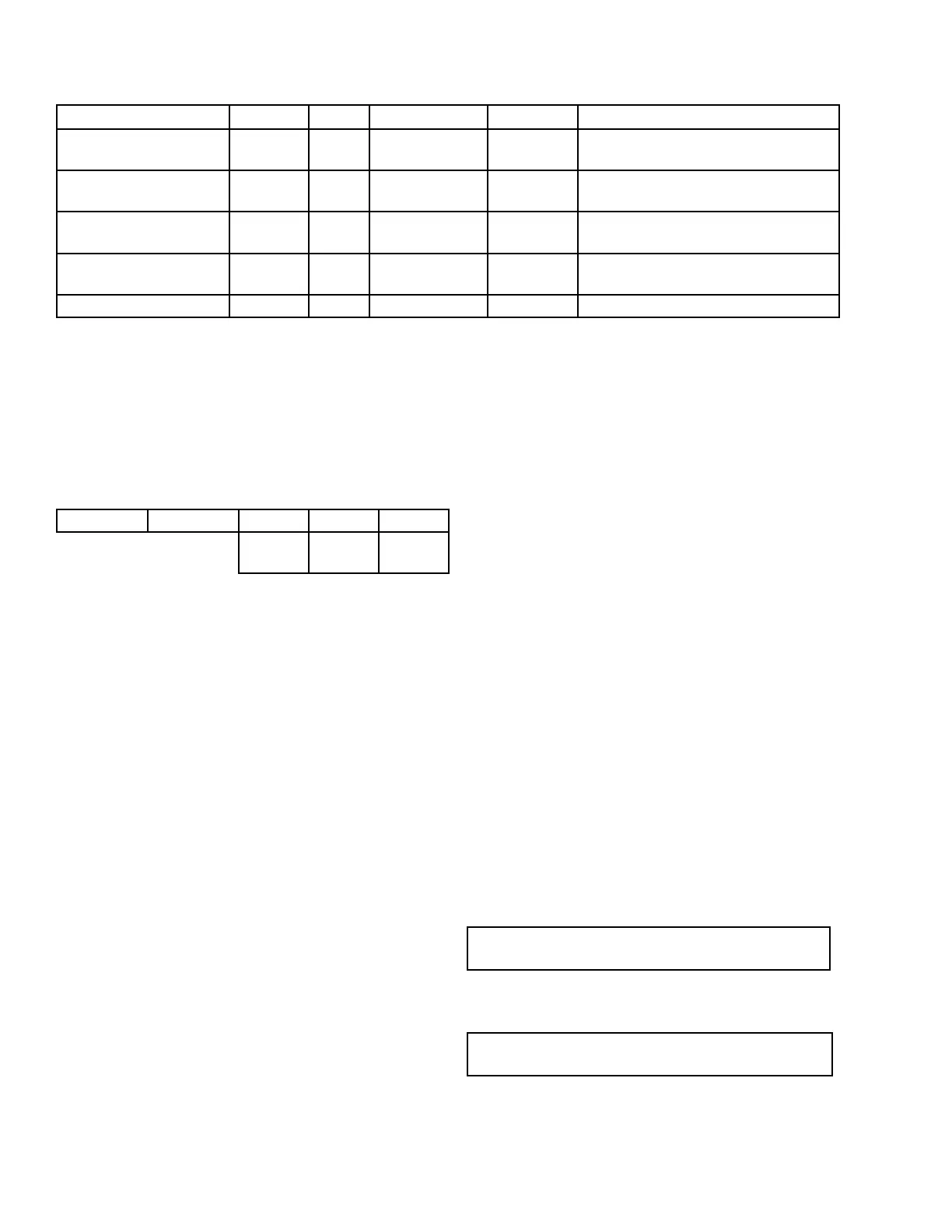JOHNSON CONTROLS
140
FORM 100.50-NOM12
ISSUE DATE: 04/02/2019
SECTION 6 – USER INTERFACE CONTROL CENTER
DISPLAY TEXT TYPE ID VALUE RANGE LOCATION DESCRIPTION
CONNEXSYS ERROR
PAGE AND FIELD
Derived Not For Field Use
CONNEXSYS ERROR
REASON AND VALVE
Derived Not For Field Use
REAL TIME PROBLEM
STRING
Derived Not For Field Use
REAL TIME PROBLEM
NUMBER
Derived Not For Field Use
REAL TIME PROBLEM Derived Not For Field Use
TABLE 51 – SERVICE (CONT'D)
HISTORY
The HISTORY key gives the user access to Warning
and Fault information. Many operating parameters
and states are saved at the time of a fault. The history
information can be viewed after entering the Level 2
password.
TABLE 52 - WARNING/FAULT ORDER
WARNING 1 WARNING 2 FAULT 1 FAULT 2 FAULT 3
Fault 1
Data
Fault 2
Data
Fault 3
Data
When the HISTORY key is pressed, the first active
warning displays. When there are no active warnings,
"HISTORY 1" is displayed. When there are no faults,
“NO FAULT” is displayed. Data is saved for faults, but
it is not saved for warnings.
When a warning is displayed, the ► key advances to
the next warning or HISTORY 1 after the last warning.
The ◄ key returns to the previous warning or the high-
est HISTORY number before the first warning.
When a HISTORY # is displayed, the ► key advanc-
es to the next HISTORY # or Warning 1 after the last
fault. The ◄ key returns to the previous HISTORY #
or the highest warning number before the first fault.
Buffer number 1 is the most recent and buffer num-
ber 10 is the oldest HISTORY # saved. A maximum of
10 HISTORY #s are saved. The ▲ and ▼ key can be
used to scroll forward and backward through the his-
tory buffer data.
The data following the initial history fault display, is
displayed in the same order and with the same message
used under the respective menu function:
• Status
• Unit Data
• Cooling
• Supply System
• Comp Sys 1
• Comp Sys 2
• Comp Sys 3
• Heating
• Economizer
• Ventilation
• Exhaust
• Hours/Starts
Pressing the ▼ key from a history fault display chang-
es the display to the HISTORY menu format. The ►
and ◄ keys are used to select a section. Pressing the
HISTORY or X key returns to the history fault display.
Pressing the ▼ key displays the next parameter in the
selected list. From a parameter display, pressing the
HISTORY or X key returns to the history fault display.
See Navigation Keys on page 114 for instructions for
navigating the parameter display.
For the following example, assume that there were
three faults and one warning logged.
First, press the HISTORY key to get the password
prompt. When a level 2 password is active, this prompt
is skipped.
HISTORY
ENTER PASSWORD
After entering the Level 2 password, the most recent
warning is displayed.
HISTORY WARNING ◄►
+ WRN-BUILDING PRS
