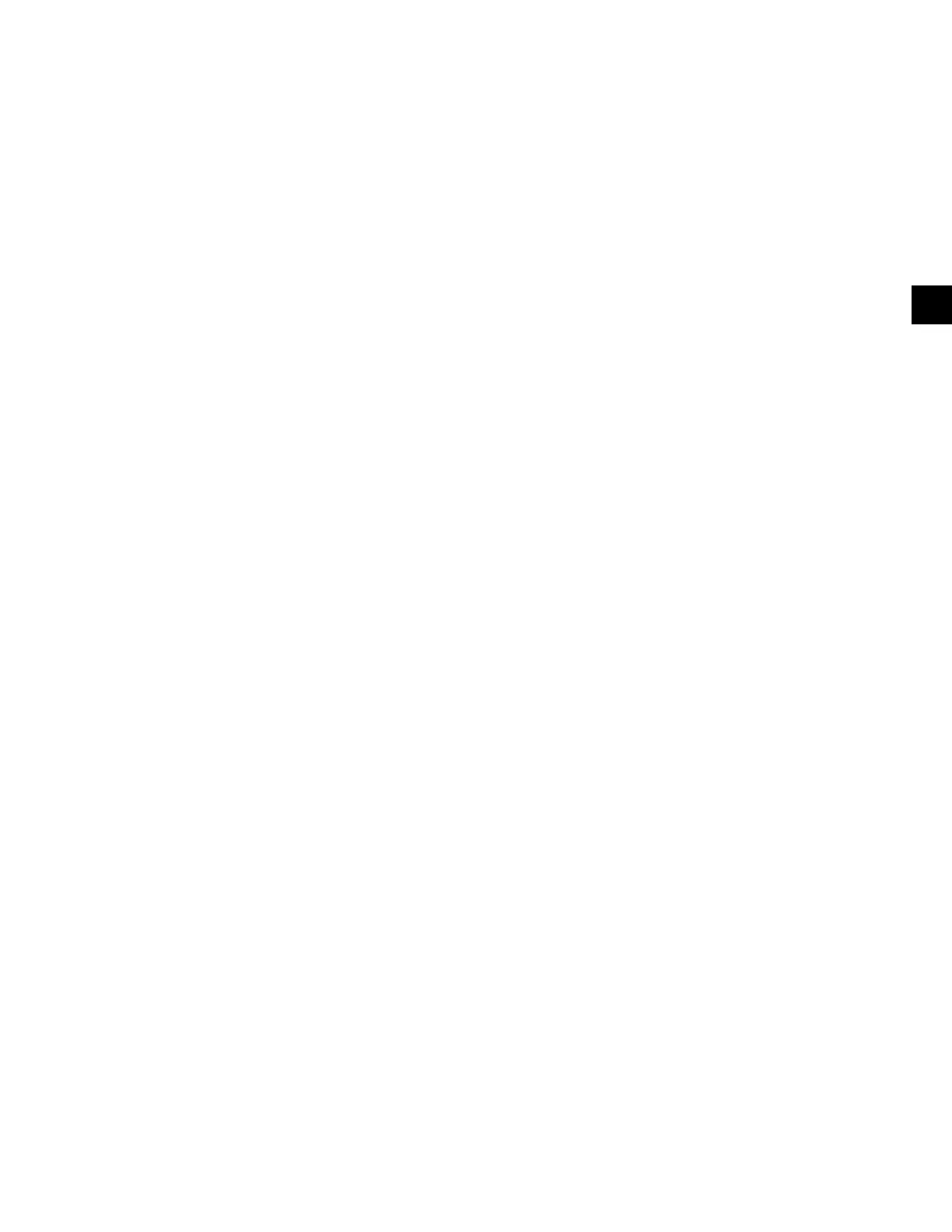JOHNSON CONTROLS
79
SECTION 5 – SEQUENCE OF OPERATION
FORM 100.50-NOM12
ISSUE DATE: 04/02/2019
5
• When both compressors are operating at the time of
the trip, the one with the longest run time shuts OFF.
• After 1 minute, the IPU board looks again at the
suction line temperature. When the temperature is
still below the suction temperature low limit, the
compressor still operating shuts down.
• Both compressors remain OFF until the suction
line temperature rises over the suction tempera-
ture low limit by 10.0°F for 10 minutes.
High Discharge Pressure Unloading
• This sequence helps prevent compressor safety
trips and lockouts on a compressor system due to
higher than normal ambient temps or dirty con-
denser coils.
• For this sequence to operate both of the below
conditions must be met:
a. A discharge pressure transducer must be in-
stalled and reading properly for a compressor
system.
b. Both compressors in a compressor system
must be operating.
• The IPU board monitors the discharge pressure in
a given compressor system.
• When the discharge pressure reaches the system
unloading pressure, one of the compressors is shut
down. Compressor status displays High DP Unload.
• The system unloading pressure can be found under
the SETPOINTS-COMPRESSOR SYSTEM menu.
• When High DP Unload is displayed, the IPU board
records the current OAT.
• Once the current OAT is 5.0°F less than the OAT at
the time High DP Unload started, the compressor
system is returned to normal operation.
Low Ambient Inhibit
• The IPU board displays this compressor status
message when the current OAT is below the me-
chanical cooling lockout temperature.
• The mechanical cooling lockout temperature is a
xed value of 50.0°F when a compressor system
has no low ambient package installed or the dis-
charge pressure transducer reading is out of range.
• The mechanical cooling lockout temperature is
user adjustable on a compressor system with a low
ambient package installed.
• For compressor systems with a low ambient package
installed, mechanical cooling lockout temperature
can be found under SETPOINTS-COOLING menu.
Low Ambient Operation
• Mechanical cooling is not permitted below 50.0°F
OAT unless a compressor system has an optional
low ambient package installed.
• The low ambient package can be installed on com-
pressor system 1, compressor systems 1 and 2, or all
three compressor systems.
• The low ambient package consists of a discharge
pressure transducer and condenser fan VFD.
• The condenser fan VFD is controlled directly by
the discharge pressure and is not controlled by the
IPU board.
• The condenser fan VFD is always installed on the
rst condenser fan for a compressor system.
• The condenser fan VFD operation is described in
further detail in the Low Ambient Kit section on
page 85.
HOT GAS REHEAT (HGRH)
• The Series 100 units can have an optional HGRH
system.
• HGRH is only available on VAV and SZVAV con-
gured units
• HGRH is factory installed when the unit is built.
There are no eld installation kits for HGRH.
• The HGRH system allows a standard DX cooling
unit to provide dehumidication of the supply air.
HGRH System
• The HGRH system adds sensible heat to the air
being delivered to the space. This allows the DX
cooling coil to operate at a lower temperature and
remove excess moisture from the air without neg-
atively affecting personal comfort
• When a HGRH system is installed, the unit has a
HGRH coil installed after/downstream of the DX
cooling coil
• The HGRH system uses the discharge gas from
compressor circuit 2
• When HGRH is active, the number of available
cooling stages is reduced
